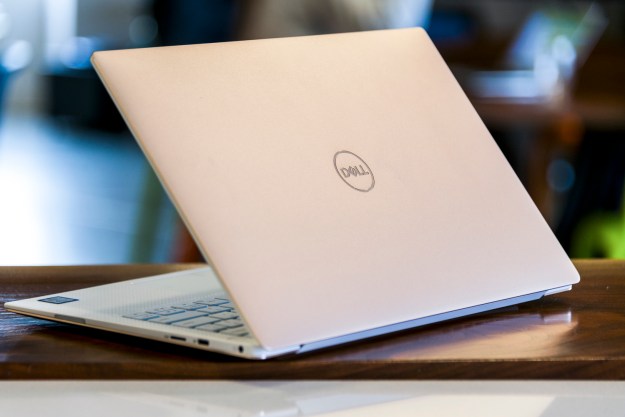If you want a powerful yet relatively portable laptop, you’re looking at 15-inch options. 13-inch laptops are often too small to include things like discrete graphics cards or high-core count processors.
Two of the best 15-inch laptops are the Dell XPS 15 and the Lenovo ThinkPad X1 Extreme Gen 2, both of which offer fast CPUs, decent graphics, and excellent displays. But there can be only one best laptop — does Dell or Lenovo take the lead?
Design

The ThinkPad X1 Extreme Gen 2 has the same iconic look and feel as the vast majority of ThinkPads — that is, it’s black with red trim including a red dot over the “i” on the lid that pulsates to show the power state. It’s also well-built, with carbon fiber up top and aluminum in the chassis bottom, with the same soft-touch coating that makes the laptop comfortable to carry around and type on. The Dell XPS 15 has its standard look that hasn’t changed in years, being a silver aluminum lid against a black carbon fiber chassis that also has soft-touch material on the keyboard deck. It’s also well-built and feels solid in hand.
While neither of these laptops stands out in the crowd, the XPS 15 does look more modern thanks to significantly smaller bezels. The chassis are both roughly the same size, though, and while the XPS 15 is thinner at 0.66 inches versus 0.7 inches, the ThinkPad X1 Extreme Gen 2 is lighter at 3.76 pounds versus 4.5 pounds.
You’ll enjoy the keyboards on both of these laptops, thanks to plenty of travel and snappy, precise mechanisms. ThinkPad lovers will swear by the X1 Extreme’s keyboard, though, and we tend to agree that it’s among the best. Both touchpads are reasonably sized and utilize Microsoft Precision drivers for accurate and reliable Windows 10 multitouch gestures, and, as usual, the ThinkPad sports the red TrackPoint nubbin in the middle of the keyboard for those ThinkPad fans who can’t give it up. Both
As expected for the class, both laptops enjoy decent connectivity — although the ThinkPad wins out. The XPS 15 has two USB-A 3.1 ports, a single USB-C port Thunderbolt 3 support, and a full-size HDMI port, which is very good. But the X1 Extreme Gen 2 has two USB-C Thunderbolt 3 ports, a gigabit Ethernet connection (that unfortunately requires a dongle), two USB-A 3.1 ports, and a full-size SD card reader. A Smart Card reader can be configured for extra security. Both
The ThinkPad X1 Extreme Gen 2 has better connectivity, while the XPS 15 has a more modern look and feel.
Performance

Simply put, these are two of the fastest 15-inch laptops you can buy. Both can be configured with up to Intel 9th-gen 45-watt Core i9 CPUs, although the Dell offers the slightly faster Core i9-9980HK versus the Lenovo’s Core i9-9880H. That makes the XPS 15 a bit faster in creative apps like photo and video editing, but they’re both eight-core processors.
Both laptops also utilize the Nvidia GeForce GTX 1650 GPU, which provides solid mid-range 1080p gaming as long as the graphical detail isn’t set too high in modern titles. And, that GPU will speed up creative applications that can make use of it. These are very fast
You can even choose similar displays. Both offer very good Full HD (1,920 x 1,080) displays for those who want to maximize battery life, and then there are two 4K (3,840 x 2,160) display options for both laptops as well. Their 4K IPS displays are very good, with Dolby Vision high dynamic range (HDR) support and excellent colors and contrast, and then they both offer the same Samsung AMOLED display that has phenomenal brightness, the best colors around, and incredible contrast. We can call this one a draw.
The XPS 15 wins a very close performance battle thanks to its faster CPU, but it’s not by a significant margin.
Portability

These aren’t the lightest laptops around, although the ThinkPad X1 Extreme Gen 2 will save you almost a pound of heft to carry around. For 15-inch
Battery life, therefore, becomes a consideration, and the XPS 15 has the ThinkPad beat. That’s thanks primarily to the whopping 97 watt-hours of battery capacity that Dell builds into the XPS 15, whereas the ThinkPad is limited to 80 watt-hours.
It’s hard to compare these two directly in terms of battery life, because the configured display has a significant impact on longevity. We reviewed the AMOLED versions of both, though, and the XPS 15 lasted over two hours longer in both our web browsing and video looping tests. The laptops were within a minute of each other in our most demanding Basemark web benchmark test, demonstrating that the CPU can take over as the most power-hungry component when it’s stressed.
You can drop down in display resolution and get better battery life from both laptops, but the XPS 15 is by far the longer-lasting machine.
The XPS 15 is the more balanced laptop

The ThinkPad X1 Extreme Gen 2 starts at $1,500 ($1,350 on sale) for a Core i7-9750H, 16GB of RAM, a 512GB SSD, and a Full HD display, and goes all the way up to $5,325 ($3,728 on sale) for a Core i9-9980H CPU, 64GB of RAM, a 1TB SSD, and the 4K AMOLED display. It’s an expensive laptop, indeed.
The XPS 15 has a significantly lower point of entry at $1,000 for a Core i5-9300H, 8GB of RAM, a 256GB SSD, a 56 watt-hour battery, and a Full HD display. And you can invest up to $3,400 for a Core i9-9980HK, 64GB of
These two are among the best 15-inch laptops you can buy, and you can configure them to be excellent options for creative professionals with money to spend. But the XPS 15 wins a close battle thanks to better battery life and slightly faster performance.
Editors' Recommendations
- Dell XPS vs. Dell Latitude: here’s how to decide
- The best upgradeable laptops
- This tiny ThinkPad can’t quite keep up with the MacBook Air M2
- Dell XPS 15 vs. XPS 17: high-performance siblings duke it out
- The ThinkPad X1 Carbon Gen 11 is both faster and longer-lasting