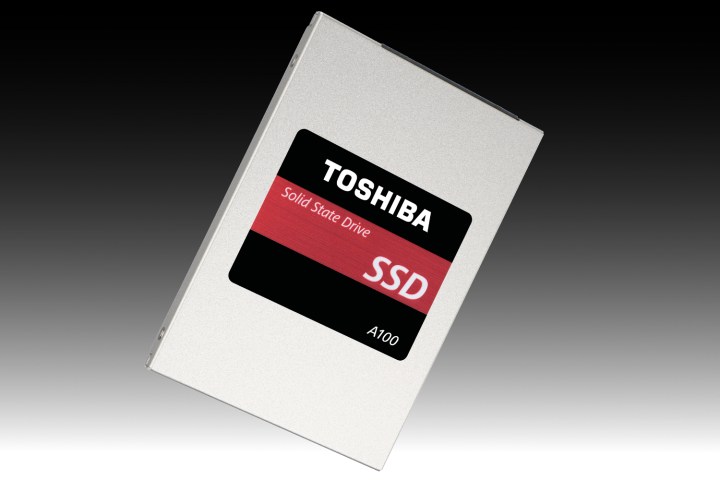
Toshiba’s two new A100 Series SSDs are based on 3-bit-per-cell 15nm flash memory technology, Toshiba’s in-house flash memory controller (TC58NC1010), and single-level-cell (SLC) cache technology. That all essentially means that each NAND memory cell stores three bits of data, as each cell has multiple levels inside. You need a controller to assign data to these cells, and the cache is where data is shoved into a “waiting room” as the controller moves data in and out of each cell.
Thanks to this built-in cache, the controller can quickly move data to and from the SSD. According to a provided list of specs, the SSDs have a sequential read speed of up to 500MB per second and a sequential write speed of up to 480MB per second, which isn’t really bad for a midrange SSD. The random read speed is up to 87,000 Input/Output Operations Per Second (IOPS), and the random write speed is up to 82,000 IOPS.
As for other details, the new SSDs connect to a SATA 3 interface (6Gb/s), but are backward-compatible with older SATA connectors. The drives also support garbage collection (aka cleaning up the cells after the previous tenant), S.M.A.R.T. technology (which monitors the drive’s health), Native Command Queuing (the process of optimizing read/write commands), and TRIM (more cell cleaning by the operating system).
Additionally, the specs show that the drives have a lifespan of around 1,500,000 hours until their joints start to ache. They also consume 3.5 watts when active and 400 milliwatts when idle. They measure 100 x 69.85 x 7 millimeters, so users may need an additional adapter to throw these drives into a standard desktop tower bay.
On the overall Toshiba SSD totem pole, the new A100 Series files in place behind the company’s Q300 standard SSDs. These are offered in four capacities ranging from 120GB to 960GB, where the largest drive has a sequential read speed of up to 500MB per second and a sequential write speed of up to 530MB per second. It also has a random read speed of 87,000 IOPS and a random write speed of 83,000 IOPS. As you can see, the new A100 SSDs are too far off from that.
That all said, Toshiba’s newer A100 SSDs will be offered in 120GB and 240GB capacities this October. Unfortunately, we don’t have any pricing just yet, but the older 120GB version of the Q300 SSD costs a mere $50, so we expect a price tag somewhere in that range (if not somewhat above) for the newer A100 model next month.

