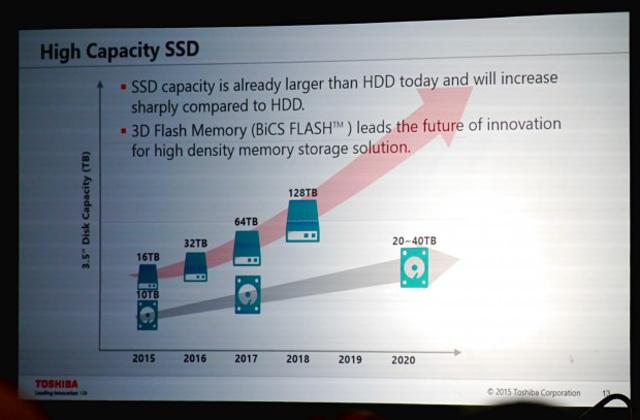
Many of today’s solid state drives use a type of flash called Triple Level Cell (TLC) or, interchangeably, 3-bit Multi-level Cell (3-bit MLC). This kind of flash can store 3 bits of data per cell. As the name implies, Toshiba’s technology boosts that to 4 bits per cell.
That permits every memory cell in a QLC drive to store more data, resulting in higher data densities. Toshiba believes that QLC and other technologies will drastically increase SSD drive size in the near future, resulting in capacities of up to 128TB by 2018.
The announcement of QLC seems to have come as a bit of a surprise, largely because it’s extremely complex. In order to make this possible, Toshiba had to find a way to handle 16 narrow voltage ranges that represent data stored by the drive, and that doesn’t leave much room for variation or error.
While QLC may enable extremely high data densities, it does appear to have notable disadvantages. Drive endurance is lower than other forms of flash memory, as the sensitive cells wear out more quickly, and performance is not expected to be on par with current SSDs. As a result, Toshiba is positioning the technology as a solution for archival storage – big, affordable drives that aren’t often used.
Whatever their use, the drives won’t be coming to stores anytime soon. Toshiba’s current roadmap suggests they’ll come out sometime late in 2016. As you might imagine, given the timeframe, pricing is also unavailable.
Editors' Recommendations
- A huge 16TB SSD is coming soon, but there’s a catch
- Micron’s new tiny 2TB SSD is bad news for laptop HDDs


