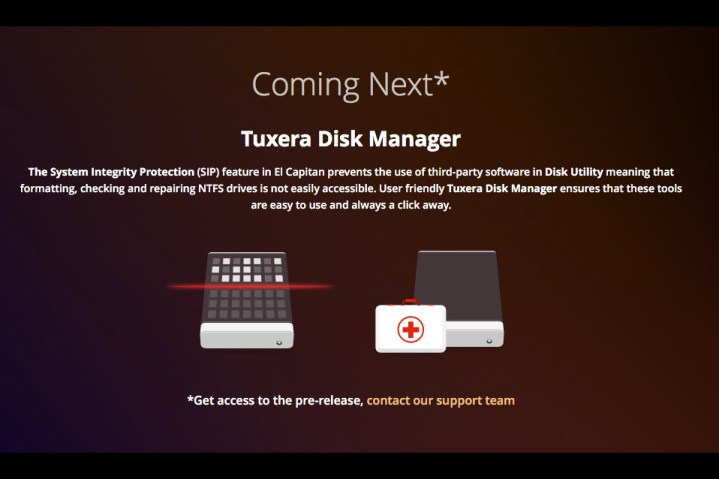
Fortunately, thanks to the free market, this complication is an opportunity for some ambitious software companies. Among these is Tuxera. The small Finland-based company is known for its NTFS for Mac software, which brings the Windows file system standard to Mac, negating the need to reformat your hard drives when switching platforms.
Now, that same company is expanding on its roots with Tuxera Disk Manager, releasing next week. As the company explained to me in an email, third-party Disk Utility add-ons are blocked in El Capitan. Instead, any hope of working with an NTFS-formatted hard drive requires a comprehensive understanding of Apple’s Terminal command line tool.
To alleviate some of the pain of keying hard drive maintenance commands manually, Tuxera Disk Manager provides a graphical user interface. The application simply displays a list of drives, each accompanied by a drop-down menu comprised of their respective volumes.
When a partition is selected, users are given the option to repair the drive or formatted to one of numerous file system options. Additionally, you can view information about your drives and eject or unmount a specific drive or volume.
As the company provided me with a beta version of Disk Manager, I was able to toy around with it for a little bit. To no surprise, it appears to be almost identical to Disk Manager without NTFS for Mac installed. If you do have NTFS for Mac, however, you’ll get the added privilege of being able to format and repair NTFS drives, a feature lacking in the built-in Disk Utility.
All in all, this program looks to be just a clever workaround for El Capitan’s new System Integration Protections. Now that Apple doesn’t want third-party dev meddling with its utilities, it’s getting harder for products like this to survive. Fortunately, at least for now, companies like Tuxera can still find a work-around.


