Several recent reports indicate that Google is currently working on more powerful Chromebooks that might be capable of doing some gaming.
These Chromebooks are expected to include features such as displays with variable refresh rate and could even support compatibility with the gaming platform Steam.
The variable refresh rate feature was first discovered by Kevin Tofel at About Chromebook. The blogger discovered a new flag, “chrome://flags#enable-variable-refresh-rate,” within the Chrome OS 101 Dev Channel, which all but calls out the feature. However, as MSPowerUser noted, the code is currently stagnant without compatible hardware on which to display varying refresh rates.
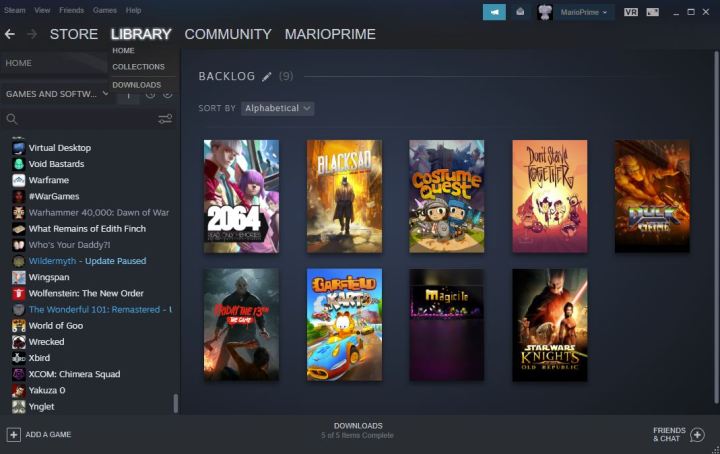
Variable refresh rate support is a feature that allows displays to adjust their refresh rate automatically based on the capacity of the workload they are under. This feature has been heavily marketed toward gaming PCs, which typically feature high refresh rates for smoother movement on displays and less lag and tearing.
However, in recent years, we’ve even seen it pop up in non-gaming devices such as the Surface Pro 8, MacBook Pro, and Lenovo IdeaPad Slim 7.
This also coincides with Google’s announcement at its Games Developer Summit last week of its Steam alpha software for Chrome OS. Google has been hinting since early 2020 at a collaboration with Steam parent company, Valve, that would bring the platform to its lightweight productivity devices.
While there remains little known about Google’s plans for the Steam rollout, the brand did also confirm to its support community that it would be “landing an early, alpha-quality version of Steam on Chrome OS in the Dev channel for a small set of Chromebooks coming soon.”
Additionally, 9to5Google reported that Acer, Asus, and HP are among the brands that will support Steam on their Chromebooks.
There is also word that Google has plans for gaming Chromebooks, complete with full RGB keyboards, according to the publication. If accurate, it is highly likely they would release with Steam on board.
Editors' Recommendations
- Don’t worry; Armored Core VI is ‘fully supported’ on Steam Deck
- LG finally did it: a 27-inch OLED gaming monitor with a 240Hz refresh rate
- Lenovo’s IdeaPad 5i is the first Chromebook with a 120Hz refresh rate
- What is variable refresh rate (VRR)?
- Can your Chromebook run Steam? Here’s how to know




