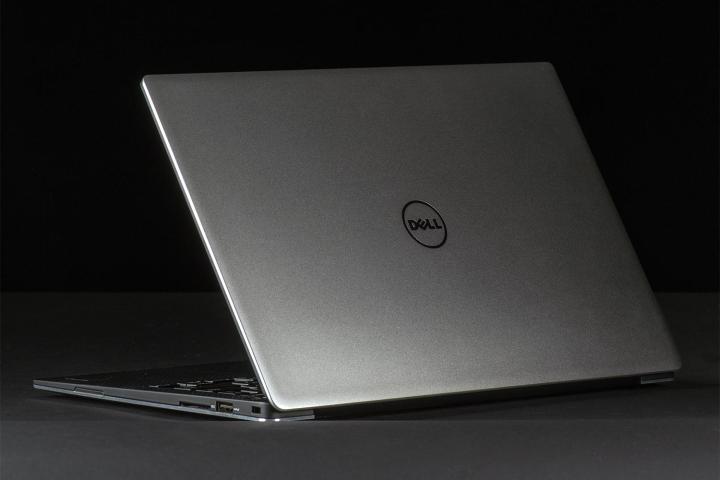
The M3800 with Ubuntu is available now, and getting rid of Windows 8.1 carves a savings of $101.50 from the price tag. This means the starting price is $1533.50, which is certainly not cheap, but for users planning to replace Windows with Linux anyway, not being forced to spend extra for the OS is a solid deal.
One major complaint users had about Dell’s previous Ubuntu offering, the XPS 13 Developer Edition, was that they wanted a larger, more powerful model, and Dell is delivering here. The M3800’s 15.6 inch display features a UHD resolution of 3,840 × 2,160. That’s powered by a fourth generation Intel Core i7 quad-core processor, up to 16GB of RAM and NVIDIA Quadro K1100M graphics.
A minor issue users will have with the Ubuntu version is the fact 14.04.1 does not support the M3800’s Thunderbolt 2.o port. However, Dell is promising that with the upcoming Ubuntu 14.04.2 release, support for it will be added, so users will only have to deal with not having access to the port for a short period of time.
As for the XPS 13, Dell has not started selling the newest Linux-toting model as of this writing. In a Dell blog post, the company said that the fourth generation XPS 13 will be available soon, though it did not offer an exact release date for the updated version.
A key selling point of both models is their size, as the XPS 13 starts at a very light 2.6 pounds, and the larger M3800’s base weight is just 4.7 pounds. Those light specifications are maintained on the Ubuntu-based models. No word on how the switch impacts battery life, however.
Editors' Recommendations
- The Dell XPS 13 has dropped to one of its lowest prices
- Missed it last time? Dell’s $599 XPS 13 deal is back again
- There’s still time to get the Dell XPS 13 for $599
- Snag yourself the Dell XPS 13 for $599 before it’s too late
- Dell XPS 13 price slashed alongside CES 2024 announcements


