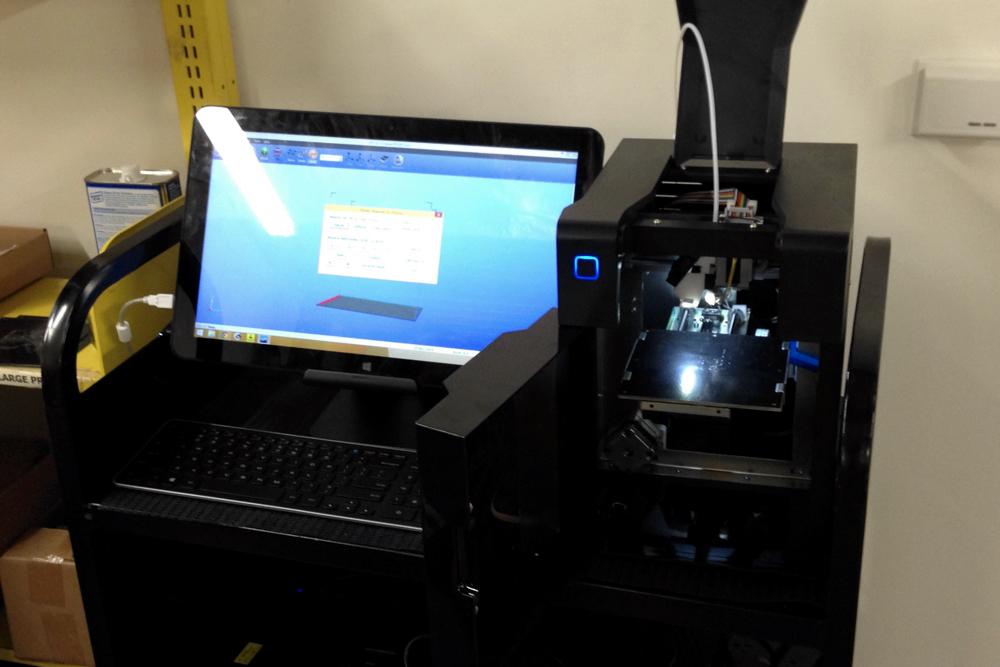The idea is so innovative that we gave a 3D printer, the MakerBot Replicator Mini, our CES 2014 “Best in Show” award. Yet it’d be foolish to pretend there aren’t problems. Many users find the learning curve intimidating, even small 3D printers are the size of a tower desktop, and a capable mid-size printer with intuitive design can easily exceed $1,000.
These issues are significant, but an unexpected institution is rising to the challenge: your local library. More than one hundred 3D printers can now be found in libraries across the United States, and these may be just the start of a nationwide trend.
Why the library?
The quick adoption of 3D printing by libraries will strike some as a surprise. Most people, particularly those familiar with technology, associate libraries with old-fashioned ways of thinking. I mean, they have books; doesn’t everyone use an ebook reader these days?
“A lot of us who have these technologies at home don’t think about the people who don’t.”
To find out why printers are appearing up in libraries we spoke with Brendan Lax, a librarian spearheading an initiative to bring two $600 Up! 3D printers to the Main Library in Hillsboro, Oregon. He explained that, contrary to popular belief, libraries have long been at the forefront of bringing technology to the masses.
“A lot of us who have these technologies at home don’t think about the people who don’t have that kind of access. The library was the first place many people accessed the Internet in the 90s, and quality laser printing back in the 80s.”
He has a point. Despite their reputation, libraries to this day are the only place some people have access to the Internet. They’ve also been quick to adopt advanced printing technology in the past and most have fully signed on with ebooks, as well. All three counties near Digital Trend’s home office in Portland provide electronic library access to anyone with a library card.
Bringing 3D printing to the masses
Cost is certainly a key reason why technology has become a mission for most libraries. Computers are now affordable for most, but they were well outside the budget of an average middle-class household when first introduced. Internet access was expensive, too, and remains so in many rural towns across the United States. A communal space can purchase and service expensive devices that most individuals simply can’t afford.
- 1. The Hillsboro Library
- 2. One of the library’s 3D printer stations
3D printing, still in its infancy, is a good fit for the same reasons. The Up! models bought by the Hillsboro library are some of the smallest available and were chosen by Brendan to keep initial costs low, but they’re still more expensive than an average PC – and that’s without adding in the cost of plastic used to print. The MakerBot Replicator Mini we so adore is $1,375 for the printer alone, and a starter filament pack adds another $100.
But cost is not the only barrier. 3D printers require the use of modeling software that seems extraordinarily complex to the average user. Downloading a model to print has been streamlined thanks to online databases like Thingiverse, where hobbyists can share their creations, but learning to create a model from scratch isn’t easy. Users must understand the tools of the trade and how to troubleshoot a 3D printer that jams or doesn’t print correctly.
The Hillsboro library hopes to tackle the problem with classes that will bring people, including teenagers and particularly eager children, up to speed with TinkerCAD, an online service that makes 3D models more approachable. “TinkerCAD is kind of like moving Lego around,” he mentioned. “It’s fun to mess around with it. This is a way for kids to see it for the first time.”
While the library will not be able to help everyone who walks in build a project from scratch, Brendan hopes to remove the early barriers that frustrate newcomers. “We’re not going to be able to show everyone how to create, but we’ll have volunteers that help tweak projects, and check that files they bring in are compatible,” he told us. These simple steps should push aside some of the technical points that confuse those new to the hobby.
Next page: Dissenters, and the 3D-printed path forward
Dealing with intangibles
Adding 3D printers to the library seems like a win-win, but not everyone agrees with the idea. Hugh Rundle, an influential Australian librarian, has criticized the idea, writing “As librarians we deal with intangibles. It [a 3D printer] moves you to the tangible – that’s not your job.” In an email exchange with Rundle he elaborated, adding “Generally speaking I think libraries should be in the business of connecting people and information, and building tools that do those things more effectively. I think there is a huge amount of work to be done.”
No one is going to write a book, complete a research paper or discover history through miniature plastic models.
Rundle brings up a good point. Yes, a 3D printer is new technology that most people can’t easily use at home, just as the Internet was two decades ago. Yet the Internet is explicitly an information technology that’s immensely useful for exchanging, organizing and sharing knowledge, all of which relates to the library’s core purpose. 3D printers are different. They build things which might be considered novelty: miniature figures, phone cases, decorations. No one is going to write a book, complete a research paper or discover history through miniature plastic models.
I asked Brendan what he thought of this view, and he didn’t have to think about his response for long. “I think that’s a bit of a dated idea of the library,” he argued. “Today it is more of a communal space. We try to think of ways that make the library more useful for everyone.”
He elaborated by telling us how some libraries have embraced “makerspaces” which include not just 3D printers but other items that can be used to create and are normally difficult for people to use at home such as looms, laser engraving machines, and even musical instruments. Such spaces have popped up in the libraries of cities like Chicago, Cleveland, and Washington D.C.
While texts have shifted towards electronic media, libraries are physical spaces that already exist and will exist for many years to come. That begs the question: What should we do with those spaces? Libraries often provide reading and meeting rooms, of course, but that’s not a particularly creative way to use the resources available.

And populating these spaces with new technology isn’t unaffordable for counties and cities. Hillsboro’s initiative hasn’t cost the city or its county anything out of pocket, as the printers were purchased with money from donations. Nearby Multnomah county, which includes Portland, Oregon, has secured a far more ambitious $300,000 grant to add a makerspace with 3D printers (and other tools) to its Rockwood Library. That sounds like a lot, but it’s a tiny fraction of the library’s projected 2015 budget of nearly $70 million.
Still, 3D printers will be a flash point for conflict over how libraries and technology should co-exist. Those who agree with Rundle’s view see money spent on 3D printers as money that could be spent on other, more immediately applicable ideas; there’s always an opportunity cost. Supports of 3D printers and makerspaces, though, believe technology has already changed what libraries should be. Neither side of this argument is objectively correct, and only time can say which philosophy will be the winner.
Printing the future
Even if placing 3D printers in libraries doesn’t attract widespread interest, the move could prove an important step for the 3D printing industry as a whole. Adoption doesn’t just depend on more intuitive tools and lower pricing but also greater interest among the public. A MakerBot is never going to be like an iPhone; it will always require a degree of creativity and mastery that can only be learned through experience. Right now, though, gaining that experience is prohibitively expensive.
Placing 3D printers in libraries will help give a new generation of inventors, artists, and tinkers the tools they need. Perhaps libraries will become centers of creativity. Perhaps the technology will drop in price until it’s affordable enough for everyone to own. And perhaps the service will be taken over by companies like Staples, which now offers 3D printing services for a nominal free. In any case, these printers could become their own form of communication, one that’s expressed not by words but through objects everyone can create, touch, and admire.
Hillsboro’s two 3D printers will be available for public use in February. Classes will start around the same time.
Editors' Recommendations
- The 6 best desktop PCs for 3D rendering in 2024
- Nice try, Intel, but AMD 3D V-Cache chips still win
- Glasses-free 3D gaming can be amazing — but only if it’s done right
- What is AMD 3D V-Cache? Extra gaming performance unlocked
- Sony’s new 3D display tech keeps getting bigger and better