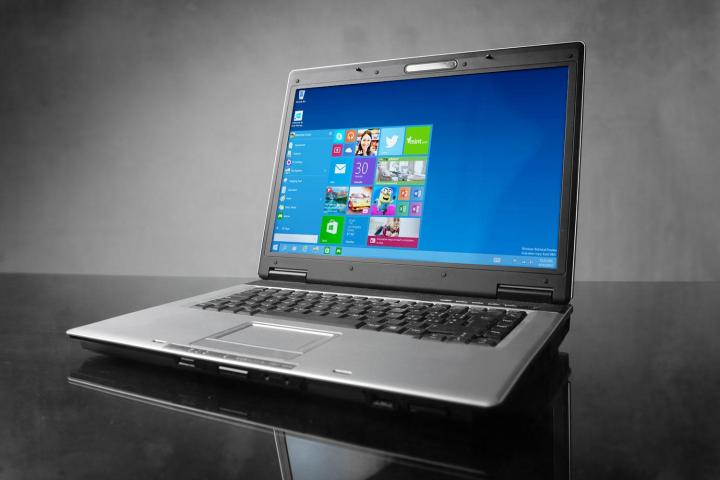
Windows 8 was such a dud that some are claiming it’s responsible for the recent historic plummet in personal computer sales (which started the same year of Win 8’s release). That said, judging by the feedback so far, it looks as though Microsoft’s partners (such as Intel, PC makers, and so on), as well as its customers and a fair amount of pundits, believe Windows 10 will put the operating system back in the spotlight and initiate a surge in PC sales.
What does Microsoft have to say?
As usual, Redmond has little to say about things. After all, here we are smack in the middle of the holiday buying season; it’s not a good time to be touting the benefits of next year’s OS, especially when most of your business partners are out there trying to hawk this year’s Windows 8.1 PCs. It’s also not a good time to discuss free OS upgrades or any other pricing incentives the company might be thinking about offering next year.
To that point—hyping any aspect of next year’s Windows—Microsoft’s executive vice president to the Operating System group (OSG), Terry Myerson said in a blog post, “Early in 2015 we’ll introduce the consumer chapter and talk much more about other device types and more consumer features.”

But that’s not all the company has said. As to Windows being free across the board, Kevin Turner, Microsoft’s COO, said recently, “We’ve not had any conversations [about] Windows 10 being a loss leader for us.” (A “loss leader” is a pricing strategy where a product is sold at a price below market cost, or at a loss, to stimulate sales of other more profitable goods or services.)
Microsoft hasn’t released any specifics about pricing. However, Turner added “we’ve got to monetize it [Windows] differently. There are additional opportunities for us to bring additional services to the product and do it in a creative way.”
Reading between the lines forms a fairly clear picture. Windows 10 is not going to be entirely free, but it will be sold in ways we’ve not witnessed before. That could mean a subscription model, a more aggressively tiered release or a stripped-down free version with most features locked behind a paywall.
What do the experts have to say?
None of us are fortune tellers, but some people try harder than others. A number of industry leaders and experts have made positive statements about Microsoft’s upcoming operating system. Here’s a few lines recently uttered by people in the know.
- Renee James, President Intel: “When we see a healthy macroeconomic environment and an aging installed base we expect a new [OS] deployment. The [PCs] are fantastic and at new price points. That’s kind of a perfect storm, combined with a new OS, and the OS usually pushes the upgrade cycle.”

- John Groden, Director of Product Development for Elitebook Laptops: “We’re genuinely excited about it.” Of course, HP and other PC makers are optimistic that Windows 10 could deliver a significant bump to PC sales. (They were also optimistic about Win 8.)
- Bob O’Donnell, principal analyst at Technalysis Research says that Windows 10 will provide a clearer path for upgrading hardware from Windows 7. To that he added, “Windows 10 finally gets past Windows Vista version 2, which was what Windows 8 was.”
Some are comparing the Windows 8 debacle to Windows Vista back in 2007, but that was certainly a different time. PCs were dominant then. Nowadays, mobile devices with different operating systems like Android and iOS have become viable PC alternatives. Neither Vista, nor Windows 7, had to compete with tablets and smartphones.
What we have to say
That’s an important distinction. Perhaps the decline in the PC market over the last few years was due to Windows 8, but what if that had nothing to do with it at all? What if it happened because consumers have simply tired of computers, no matter the operating system, and wish to move on?
Such a theory clears Microsoft of its culpability but actually worsens Windows’ future. Windows 8 is a problem that can be fixed. It’s taken years, but Windows 10 looks promising, and it should restore faith to both enthusiasts and home users. A general downturn of interest in PCs, though, is out of Microsoft’s hands. Releasing a wonderful desktop operating system won’t turn things around if everyone has moved on.
The truth is probably somewhere in the middle. Yes, Windows 10 will help PC sales, perhaps significantly. But computing in general has changed. People want interesting new devices that Windows isn’t well suited to enable, and that means the operating system’s long-term decline probably won’t be halted by a single new OS.
Editors' Recommendations
- The next big Windows 11 update has a new hardware requirement
- Surface Pro 10: all the major changes rumored for the new model
- How to disable VBS in Windows 11 to improve gaming
- How to factory reset Windows 10 or Windows 11
- How to find your Windows 11 product key


