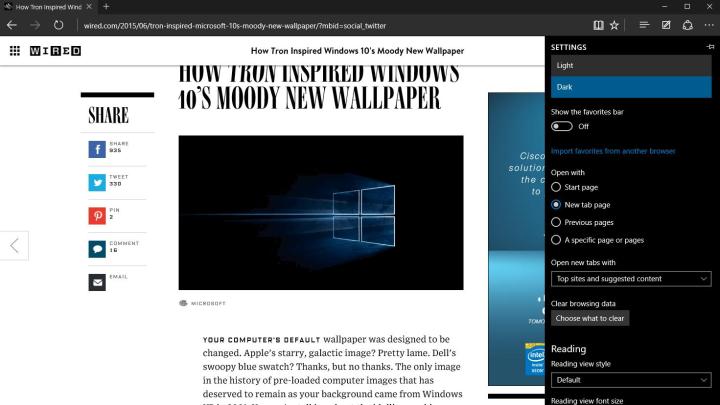
Before you update: If you’ve been using Microsoft Edge already, you’ll need to manually back up your user data, including your favorites, cookies, history, and reading list. You can find instructions to do so on the Microsoft blog post.
Most of the changes in the newest build have to do with polishing Edge, and begin with the branding and logos implemented across the operating system. As has been the case with a number of updates, Microsoft is responding quickly to user requests, one of the most popular of which was to add a home button to Edge. It’s a little surprising that it didn’t have one before, but it does now, along with the option to hide it.
The other fixes in Edge are similar in substance – more customization for the start screen, bookmark/favorites importing, and a built-in password manager. A few fill gaps that probably should have already been features – tabs can be moved to different windows, audio plays when minimized – and a dark mode has been added for those late night browsing sessions.
Cortana has also been given a makeover in the form of a matching dark mode, as well as getting some updates to include a few new features. In addition to integrating with your Office 365 account, Cortana also has the ability to track flights, set location-based reminders, and send emails all without touching a key.
There are other minor UI updates as well, the way progress bars fill taskbar icons has been rotated, and more colors have been added to indicate status. There’s a new delay function on the clipping tool so you can get screenshots of drop down menus, and the Windows 10 SDK should be rolling out to fast ring users as an individual update sometime soon.
The update is available only to Fast track users at the moment. Those on the Slow track will have to wait a bit longer.
With the full release only a month away, there are likely only a handful of small updates between now and July 29th. Of course, Insiders will continue to receive more preview builds following the release, so we’ll keep on top of those to keep you informed about what’s coming down the pipeline.
Editors' Recommendations
- Microsoft finds a sneaky way to slip more ads into Windows
- This secret Microsoft Edge feature changed the way I work
- How Intel and Microsoft are teaming up to take on Apple
- Windows 11 vs. Windows 10: finally time to upgrade?
- Surface Pro 10 and Surface Laptop 6 have arrived — with a catch

