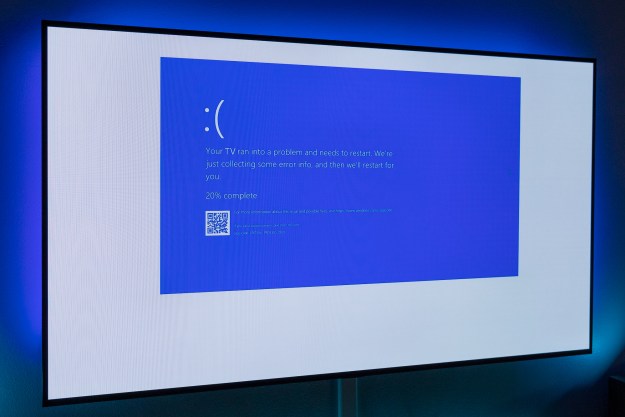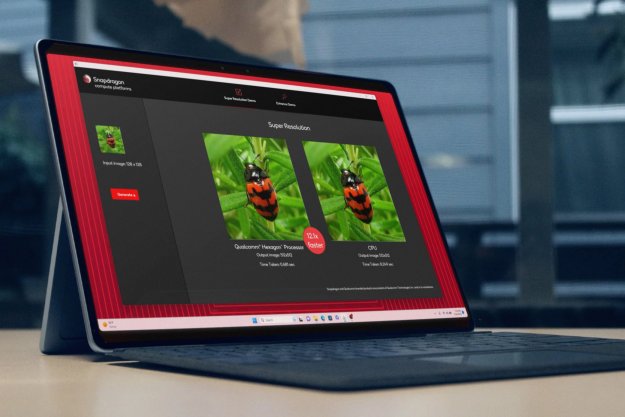Smartphones have changed all that, however. They turn on instantly, last a long time on a single battery charge, and are always connected. And it’s the mobile ARM processor that’s made all that possible. Intel has chased the smartphone ever since, introducing features like Intel Rapid Start in a partially successful quest to make PCs feel as responsive as smartphones.
Now, there’s a version of Windows 10 that runs on ARM processors, specifically on Qualcomm’s latest system-on-chip (SoC), the Snapdragon 835. The combination promises significantly longer battery life on machines that start up as fast as smartphones, and packs in a LTE modem that keeps it connected to the internet on a full-time basis.
That’s a nice vision of the future of truly mobile computing, but is it real? We’ve been down this road before, with Microsoft’s Windows RT platform that showed up on its original Surface tablet, and was then promptly put to death. What makes us think that this time around, Microsoft’s initiative will make a difference in how we use our Windows 10 machines?
Yes, things really are different this time around
If we want to predict if Windows 10 on ARM has a chance of being successful, then we need to discuss exactly why Windows RT was such a failure. There are two main reasons why, and we’re already seeing Microsoft, Qualcomm, and PC makers doing some things differently that could make instant-on, long-lasting, and always-connected Windows 10 notebooks a reality.
Windows 10 on ARM will run all 16 million of the Windows desktop applications that people have come to know and love.
First, Windows 10 on ARM will run all 16 million of the Windows desktop applications that people have come to know and love. The full version of Office 2016, Adobe’s professional suite of creativity applications, and niche software like AutoCAD will run on the platform this time around. Windows RT was limited to only the paltry apps in the Windows Store, in addition to a ported version of Office 2013. That wasn’t good enough.
Second, it’s not just Microsoft working on the project. Qualcomm is fully on board, and at least three influential PC makers are already slated to make ARM-based Windows 10 systems. This forms an interesting alliance. Qualcomm wants to sell more processors, and the PC makers want to sell budget computers without paying for expensive Intel hardware. Everyone involved has reason to make Windows 10 work on ARM, and work well.
What will ARM-based notebooks look like?
This time around, ARM-based Windows 10 machines will offer real benefits that you’re going to love, without major drawbacks.
To begin with, ARM processors use less power than Intel processors, which makes sense. They were designed for smartphones, which are all about squeezing as much battery life as possible out of much smaller battery capacities, while still providing decent performance. According to Qualcomm, ARM-based Windows 10 notebooks will provide up to 50 percent more battery life, and will last for 20 hours on average. It will turn the PC into a device you don’t need charged every day.
Next, devices running ARM processors are instant-on. People demand that their smartphones wake up instantly — push the button, and they’re ready to go. The iPad and Android tablets have done this forever. Intel, Microsoft, and PC builders have made some headway into building notebooks that respond quickly, but their efforts are most visible in high-end hardware. People who buy budget computers – in other words, most people – must wait.

Better still, ARM-based systems use very little power when in standby mode. Again, Windows notebooks have improved here, but smartphones remain the king of standby power. While a good notebook can last a week or more in standby, the Google Pixel smartphone can last 19 days. This, too, will help make ARM-powered Windows PCs last for days on a charge.
Finally, ARM-based systems run cooler. That will enable exclusively fanless designs that run completely silently and won’t require unsightly venting and won’t subject their users to blasts of hot air. Some Intel-based systems are fanless as well, but they typically need to throttle performance more aggressively to keep things cool, and most such devices are expensive.
ARM-based notebooks running Windows 10 will be thin and sleek, and they won’t weigh much. Many of them will be 2-in-1 devices, and allow the screen to be used independently as a tablet. In other words, they’ll probably look a lot like iPads, Android tablets, and Chromebooks – but they’ll run Windows 10, instead.
What about the performance penalty?
Windows 10 on ARM won’t match the performance of Intel’s latest Core processors, or AMD’s Ryzen. Aside from the fact those companies build more powerful, more power-hungry chips than Qualcomm, the way software is written is also an issue.
Windows is coded for the x86 instruction set, which is what Intel and AMD chips understand. To make Windows 10 work on ARM hardware, Microsoft has written a comprehensive emulation layer. That is certainly going to result in a performance penalty. The size of the penalty is the biggest unanswered question. No one’s going to want a Qualcomm-powered Windows notebook if it feels slow.
The real impact will be on low-end Windows notebooks, where ARM’s advantages are more important.
Also, some of the largest and most complex applications, like Adobe’s professional video editing application, Premiere, and AutoCAD, which is used for rendering 3D images, already demand high-end, quad-core Intel Core i7 processors, lots of RAM, and fast GPUs for any kind of performance. Today’s ARM processors aren’t yet capable of matching Intel’s performance running these kinds of apps.
However, high-end PCs aren’t the target. The real impact will be on low-end Windows notebooks, where ARM’s advantages are more important. What this means for you is that you will finally be able to use all your favorite Windows productivity, media consumption, and communications apps on a machine that can really last a full day on a single charge. You won’t have to wait for it to boot up, and you won’t have to worry about finding a Wi-Fi connection.
Windows 10 on ARM is a big deal
So, does Windows 10 on ARM matter? Yes, we think it does. It solves some problems that have plagued Windows notebooks for a long time, and it will likely do so for hundreds less than similar Intel-powered notebooks.
In the meantime, you’ll still have those powerful Intel-based Windows 10 machines to choose from if you need to do 3D rendering in AutoCAD or play the latest games in VR and at high frame rates.
Companies like Nvidia will keep working on initiatives like GeForce GTX with Max-Q Design to bring increasing levels of gaming performance to even more mobile devices. Gaming may in fact be the greatest weakness of Windows 10 on ARM, as it’s doubtful that games will run well on Qualcomm hardware, particularly after translated through emulation.
For most people, though, Windows 10 on ARM will make for a better, more affordable experience, and it leaves plenty of room for Intel and others at the higher ends of the market. Choice is a good thing, and that’s what makes this new platform so important.
While the timing of production notebooks powered by Qualcomm is still an open question, they’ll seriously disrupt the PC arena whenever they arrive. Unlike Windows RT, which could only run the more limited Windows Store applications, Windows 10 on ARM looks like the real deal.
Editors' Recommendations
- My most anticipated laptop of the year just got leaked
- I’m worried about the MacBook’s next big rival
- Here’s proof that Snapdragon X Elite laptops can play hit games without issue
- Hear me out — Windows on ARM could actually work this time
- Qualcomm says Oryon chips are faster than Macs’, but we’ve been here before