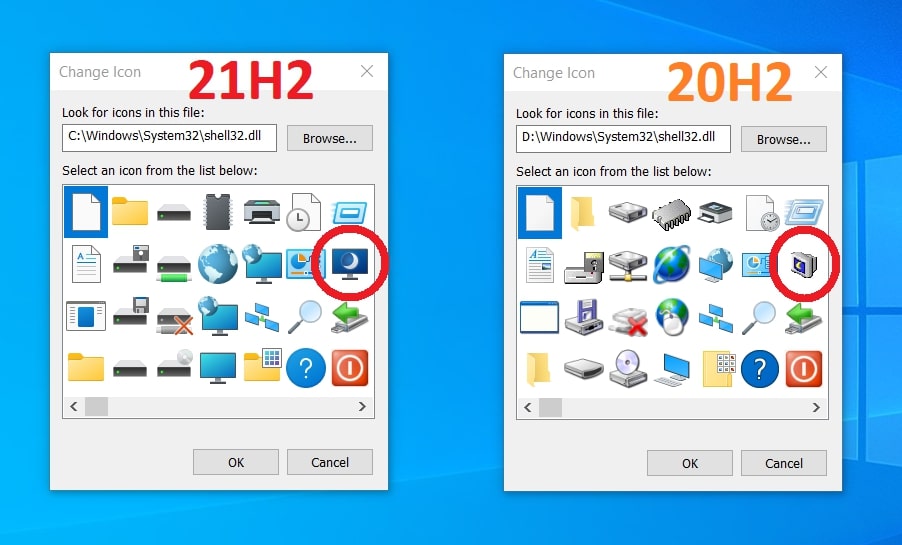Microsoft is taking steps toward giving Windows 10 the refreshed design it has long needed.
On the same day that new system icons Windows 10 were spotted, the company detailed a modern new font that it is now planning to roll out in the operating system.
The newly spotted icons and font build on what Microsoft previously introduced to start the year, but this time reach a bit deeper into Windows 10. Fresher, previously unseen icons for common things like hibernation mode, networking, or even floppy drives can be found in the shell32.dll files in the latest Windows 10 Dev Channel preview builds, according to one Reddit user.
As for the new font, Microsoft is updating the Segoe UI Variable in Windows 10. Now in testing with Windows Insider beta users, Microsoft says this is a fresh new take on the classic Segoe font. The font is more legible in small sizes and also has improved outlines. For now, it’s included as part of Windows 10, but the adoption will be ongoing. This means you’ll see it across all areas of the operating system over time. A preview of what it looks like can be seen below.
These icons are more consistent and build on Microsoft’s Fluent Design language, moving away from the flat and less colorful icons largely left over from Windows 95, Windows XP, and Windows 8. Whenever these icons roll out in areas of future versions of Windows 10, you’ll likely see them in places like the Device Manager, or even in My Computer — right where the older icons were once present.
Right now these icons and fonts are only being beta tested with Windows Insiders. Rumor has it this could roll out in the second half of this year, in what’s currently code-named amongst enthusiasts as the Windows 10 Sun Valley Update.

Microsoft’s annual developer conference, Build 2021, is coming up, and it is believed that more light could finally be shed on this update then. There’s also the chance that a separate breakout news event focused on “What’s next for Windows” could reveal more about this, too.
Microsoft Surface and Windows chief Panos Panay hinted at such redesigns and overhauls in Windows at Microsoft’s last conference, where he said “it is going to be a massive year.“
Editors' Recommendations
- The next big Windows 11 update has a new hardware requirement
- Windows 11 tips and tricks: 8 hidden settings you need to try
- Windows 11 vs. Windows 10: finally time to upgrade?
- The Surface Pro 10 sounds amazing, and it may be coming soon
- A new Windows 11 hardware system requirement may be incoming