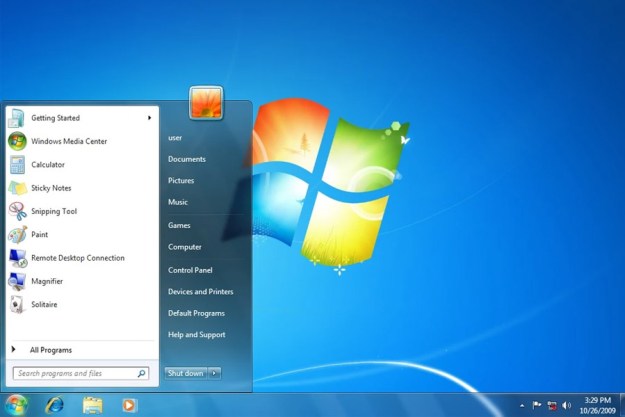This has to be the most powerful icon ever.
If you’ve downloaded any of the early builds of Windows 10 from the Windows Insider program, including the freshly released build 10041, you’re probably relishing the powerful new Start Menu Microsoft has finally gotten so completely right.
There was a lot to dislike about Windows 8, from those counterintuitive Charms to the fact that there were two versions of lots of ordinary stuff, like Internet Explorer and the Control Panel. Ugh. But the main thing many people found so odious when it first came out was the Start screen – that completely revamped interface that was both forward-looking and confusing as all get out.
Windows 10 polishes and refines that screen, and adds back the Start menu. And there’s one little icon that pulls the whole thing together to make it all work beautifully: a double-ended arrow at the top right corner of the menu. At least it’s an arrow in the newest builds; in earlier builds it was a multiheaded arrow. This icon easily expands the Start menu into a full-blown screen, and when in full screen mode, it lets you shrink right back down again.
It’s simple, it’s intuitive, and it tells the user precisely how to get back to an ordinary desktop experience. I love you, you little son of a gun.

Sure, in Windows 8 you could toggle the Start screen on and off just by pressing the Windows key. I do it all the time. But because of how the Start Screen works, it was an all-or-nothing affair. Hit it and the entire screen was consumed, or it wasn’t. And not everyone was comfortable with the full-screen view. I know my mom doesn’t know how to get out of the Start Screen right now on her Windows 8-powered HP system, for example.
And the existence of this icon means there is, in fact, a Start Menu. And not just any Start Menu, but a new menu, one that is designed to work within the framework of a more modern Windows instead of replicating old functionality. It would’ve been too easy to simply break the Start Menu and Screen into their own fiefdoms, as Microsoft did with so many features in Windows 8, but instead the company took the route of integration.
There are other tweaks introduced in the newest build, including a new transparent background for the Start menu and a slew of new icons for menus and features. But Windows 10 Build 10041 still isn’t perfect. Major feature additions are lacking. Cortana works as before, no new apps have been added, and Project Spartan is nowhere to be seen. Users are also reporting a number of nasty bugs in the build, which is perhaps to be expected; it’s only been released to the Fast track, after all, which means the build was subject to limited in-house testing.
But sometimes the little things make a big difference, and Microsoft nailed it with this one.
Best. Icon. Ever.
Editors' Recommendations
- Windows 11 tips and tricks: 8 hidden settings you need to try
- 7 beloved Windows apps that Microsoft has killed over the years
- The best Windows 11 keyboard shortcuts
- Microsoft plans to charge for Windows 10 updates in the future
- The best Windows apps for 2023