When it comes to my computers not meeting a minimum spec requirement is my living nightmare. Considering the RTX 2080 and Intel Core i9-10900K at the heart of my system — it’s not something I thought I’d ever have to deal with. Imagine my surprise, then, when I figured out that my beefy gaming PC can’t run the latest version of Windows.
Microsoft just announced Windows 11, and the new operating system brings Android apps to Windows and multiple improvements to the Windows gaming experience. Assuming my machine was compatible, I downloaded Microsoft’s PC Health Check app just to double-check, and I was swiftly informed that my PC doesn’t support Windows 11.
The
And I’m not the only one. In fact, Microsoft has temporarily removed the PC Health Check app to avoid the confusion and further clarified the TPM requirement, saying it can reduce malware by up to 60% when combined with other security measures.
Windows 11 requires TPM 2.0

TPM comes from a chip on your motherboard. It’s a dedicated processor that handles hardware encryption, allowing users to sign-in through Windows Hello and use BitLocker on Windows 10. Since 2016, Windows has required PC manufacturers to include a TPM 2.0 chip on machines running Windows 10, but that doesn’t account for the DIY market.
Many consumer motherboards don’t come with a TPM chip installed. My Asus Tuf Gaming Z490-Plus board, for example, doesn’t have one. This has caused a lot of confusion for people checking to see if their computer supports
You can check if you have a TPM chip by hitting Windows Key+R and typing in tpm.msc. If you have one, you’ll see a window with its details.
Asus and others sell dedicated TPM modules for around $50 that you can slot into compatible motherboards. Scalpers quickly capitalized on demand, buying up the limited stock of these modules and selling them on the secondhand market for around $100.
Thankfully, you shouldn’t have to upgrade anything if your components were manufactured after 2016.
How to enable TPM
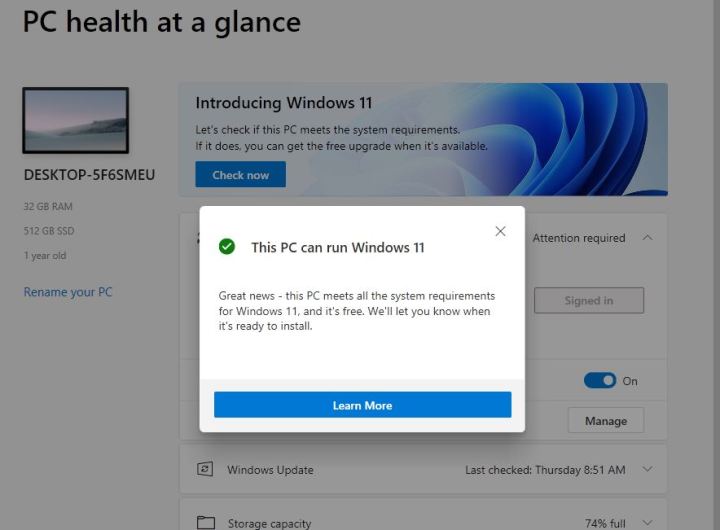
Although most consumer motherboards don’t come with a TPM chip, they do come with TPM firmware. This comes through Intel Platform Trust Technology (PTT), which looks and acts like TPM inside of Windows. Every motherboard is a little different, but you can enable the setting in your BIOS. Annoyingly, this setting is disabled on a lot of off-the-shelf boards.
Reboot your PC and spam the Delete key until you enter the BIOS. Unfortunately, there’s no telling where you’ll find the TPM setting. Look around for a Security or Advanced tab, keeping an eye out for a setting related to TPM or PTT. For my Z490-Plus motherboard, I had to change a setting from Dedicated TPM to Firmware TPM in the Advanced tab.
After that was done, I rebooted my PC to find that it did, indeed, support
Another TPM workaround

As mentioned, any motherboard from the last few years should have firmware TPM. If you have a board that doesn’t, there’s still a workaround to get
First, sign up for the Windows Insider program and enter the Dev Channel. That will give you access to the first build of
This is only a temporary solution, though. Once
Editors' Recommendations
- You’re going to hate the latest change to Windows 11
- ‘Compact Mode’ can’t fix the Xbox app. Here’s what could
- I hope Microsoft adds this rumored AI feature to Windows 11
- If your PC is running slowly, the latest Windows 11 update may be to blame
- You can finally run Windows 11 natively on an Apple silicon Mac




