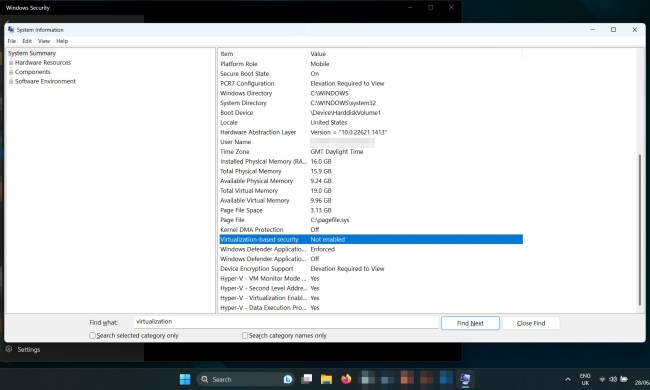
How to disable VBS in Windows 11 to improve gaming
Windows 11's security features can cause a drop in gaming performance. If you want to make sure yours isn't impacted, here's how to turn off VBS in Windows 11.

Common Windows 11 problems and how to fix them
Windows 11 is Microsoft's best and brightest operating system yet, but it still has problems. Here's how to fix some of the most common Windows 11 issues.

How to uninstall a program in Windows 10
Do you have Windows 10 apps that you could live without? Here's how to uninstall a program, or multiple programs in Windows 10, the fast and easy way.

How to share a printer on Windows
Windows can easily share a printer with PCs and Macs, but Microsoft buried the controls several layers deep and in an unlikely location.

How to set a default printer on Windows or Mac
Here's how to set a default printer on Windows and macOS to avoid the frustration and waste of sending a black-and-white document to your color photo printer.

How to factory reset Windows 10 or Windows 11
If your PC is being sold or has serious errors, then your best option is to factory reset Windows. We'll walk you through the entire process, step by step.

How to split screen on a Chromebook
Ready for a multitasking session on your Chromebook? Here's how to use split screen on your Chromebook so you can view two sites or apps at the same time.

How to use Live Captions in Windows 11: add subtitles to any audio automatically
Live Captions are a great way to better understand audio, whether it's a film, a new song, or a conversation with a friend. Here's how to enable Live Captions.

How to take a screenshot on Windows 11
You can take a screenshot in Windows 11 in a few different ways. Some of them will be familiar to anyone who's taken a screenshot on Windows before.

How to use clipboard history in Windows
If you've copied and pasted a few too many times, you may want to access certain data you copied a while ago. Windows clipboard history is here to help.

The Windows 11 2022 Update has officially launched — here’s how to install it
Here's how to know if your device is eligible for the Windows 11 version 22H2 update and how to install the software for your Windows 11 or Windows 10 devices.

How to create a system restore point in Windows 10
Creating system restore points in Windows 10 is a utility that can prove to be extremely useful if you're experiencing technical issues. Here's how to use it.

How to tag files in Windows 10
One of the most effective ways to optimize your Windows 10 experience is to take advantage of the tag system, helping you identify your files. We show you how.

How to optimize Windows 11 and Windows 10 for gaming
Windows is the place to be for PC gamers, but it's not perfect for gaming out of the box. Here's how to optimize your Windows 11 laptop or desktop for gaming.

Top 10 Windows shortcuts everyone should know
You may be satisfied with the Windows shortcuts you already use, but you can enhance your PC experience with these 10 Windows shortcuts everyone should know.

Which games support Windows 11 auto HDR?
We've dug through a mountain of gaming titles to find out which games support Windows 11 auto HDR so you don't have to.

How to make Windows look like Windows 7
We provide step-by-step instructions on how you can use tools and tweaks to bring the Windows 7 experience to Windows 10 and get back features you may want.

How to install Windows on a Mac
You shouldn't be stuck with Apple's MacOS. To help Mac owners enjoy the benefits of Microsoft's OS, we provide a guide on how to install Windows 11 on a Mac.

How to change your PC name
The name assigned to a system when buying a PC is usually a generic one reminiscent of a device ID. We take a look at how to change your PC name.

How to boot Windows 10 from a USB drive
Did you know that you can run Windows directly off a USB drive? Here is a simple guide on how to download, create, and run Windows 10 from a USB flash drive.

How to turn off PIN on Windows if you don’t need the added security
If you are not very particular about having a security PIN on your PC, then here is a quick guide that can help you turn off PIN on Windows 10 or Windows 11.

Lenovo ThinkPad X13s vs. MacBook Air M1: An ARM wrestle showdown
In this guide, we compare the MacBook Air M1 and the ThinkPad X13s. Does Lenovo have what it takes to take down the laptop king of ARM chips?

What is Microsoft DirectStorage? Next-gen game loading, explained
DirectStorage is making its way to PC so that game devs can take advantage of fast NVME SSDs. But what exactly does it do, and should you care?

How to download Windows 11 22H2 early, and a comprehensive look at everything that’s new
The first featured update to Windows 11 is coming, so here's how you can download Windows 11 Version 22H2, and everything that's new.

How to move Windows 10 to an SSD
Migrating a Windows installation can be tricky. Thankfully, our guide will show you how to move Windows 10 to an SSD from your dusty old hard drive in no time.

6 Google Chrome keyboard shortcuts in Windows you need to try
If you want to stay productive in Google Chrome and save some time, this list of the best Chrome keyboard shortcuts can make all the difference.

How to split your screen in Windows 10
To fully take advantage of Windows 10, you need to learn how to split your screen. Follow these instructions, and you'll be splitting your screen in no time.

How to install Windows 11 in a virtual machine
If you can't run Windows 11 on your PC, then you might want to try it on a virtual machine. Here's how to install Windows 11 on a VM.

How to test RAM: Troubleshooting to find bad RAM
RAM is one of the key components of any computer. If you're diagnosing a problem with your PC, it's a good idea to check your RAM.

How to dual boot Linux and Windows
Dual booting Linux and Windows is simple, and in this guide, we'll walk you through how to do it on your PC step-by-step.

How to wipe a hard drive on your PC or Mac
Learning how to wipe a hard drive is an important step in maintaining your privacy when upgrading or replacing hardware. These steps have everything you need.

How to ungroup Taskbar icons in Windows 11
One of the features of Windows 10 was the ability to ungroup Taskbar icons. This feature isn't in Windows 11, but you can add it with a third-party program.

How to disable Microsoft OneDrive
If you don't like or need Microsoft OneDrive, you can just get rid of it. Here's how to disable Microsoft OneDrive.

How to clean up your hard drive
Performing regular maintenance is crucial for ensuring a PC delivers a smooth experience. Here’s a guide on how to clean up your hard drive.