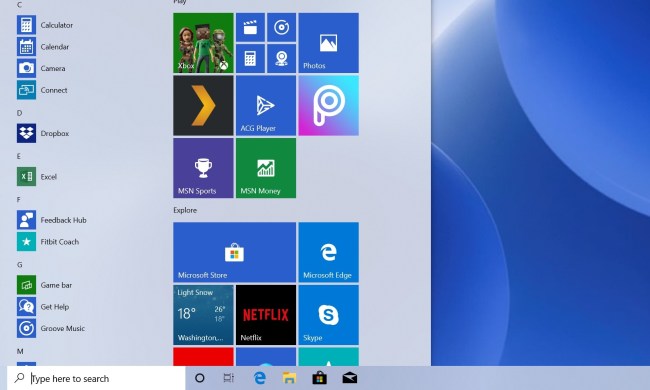
Windows 10 May 2019 Update: Everything you need to know
While still under a beta testing period with Windows Insiders, the next version of Windows 10 -- confirmed as the May 2019 update -- is getting closer to release. Though not a massive overhaul, there are a few changes that tweak the nearly four-year-old operating system to make it fresher.

Don’t upgrade from Windows 7. Here’s why you should buy a new laptop instead
Thinking of moving on from a Windows 7 laptop? In this guide, we'll cut through the tech specs and show you what has changed in laptops in the many years.

Windows 10 November 2019 Update: Everything you need to know
The next major 2019 update to Windows 10, the Windows 10 November 2019 Update, is here. While it will not bring a major overhaul to Windows, there are still a few changes coming with it. From the start Menu, File Explorer, Action Center, and Lock Screen, Here's everything we currently know about it.

Windows 10X vs. Windows 10: What’s the difference?
As announced during its October 2 event Microsoft is working on a new version of Windows 10 for a wave of foldable PCs like Surface Duo. It is called Windows 10X. While this technically not an entirley new operating system, it is a bit different from the regular version of Windows 10 that you've come to know and love.

How to use Windows 10: Useful tips and tricks you need to know
While it might seem like a new and daunting operating system, Windows 10 actually features an intuitive user interface and some familiar features from older versions of Windows that will make you feel right at home. We've put together a nifty little guide, helping you learn how to use --- and ease your way into Windows 10.

How to set up Windows Hello
From FaceID or the fingerprint and face scanners found on Android devices, physical text passwords are a thing of the past. But did you know that you can log in to your Windows 10 device the same way? With just a few simple steps you can log in to your computer or laptop using just your face or your finger. Here's how.

How to connect the Galaxy Note 10 or Note 10 Plus to your Windows PC or laptop
The Samsung Galaxy Note 10 and Note 10 Plus have a special Microsoft integration baked into the system settings that enables you to connect the phones straight to your Windows PC or laptop. You can even mirror your phone screen and control it via keyboard and mouse. Here's how to make it all work.

Windows 10 upgrades are now delivered differently. Here’s why that matters
With the Windows 10 19H2 Update, Microsoft is making some big changes to the way major releases are rolled out. You'll still be seeing the latest versions of Windows through Windows Update, but under the hood, things work very differently. Here's an explanation of how things work, and how it will impact you.

How to change the time in Windows 10
Do you need to change the time on your Windows computer? Sometimes travel, time zones or other issues can keep giving you the incorrect time on Windows 10. But there's an easy fix. Here's how to change the time in Windows 10 to anything that you like, and how to keep it from changing on its own.

The Windows 10 April 2018 Update: Everything you need to know
Microsoft's Windows 10 April 2018 Update is out, but what does this latest upgrade provide? We cover the five big changes, including updates to Cortana and Microsoft Edge, a major change to Quiet Hours, and tools for sharing and hunting down files. The update brings a long list of improvements too.

Best high-tech April Fools’ jokes
April Fool's Day just wouldn't be the same without pranks, but be sure yours are suitable for the 21st century. Put away that whoopee cushion and make your shenanigans high tech.

How to team up and sail a galleon like an old salt in ‘Sea of Thieves’
Here's everything you need to know about sail length, speed, and maneuverability to become the best sailor and pirate in "Sea of Thieves."

Here’s what we want to see from the Surface Book 3
Microsoft just released the Surface Book 2 a few months ago, but that doesn't stop us from imagining what the next version will look like. Here's everything we want from Microsoft's next premium 2-in-1 laptop.

How to use Remote Desktop
Remote Desktop functions are easier than ever before. Learn how to use Remote Desktop on your Windows 10 PC, and link it to the computer or mobile device of your choice (along with a few tips for Mac users).

How to use Windows Timeline
Part of its next update, Microsoft has launched a new productivity feature called Timeline that gives you an interesting new view of your work. Here's how to get it working.

Windows Mixed Reality news: Here’s everything you need to know
Microsoft's Windows Mixed Reality platform has finally arrived, so here's everything you need to know about Windows Mixed Reality.

Having problems syncing your music to the cloud? Here’s how to update iTunes
If your iOS device is giving you trouble or your music collection isn't syncing to the cloud, here's a quick guide on how to update iTunes.

What is Windows Mixed Reality? It’s simpler than you think
What is Windows Mixed Reality? Microsoft's new platform for virtual and augmented reality platforms is simpler than it sounds.

Looking to buy Microsoft’s awesome new Surface Pro? Here’s all you need to know
Microsoft's latest Surface Pro has finally arrived. Here's everything you need to know, from its 7th-gen innards to its new, improved stylus.

Our favorite $200 laptop gives you way more than your money’s worth
The impressive HP 14-AN013NR is easily the best laptop under $200, and one that doesn't sacrifice much to achieve its low price point.

Pixel party like it’s 1999 with the best screen savers from last millennium
In the early days of the internet and home computing, there were few screensaver options. Here are the best screensavers from the '90s.

Here's how you can protect your PC from the 'WannaCry' ransomware attack
Late last week, a ransomware attack crippled thousands of computers all over the world. Here's how you can protect yourself, and your data.

How to install Microsoft Edge Extensions
The Anniversary Update for Windows 10 brings with it the ability to install extensions in Microsoft Edge, Microsoft's proprietary browser. Here's how.

This is how OneDrive works in Windows 10
In Windows 10, OneDrive is turning into a central sync and storage hub that offers robust compatibility across apps, devices, and platforms.

Windows 10 Insider Program: Latest Windows Builds, Updates, and News
Whether you're in the fast ring, or hanging back in the slow ring, there are lots of new features in Microsoft's new Windows 10 beta update.

The best apps every Windows Phone user should have
Android and iOS may be the most prominent smartphone platforms, but they're not the only two around. Here are some of our favorite apps for Windows Phone.

Everything you need to know before pre-ordering the Surface Studio
Curious about the new Microsoft Studio, and what makes it special? We've rounded up all the key points. Just be warned -- new orders won't ship until 2017.

The most effective solutions for Windows printer problems
Find solutions to your Windows printer problems with fixes for common issues.

The five best apps for syncing your Android phone’s notifications to Windows
Ever wish you could reply to texts from your computer? If you own an Android phone and Window machine, these five apps will take care of the heavy lifting.

Windows 10 stops being free on July 29; here’s what you need to know
Been procrastinating on Windows 10? The free upgrade offer ends on July 29, so make sure you upgrade before then. Here's how, and how to switch back.

Everything you need to know about Xbox Play Anywhere
At E3, Microsoft revealed Xbox Play Anywhere, a feature which aims to bring gamers together across platforms. Learn exactly how the program works here.

Sticking with Windows 7? Make sure you do these 5 things first
Not everyone wants Windows 10, which is why Windows 7 remains the most popular operating system on the planet. Make sure you're secure with these five tips.

Connecting a printer to Windows 10: Tips and troubleshooting
Setting up a printer is intimidating, especially if you don't know your way around Windows 10. Here's how to do it, and what to do if you encounter trouble.
