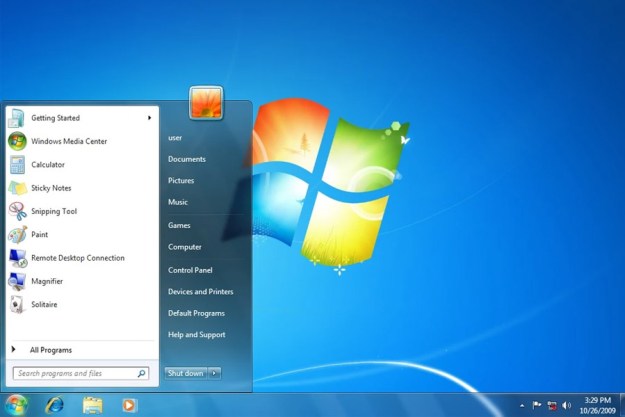Windows has a built-in tool for improving its own handwriting recognition capability, and like many modern, smart features that increase their accuracy over time, it employs user data to do that. Some are concerned, however, that the way it stores that information could prove to be a security risk, as researchers have discovered everything from the content of emails to passwords stored in a single file.
Handwriting recognition was introduced in Windows 8 as part of its big drive toward touchscreen functionality. It automatically translates touch or stylus (these are the best ones) inputs into formatted text, improving its readability for the user, and giving other applications the ability to comprehend it. To help improve its accuracy, it looks at commonly used words in other documents, storing such information in a file called WaitList.dat. But digital forensics expert Barnaby Skeggs has highlighted that it stores just about any text on your system — not just handwritten content.
“Once [handwriting recognition] is on, text from every document and email which is indexed by the Windows Search Indexer service is stored in WaitList.dat. Not just the files interacted via the touchscreen writing feature,” Skeggs told ZDnet.
Considering how ubiquitous the Windows search indexing system is, this could mean that the content of most documents, emails, and forms ends up inside the WaitList file. The concern is that someone with access to the system — via a hack or malware attack — could find all sorts of personally identifiable information about the system’s owner. Worse yet, WaitList can store information even after the original files have been deleted, potentially opening up even greater security holes.
PowerShell command:
Stop-Process -name "SearchIndexer" -force;Start-Sleep -m 500;Select-String -Path $env:USERPROFILEAppDataLocalMicrosoftInputPersonalizationTextHarvesterWaitList.dat -Encoding unicode -Pattern "password"
— Barnaby Skeggs (@barnabyskeggs) August 26, 2018
This is something that has purportedly been known about in the forensics space for some time and has provided researchers with a useful way to prove the prior existence of a file and in some cases its contents, even if the original had been scrubbed from existence.
Although typically such a potential security hole would warrant contacting Microsoft about the issue before making the public aware of it, Skeggs has reportedly not done so, since the handwriting recognition feature is working as intended. This isn’t a bug, even if it’s potentially exploitable.
If you want to close up that potential security hole on your system, you can delete WaitList.dat manually by going to C:\Users\%User%\AppData\Local\Microsoft\InputPersonalization\TextHarvester. If you don’t find that folder, you don’t have handwriting recognition enabled, so you should be secure.
Well, you should be secure against this potential security flaw at least. We’d still recommend you enable Windows Defender and use one of the best anti-malware solutions.
Editors' Recommendations
- Windows 11 tips and tricks: 8 hidden settings you need to try
- How to adjust screen resolution in Windows 11 and older
- Microsoft plans to charge for Windows 10 updates in the future
- The best Windows apps for 2023
- The best Windows 10 keyboard shortcuts