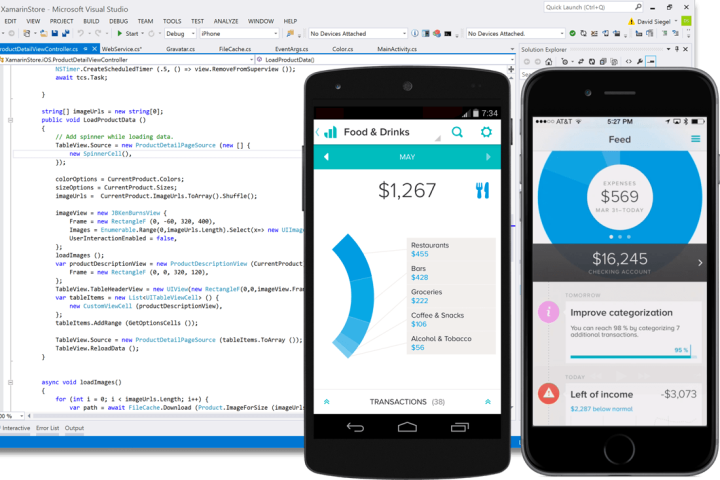
The move, announced at Microsoft’s Build developer’s conference in San Francisco, happens just one month after Microsoft bought Xamarin. It means developers can in theory build Windows, Android, and iOS apps using the same codebase.
This announcement also shores up an apparent hole in Microsoft’s development plan that appeared since last BUILD. In 2015, the company announced plans for an Android development bridge (code named “Project Astoria”), but it never materialized.
Xamarin, before the Microsoft buyout, offered a free version of its software, but the free version was limited to small executables. Most developers needed to buy an expensive license to seriously use the software, meaning Microsoft’s announcement today is a big deal for developers. The company is even open sourcing the entire Xamarin SDK in the coming months, with code available on GitHub for the runtime, libraries, and build tools.
That’s not to say that everything is free: some enterprise features will require a Visual Studio Enterprise subscription.
Visual Studio is a developer environment beloved by Windows developers that, until recently, was almost entirely for developing Windows applications. The inclusion of Xamarin by default means Visual Studio can be used to develop Windows, Android, and iOS apps all in one place (though publishing iOS apps will still require access to a computer running OS X).
What does this mean for users? Probably not much in the short term, but in the long term it could be a very valuable tool for independent developers who prefer doing their work in Visual Studio. Xamarin’s software makes developing simultaneous Android, iOS, and Windows apps a lot easier, but was too expensive for most developers to afford.
Users can look forward to more apps releasing on Windows, Android, and iOS at the same time, meaning they’ll waste less time being jealous of that cool app a friend has that’s not available. At least, we hope so — stay tuned.
Editors' Recommendations
- New ways Microsoft is enticing developers to use Windows app store
- Build 2020: What to expect from Microsoft’s online-only developer conference
- Election data is vulnerable. Microsoft’s open source software aims to fix that


