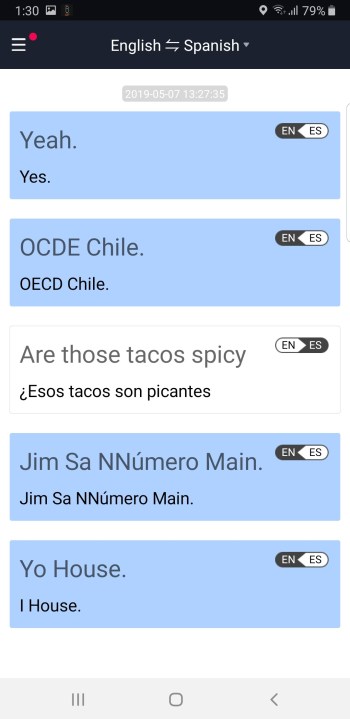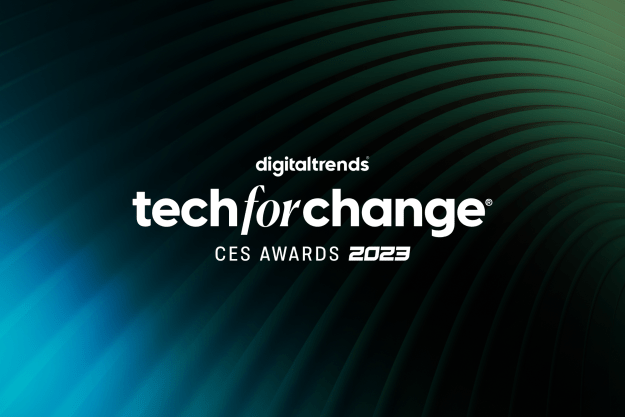The CM Translator is a modern-day Rosetta Stone that fits in your pocket.
¿Hablas español? Nǐ huì shuō zhōngwén ma? Yeah, me neither. I took five years of Latin in grade school, and a few years of French in college that passed through me about as quickly as a bottle of rosé. The rise of machine translation is a godsend for folks like me, too lazy to learn a second language, but quick to grasp the utility of knowing one.
At first blush, the CM Translator from Cheetah Mobile seems like the answer to every traveler’s dream: A magic gadget that lets you speak and understand any language. The $130 device is a slick, piano-black wand, about the length of a pen and not much thicker. It fits in your hand like a remote control, but offers only a single button. Hold the button down, say a phrase to the Translator, and the device will speak it back in Chinese, Japanese, Korean, Thai, or Spanish. It uses two translation engines: One from A.I.-research company Orion Star for Chinese translation and text-to-speech, and one from Microsoft for everything else.
To get started with the device, first pair the CM Translator to the similarly named app on your phone (Android or iPhone). Ignore the Chinese text and poorly worded menus, which are often par for the course for devices that originate overseas. You’ll likely have to update firmware and translation engines as well. This is, of course, a Good Thing; over the course of a month and a half of usage across several continents, I’ve seen continued speed improvements and refinements to the UI.
Press the button, speak into the device, release the button. The Translator will read back your phrase to you — usually. For a few days, I couldn’t figure out how to get accurate translations at all. I’d ask for a translation of “what’s the weather in Taipei” and the device would belt out a recipe for Scotch eggs (to be fair, they are delicious). Or worse, nonsense gibberish, a string of words that simply don’t connect at all.
The solution? Give the device an extra bit of padding at either end of the recordings. Push the button, wait a beat, speak your phrase for translation, wait a beat, release the button. It’ll do a much more accurate job within a second or two, depending on how quick your phone’s network connection is.
The CM Translator still has its peccadillos, of course. For example, you can’t just pull it out of your pocket and go; the device is wholly dependent on your phone and the CM Translator app itself. To use it, pull out the device and your phone, find and open the app, and then pair with the device. If the CM Translator has been sleeping to conserve battery life, pairing is the same as with any Bluetooth device — meaning it’s annoying. Maybe I just dislike Bluetooth, but still, I wish you could just grab the device and go.
Let’s talk for a second about the elephant in the room: Any Android-based smartphone has access to the Google Translate app, a free piece of software that can translate speech between dozens of languages, from Azerbaijani and Telugu to Macedonian. And it’s free. A spokesman for Cheetah Mobile told me that Google Translate can be easily interrupted when new apps are opened — a fair point. (The CM Translator app runs in the background to alleviate this, although I found the Android notification about this fact pretty annoying.) He also noted that a mobile phone is like a wallet, and people don’t feel secure giving their mobile phones to strangers for translation.
On the other hand, Macedonian is neat, and the fact that CM Translator is limited to just five languages seems like a real sticking point. Google’s translations sound far more natural — at least for most languages. Some still sound like HAL 9000. Cheetah Mobile’s is quite good, but Google’s army of engineers has spent years working on natural speech, nailing details like the “umms” and “ahhs” we slide into casual conversation. It’s on display in a product called Google Duplex, and it’s mind-blowing. That’s not just my opinion: A recent benchmark study from online translation service One Hour Translation rated Google’s real-time voice translation better than Skype’s and Apple’s Siri.

And since Google’s engineering wizards recently boiled 100GB of data down into a 500MB file, couldn’t Cheetah just go with Google? Can’t the smarts of the Assistant and the power of Duplex fit into this wand?
Here’s the thing: Cheetah Mobile is a Chinese company, and Google in China? Nope. The CM Translator is the most popular translation app in that country, but here in the U.S. Google is leading the pack for now.
Still, the CM Translator has a lot going for it. It can be passed back and forth across a table, if you’re negotiating a deal in a foreign country, for example. It can record up to two hours of audio for later reference, and company says the battery should last about half a year on standby, or 24 hours in continuous use. You can easily recharge it via USB, though you’ll need a special docking cable.
So should you drop $130 on a CM Translator? People who do business with Chinese language speakers will certainly find value in the device, and the convenience of the CM Translator is hard to match, even by the easy power of Google Translate. Others might be better served for occasional translation by Google — but the device is a clear warning to the U.S. tech giant: China is coming.