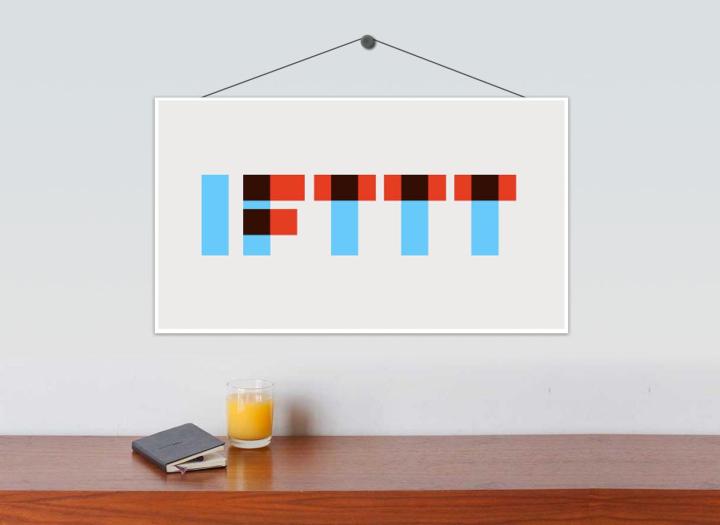
Thankfully, there is a way to do this, and it’s called IFTTT. Short for “If This, Then That,” IFTTT is an easy way to automate tasks that might otherwise be repetitive or unable to talk to each other. It works like this: users are guided through a process to make simple scripts, aka “recipes,” where some type of event in one device or service automatically triggers an action in another. IFTTT is also completely free, and well supported. There are now more than 300 channels — which are what you reference when creating recipes — spread across a range of devices and services, including social networks, smart appliances, smart home systems, and devices such as weather stations, audio systems, and wearables.
Getting Started
Getting set up with IFTTT is not difficult, though it might be a good idea to head over to the service’s website and take a look at what it supports. While everyone will be able to make use of IFTTT’s social network connectivity, the real fun is if you have a smart device that supports the platform. Thankfully, a wide array of products support the service, including Fitbits, various Nest products, and a wide variety of smart home devices and appliances.
After heading to the IFTTT website, click the Sign Up link in the upper-right corner and enter the email and password you’d like to use. IFTTT will take you through a crash course on how to use the site, and then ask you to select three channels you’re interested in. As a tip, select channels of partners that you have accounts with — you’ll use these channels when making recipes. If you’d like, you can also select more than three, as well as click the Show more channels link to see other channels you might want to add. When you’re finished, click Continue, and you’ll see a page with various recipe recommendations based on your channel selections.
Using IFTTT
Now that you’ve signed up, take a look at the recipes. You’ll likely see some to link your social networks. This recipe, for example, lets you keep your Twitter and Facebook profile pictures in sync, while another allows you to automatically upload Facebook photos you’ve been tagged in to Google Drive. Pick the ones that interest you — how you use IFTTT really is up to you.
What I’ve found best in my own IFTTT experience is that it’s best to automate tasks that might be repetitive for you, or those that are just a pain in the you-know-where. For example, I have two recipes that do yeoman’s work to promote my writing. Both use DigitalTrend’s RSS feeds, and monitor it for new entries containing my name. When it sees a new entry, it automatically tweets the story on my Twitter feed, and publishes a post to my Facebook page. I used to have to do that manually, which took a lot of time.
Another recipe that I find pretty cool connects to my Strava account and builds a Google Spreadsheet of my workouts. I also you a recipe on the daily to share the time lapse from my Bloomsky webcam via Twitter. As you can see, the possibilities are almost endless.
Before you even start adding recipes, however, it’s a good idea to run through the 300+ channels and see how many you can add before you go nuts. As you add more channels, IFTTT’s channel recommendations will get better. There seems to be new channels added weekly, so keep checking back too.
How Well Does it Work?
My experience with IFTTT has been fairly trouble-free. Most of the suggested recipes work well without modifications, though some require a bit of fiddling to fit your needs. Creating recipes is basically a point-and-click affair, one that’s straightforward and allows ample room for customization. Be aware that some channels only work in one direction though, meaning they can trigger an action but not the other way around, or vice versa.
Also, give the recipes some time. Most of the connections between the social media services are nearly instantaneous, but I’ve waited for as long as a 30 minutes after an entry appears in the DT RSS feed for the posts to go out. IFTTT does not continuously check for these triggers, but instead, pings that service or device for the trigger you’ve set on a preset (but undisclosed) schedule.
There also are some negatives to IFTTT, too. You can only have one event trigger and one action. In some cases, you’d likely want to have more than one action, and with IFTTT that’s not possible. There are similar services that can do that — Stringify is the best option, in my experience — but these other services don’t have the extensive list of partners IFTTT has, so you’re currently stuck making multiple recipes.
Some Recipe Suggestions
Don’t fret if you’re looking for the perfect recipe to get you started — the service has its own recipe lists for you to peruse. Here are just a few of the best ones to check out.
| Recipes for the Home | Recipes for iOS |
| Recipes for Android | Recipes to Streamline Your Social Media |
| Recipes for a Healthy Lifestyle |
Editors' Recommendations
- The best solar chargers for your phone or tablet
- The best electric skateboards
- Keep it secret, keep it safe: 8 homes with hidden rooms and passages
- 9 military robots that are totally terrifying … and oddly adorable
- What is graphene?


