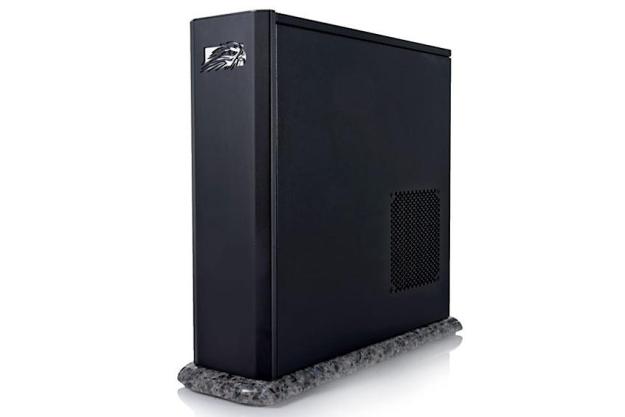
- Small and attractive
- Good interior layout
- Excellent gaming performance
- Quiet operation
- Standard 3-year warranty
- Size restricts hardware upgrades
Apple isn’t the only company in the premium computer business these days. HP has had the Envy line for years, ASUS continues to push increasingly expensive and luxurious products (most recently under the “Prime” name) and Dell sporadically dots its lineup with super high-end versions of its XPS products.
Almost all of these luxury PCs are laptops, however. The desktop market is far more mundane. HP’s most expensive desktops only include a tiny red stripe to distinguish them. Dell’s XPS desktops are the same-old black boxes with chrome trim added. And Sony, which used to build premium desktops, has abandoned the segment in favor of all-in-ones.
If you want something special, you have to turn to a boutique such as Maingear, Origin or Falcon Northwest. All of these companies have their roots in gaming, however, which means their computers are usually large and built to accommodate serious gaming hardware.
Now there is another option – the Tiki from Falcon Northwest. Like other boutique rigs, the Tiki is built to provide performance, but speed is balanced against size. The Tiki is only four inches wide and a tad more than thirteen inches in both depth and height.
Falcon Northwest has managed to pack a lot of hardware into this small space. Our review unit arrived with a Core i7 3770K processor, an EVGA GTX 680 superclocked graphics card and a Crucial M4 solid state drive (paired with a 2TB Western Digital mechanical drives). The price tag for this configuration is a cool $2,812.
Unlike previous Falcon machines we’ve reviewed, however, this one relies on distinctive design as much as its impressive innards. Can the Tiki set itself apart? Let’s find out.
Tip-Proof
Tall, thin cases have always been prone to tipping over. The Tiki solves this problem with a refreshingly low-tech solution – granite. A slab of stone is attached to the bottom of the case, changing its center of gravity and making the computer difficult to tip over. The granite looks nice, as well – though the Absolute Black color we received blends in with the color of the case. We’ve heard that the more distinctive gray option is not as attractive.
Unusual base aside, the Tiki isn’t as much of a break from Falcon Northwest’s line-up as its size suggests. Yes, it’s much smaller than a Mach V or even a FragBox, but it’s still essentially a box shape that can be painted in a variety of colors. The smaller dimensions only serve to make the exterior look a bit busy in a few spots, such as the top, but the sides of the computer are simple sheets of black metal.

Don’t mistake this simplicity for a negative, however. We often find that swing-out panels and tool-less cases are not as intuitive or useful as they first appear. The Tiki, on the other hand, is easy to understand. Want to get inside? Okay. Just remove two screws and slide off the side panel – as with 99% of computers ever built. Want to remove something inside? No problem, as long as you’re familiar with a Phillips head screwdriver.
Crammed, But (Somewhat) Easy To Upgrade
My first thought upon opening the Tiki was “Oh, my.” Cramming high-end hardware into a computer this small simply is not possible with a standard case and standard layout – most video cards are wider than the Tiki and some are nearly as long, as well.

That’s not to say the layout is without logic, however. In fact, it’s brilliant. Opening the case provides the user with instant access to both hard drives, the processor and the RAM. Only the video card is difficult to upgrade. The simplicity and ease-of-use found here stands in contrast with other small systems we’ve reviewed such as the confusing HP Phoenix HPE h9 and the restrictive Alienware X51.
Crazy About Connectivity
The small size of the Tiki doesn’t limit its connectivity either. You’ll find four USB 3.0 ports, four USB 2.0 ports, two eSATA ports, headphone/microphone/line-out, SPDIF out and integrated wireless. And that’s just on the back – two more USB 3.0 ports and separate headphone/microphone jacks dot the top of the case.
The Tiki’s unique layout requires that the motherboard be installed “upside down” – and the port labels on the rear of the computer are also upside down as a result. It’s not a big issue but we thought it worth mentioning.
Fast Enough
Our review unit arrived with the Core i7-3770K, the quickest processor option available. It returned decent benchmark scores, reaching a combined score of 126.91 GOPS in SiSoft Sandra’s Processor Arithmetic benchmark and a combined score of 26,554 in Z-7ip. These results are respectable for a system of this size, though certainly well short of mega-towers (the last Maingear Shift we reviewed score over 40,000 in 7-Zip).
PCMark 7 returned an overall score of 6,011, which is outlandishly good – it’s the third best result that we’ve received from any desktop. The Alienware X51, which scored 2,903, can’t hope to keep up.
This strong performance continued into gaming, where the Tiki scored 29,005 in 3DMark 06 and 9,378 in 3DMark 11. This demolishes the last HP Pavilion HPE h9 we reviewed (it scored 3,764) and also takes the Alienware X51 to the cleaners (it scored 3,368). The reason for the Tiki’s domination is the spanking-new factory-overclocked Nvidia GTX 680 video card. Neither HP’s HPE h9 or the Alienware X51 offer this even as an option.
We further tested gaming performance with Diablo 3, The Elder Scrolls: Skyrim and Dawn of War 2: Retribution. The system averaged over 100 frames per second at maximum detail and 1080p resolution in every title. Diablo 3 was the best result – it ran at an average of 128 frames per second. There’s clearly enough performance available to handle games even on a 30” monitor. You’d have to game on multiple monitors to push the Tiki to its limits.
Gotta Watch The Silent Ones
We were worried about the Tiki’s volume before we turned it on. Even mega-towers with plenty of room for cooling and plenty of metal to deaden sound are often loud. The Tiki’s small, vent-filled case seemed likely to directly telegraph fan noise to our ears.
It turns out it doesn’t because there’s hardly any fan noise to hear. The liquid-cooled processor requires only a fan that spins at relatively low speed and the new GTX 680 video card, despite its power, creates only a moderate hum even when playing demanding games like Skyrim.
The heat thrown off the system while gaming will make the user uncomfortable if the Tiki is less than a few feet away (unless it’s winter and the heater has gone out). The Tiki also requires that its air intakes be kept clear, so forget about placing it in a desk, beside obstructions or on its side.
Conclusion
The Tiki is one heck of a rig. It’s attractive, it’s fast, it’s easy to work with and it’s relatively quiet. Falcon Northwest’s Mach V might have the potential for better performance, and the Talon may be a better value. But the Tiki is clearly the company’s best product. The Tiki is, in fact, one of the best boutique computers on the market today.
The Alienware X51 looks like the Tiki’s main competitor on paper but, as it turns out, isn’t in the running. The X51 is a significantly less powerful – and less expensive – option. Its GTX 555 graphics solution can maybe hang with the base Tiki configuration but, once you start throwing in upgrades, the Alienware is out of its league.
A more likely competitor is the Origin Chronos configured with a Silverstone SG08 case. This system is about 25% larger than the Tiki and even more expensive when similarly equipped. Another potential option is the Maingear Potenza, which is 50% larger and a couple hundred dollars less expensive when packing the same hardware.
We assume that size matters to anyone in the market for a small but fast computer and the Tiki is the second-smallest option (the X51 is a bit more compact, but also has an external power brick). Falcon Northwest also throws in a free 3-year warranty – a $200 to $300 charge with systems from the competition. This makes the Tiki a good value as well as a tiny tower of power.
Highs
- Small and attractive
- Good interior layout
- Excellent gaming performance
- Quiet operation
- Standard 3-year warranty
Lows
- Size restricts hardware upgrades
Editors' Recommendations
- The 10 best monitors for 2024: tested and reviewed
- 9 best processors for PC gaming: tested and reviewed
- Best Buy deals: Save on laptops, TVs, appliances, and more
- Best gaming PC deals: Lenovo Legion, ASUS ROG, Acer Predator
- I’ve reviewed every AMD and Nvidia GPU this generation — here’s how the two companies stack up



