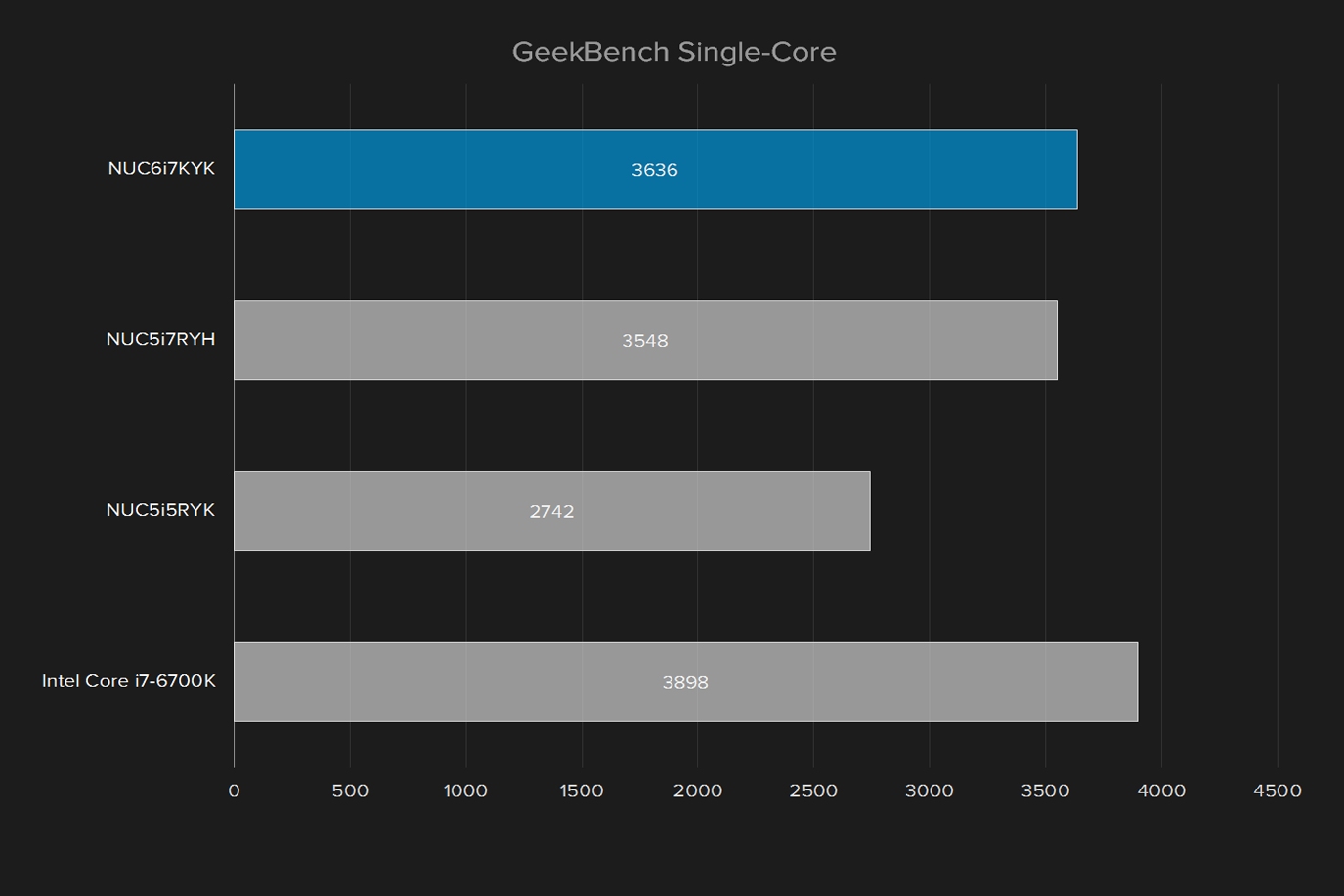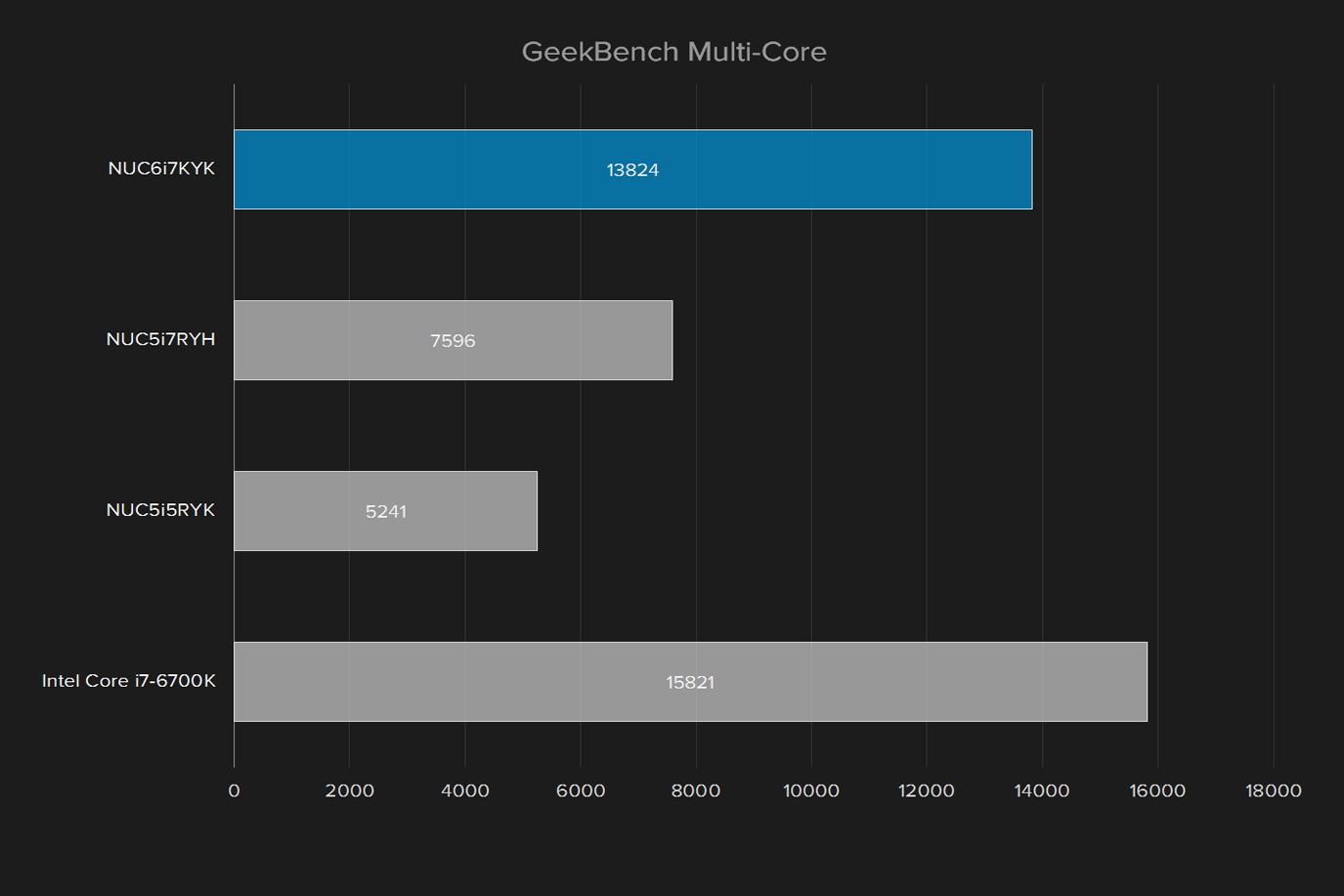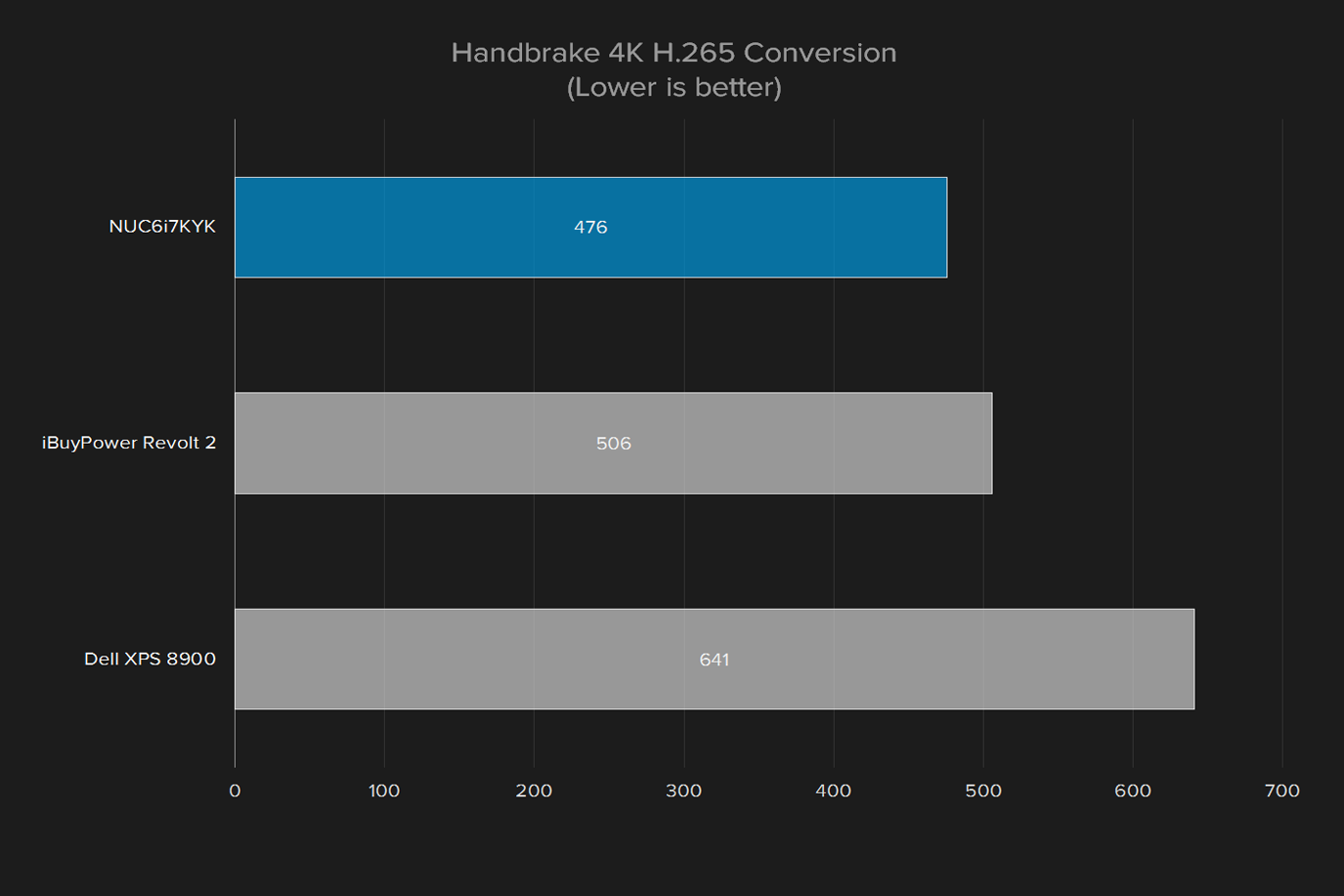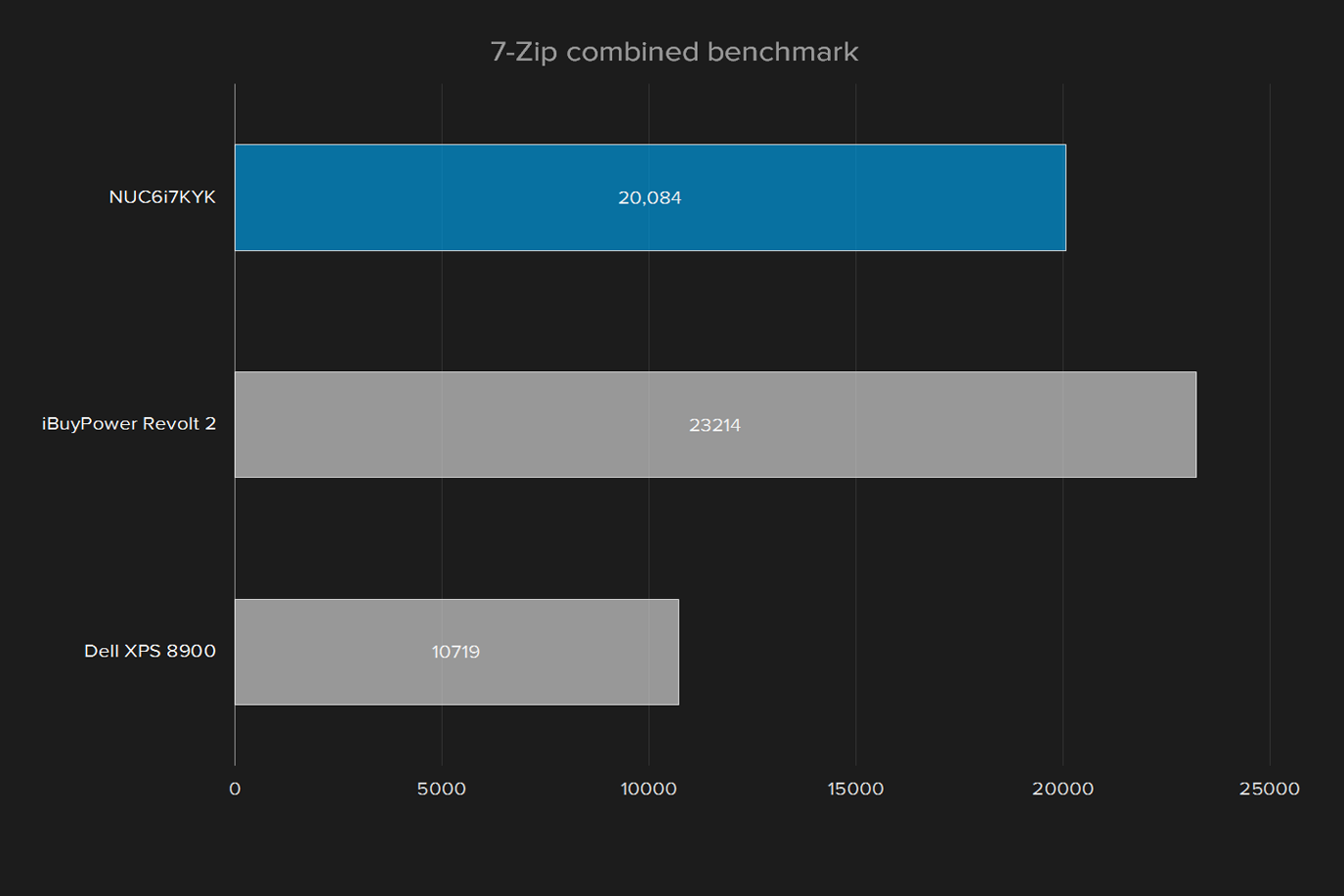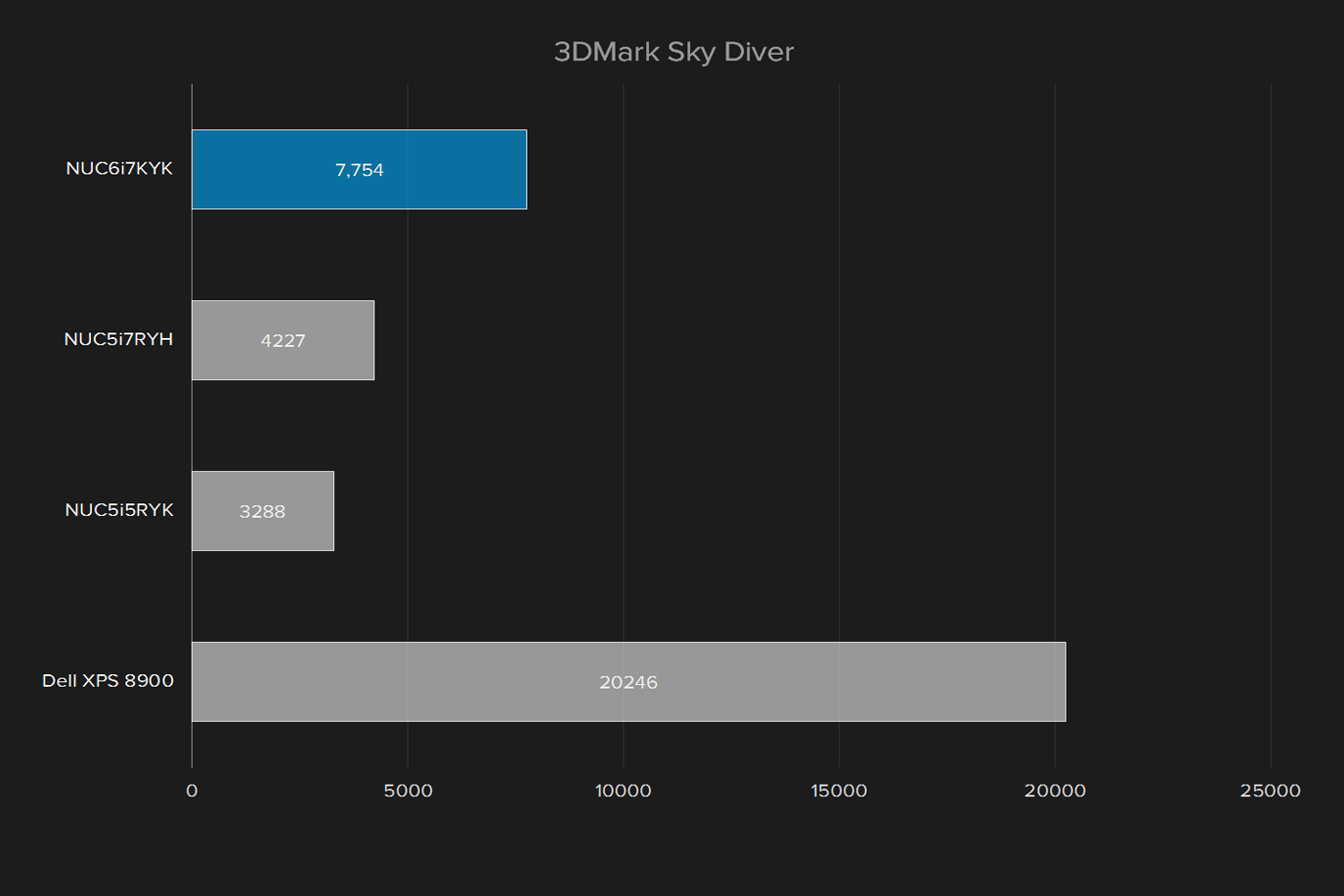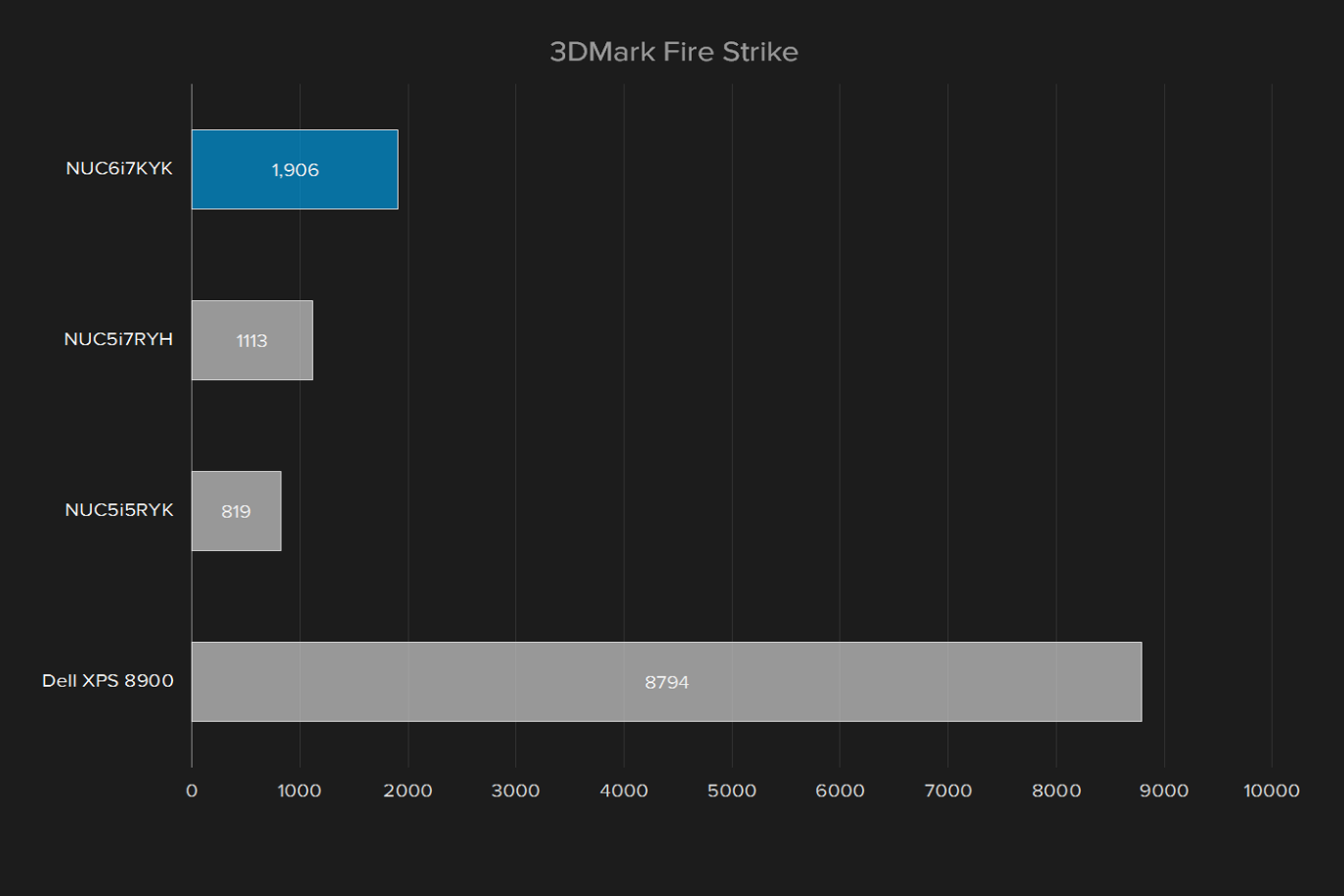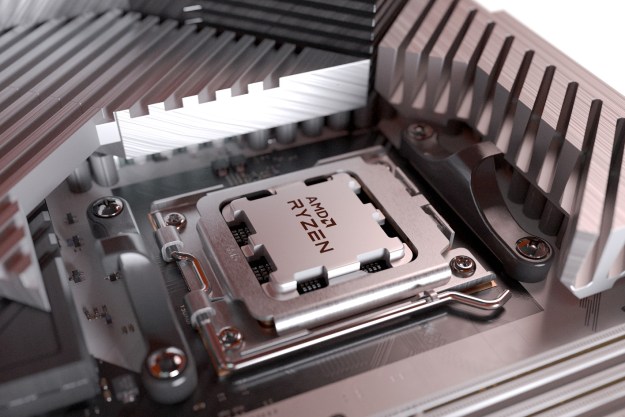“Somewhere between compact PC and budget gaming rig, the Skull Canyon is an expensive misfit.”
- Solid CPU performance
- Great connectivity
- Intel HD 580 is outmatched by many games
- Limited expandability
- Power brick is as big as the system
Intel desperately wants people to take its integrated graphics seriously. Every generation comes with promise that, this time, Intel HD will be fast enough to handle PC gaming. Every time, gamers are left wondering how old the games Intel is referring to actually are.
The Intel NUC6i7KYK, better known as Skull Canyon, carries the same promises. It has a Core i7-6770HQ processor and Intel HD 580 graphics. It’s a barebones system, so gamers must add RAM and an M.2. solid state drive. Then they’re set to game. Supposedly.
But at $650 without two crucial components, Skull Canyon isn’t cheap. That puts even greater demands on Intel’s HD 580 graphics. Does this slim system prove Intel has what it takes to game, or is it yet again outpaced by discrete graphics from AMD and Nvidia?
Rock on
The NUC has been around for a few years now, but it’s never branded itself as a gaming solution before. The once silver facade is now a blend of matte and glossy black, with a skull logo that gamers will recognize from the gaming branch of Intel’s family tree.
It’s also different in size from the square, tall NUCs of the previous generation. It’s wide and flat, with attractive beveled edges and a hexagonal debossed pattern that draws attractive lines across the machine.
If there’s one complaint to be made about the Skull Canyon’s overall design, it’s the fact that the power brick is easily half as big as the NUC itself. If the plan was to carry this around in your bag, well — make sure to save room for the charger.
Slim system, plenty of plugs
Intel has packed a surprising number of ports on the sides of the new NUC. A 3.5mm headphone jack, SD card slot, and two USB 3.0 ports – one with faster device charging – line the system’s front face.
It’s even better around back. There’s a full-sized HDMI port, Thunderbolt 3, Mini DisplayPort, two USB 3.0, Ethernet, another 3.5mm combo port, and DC power. That’s a great set of connections for any desktop, let alone a compact machine.
It’s also built with 802.11ac Wi-Fi and Bluetooth, so there’s no need for unwieldy USB adapters.
A tight squeeze
As you might imagine, the NUC’s thin design doesn’t allow much in the way of extra room for components. Opening the bottom of the NUC reveals the internals, complete with a pair of M.2 slots and two SO-DIMM
Like the standard NUC, the top faceplate is removable, and designs are available online for anyone to download. Unlike the standard NUC, there are easily accessible audio and USB headers just inside the top panel, rather than having to run them yourself from underneath.
Faster than it looks
The Intel Core i7-6770HQ that powers the Skull Canyon is a bit of an oddity. It’s at the top end of Intel’s current offerings, but it’s a mobile chip, not desktop hardware. That means it has a much lower 45-watt thermal design power. Put another way, it consumes almost half the juice of a desktop quad.
Despite a TDP of less than half the full size Core i7-6700K, performance is remarkably similar to the overclockable enthusiast chip. It also ends up in the same ballpark as the other NUCs we’ve reviewed, the previous-generation Core i5 and Core i7 models, in terms of single-core score. Of course, it blows past them in the multi-core test – because previous NUCs had just two cores.
At just under eight minutes, its Handbrake conversion score is better than mid-sized desktops like the Dell XPS 8900 and the iBuyPower Revolt 2, which are a few hundred dollars more than the Skull Canyon NUC.
Bring your own SSD
Like most NUCs, the Skull Canyon is a barebones system, and ships without a hard drive or memory. There are two M.2 slots at your disposal in its underbelly, but hard drive speed will depend on the model you choose to install.
The best of Intel HD isn’t good enough
We don’t usually expect Intel integrated graphics to handle games, but the Skull Canyon NUC and the HD 580 inside are marketed as gaming hardware, so we’ll be putting them through the ringer. This is also the first time we’ve laid hands on the new IGP, and we’re excited to see whether it lives up to expectations.
The NUC’s scores certainly zoom past every other integrated GPU out there, which doesn’t come as much of a surprise. It’s not as impressive as it appears on the surface, however, as even mid-range gaming systems like the XPS 8900 with a GTX 970 score four times the Skull Canyon’s rating.
Real games, real problems
The NUC certainly impresses with its 3DMark scores when compared to other IGPs, but just beating those weak systems doesn’t mean it can game.

These games are optimized for Nvidia and AMD’s discrete options, and their support for Intel’s low-power IGPs are limited not just by performance.
Fallout 4 doesn’t even run properly on this NUC. Loading the game resulted in a garbled mess of polygons and screwed up textures that made the game unplayable. Battlefield 4 also had trouble launching without crashing. That title has experienced problems on Intel HD graphics in the past, but it did run on the last NUC we tested, so we thought the problem solved. Apparently not.
When games do play, performance is sluggish as best. Counter-Strike: Global Offensive averages 54 frames per second at 1080p resolution. That’s much faster than most Intel HD solutions, but even the most basic dedicated GPUs break 100 frames per second, no problem. Add the fact that CS:GO is almost four years old, and it’s almost-60 score looks like less and less of an achievement.
Efficient, but it still needs some gas
It’s hard to imagine a gamer willingly choosing Intel graphics over AMD or Nvidia.
Low power draw is one of the more attractive features of a small form factor system, especially one with such a low TDP processor. Unfortunately, the NUC doesn’t quite hold up its end of the bargain. Its 16.3 Watt average draw at idle is higher than most ultrabooks, and even some more powerful systems like the Surface Book.
Under heavy CPU load, that number reaches 60.6 Watts, with a small bump to 70 Watts under Furmark. That’s comparable to CPU load on
Roll your own
Not only does the NUC not come with any bloatware installed, it doesn’t even include an operating system. You’re free to install Linux on it, but like most Skylake chips, it doesn’t support any version of Windows except Windows 10.
Warranty
Intel includes a three-year limited warranty with every Skull Canyon NUC. It should be noted that this only covers the standard components, not the
Look elsewhere for your gaming gear
Things are looking pretty rocky for the Skull Canyon NUC, but it’s about to be dealt an even bigger blow in the form of its sticker price. The barebones kit costs $650 on its own, and you can expect to spend at least another $100 for a low-end M.2 SSD and 8GB of
The problem with the Skull Canyon NUC is a similar one that last year’s Core i7-powered NUC faced. It’s hard to imagine a scenario where a user needs serious CPU power, mediocre graphics support, and a very small form factor.
If you’re willing to spend that much, we can’t help but suggest you take one of two different routes. If having an absolutely tiny, instead of just moderately sized, computer is the ultimate goal, check out systems like the $150 Intel Compute Stick or the $100 InFocus Kangaroo. If it’s budget-friendly gaming you seek, instead consider systems that are slightly more expensive, like the Dell XPS 8900 Special Edition, which is VR-ready, and quite small for a gaming PC.
The point is, more powerful systems are available for a fraction of the price if you’re willing to sacrifice a few more inches of desk space, and there are much cheaper options that take up even less space than this one. The Skull Canyon NUC floats somewhere awkwardly in between.
Editors' Recommendations
- I tested Intel’s XeSS against AMD FSR — and the results speak for themselves
- Gamers are reportedly returning Intel Core i9 CPUs in droves
- Best Lenovo laptop deals: Save on Yoga and ThinkPad laptops
- We finally know the price of Asus’ most powerful gaming NUC
- Nice try, Intel, but AMD 3D V-Cache chips still win