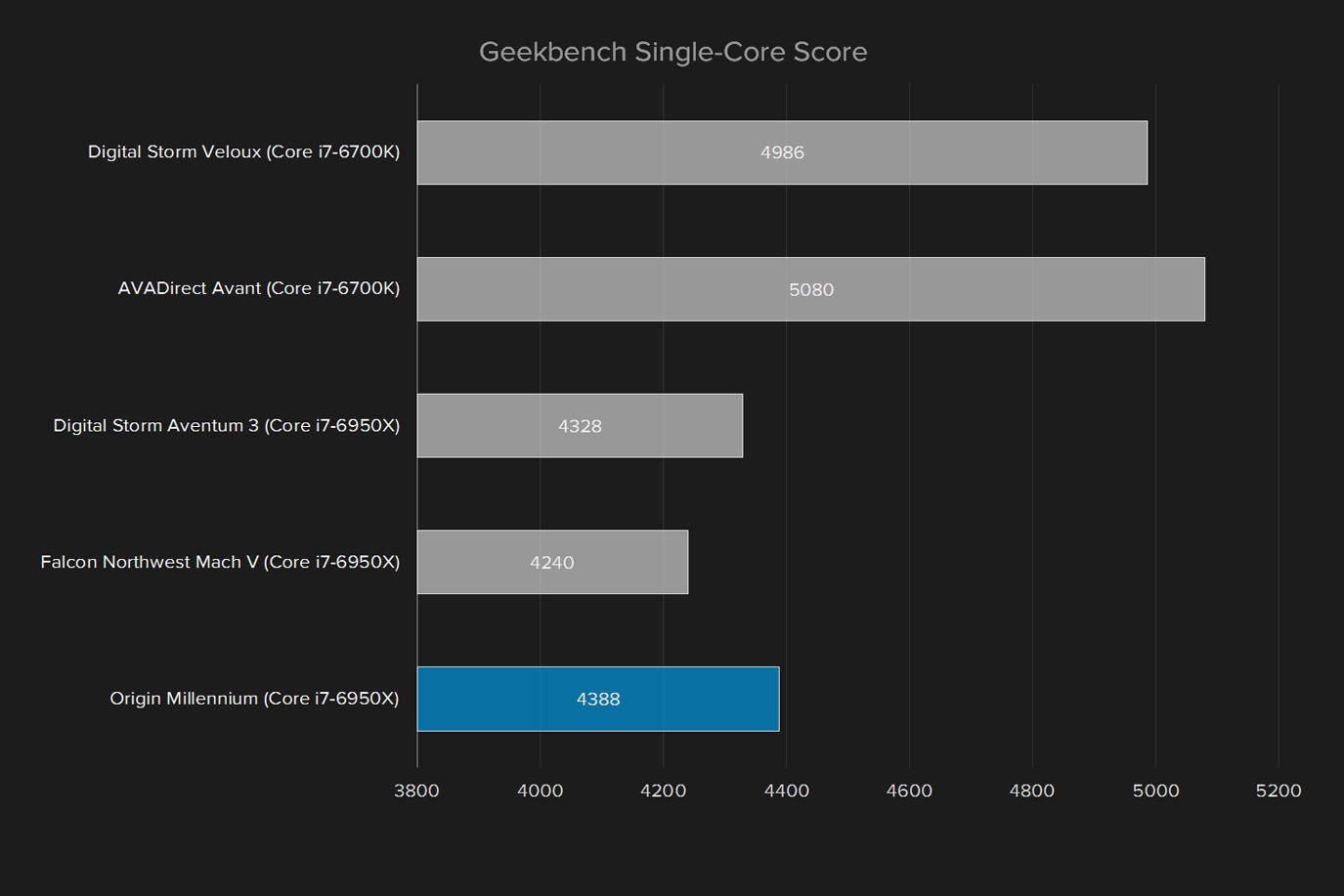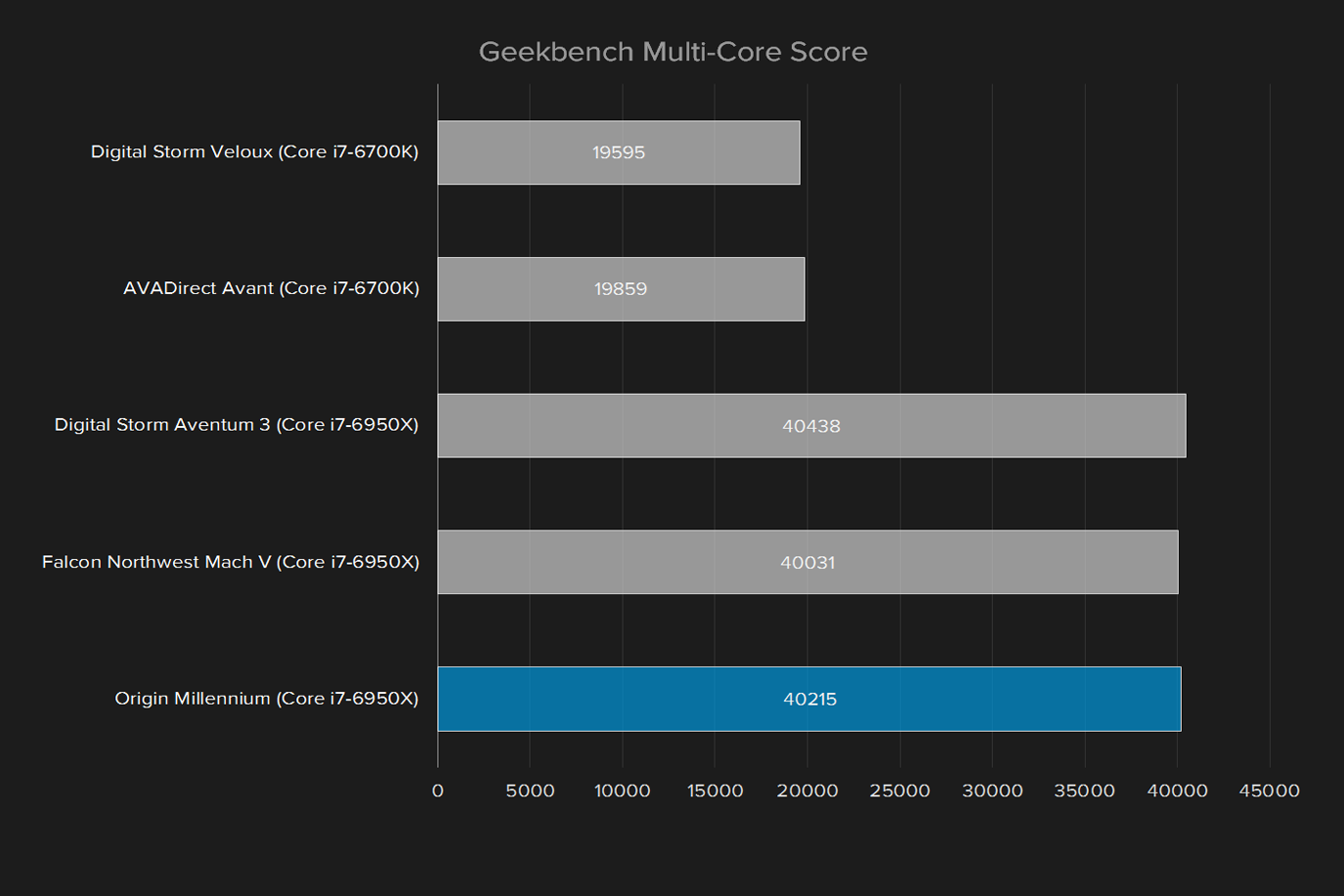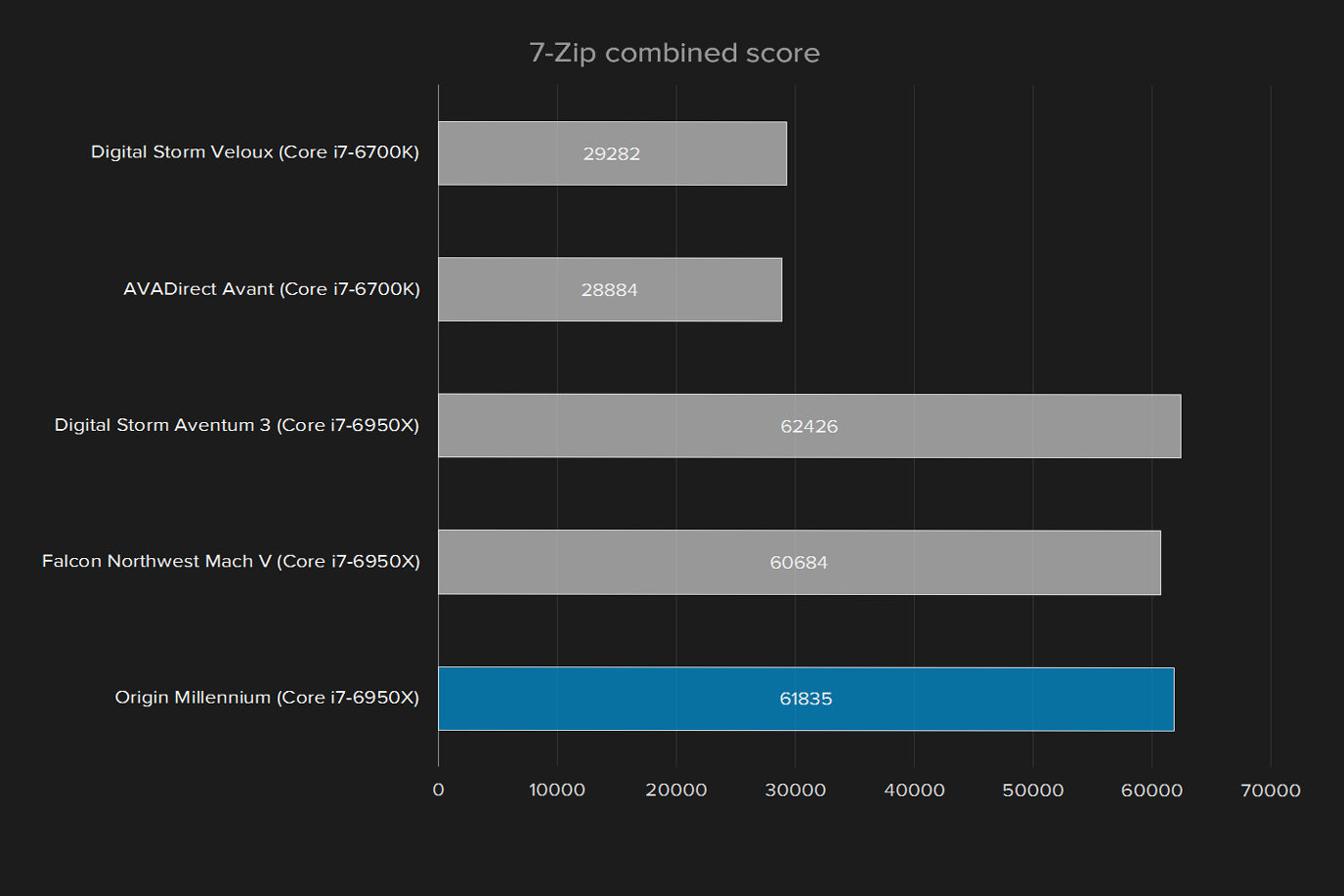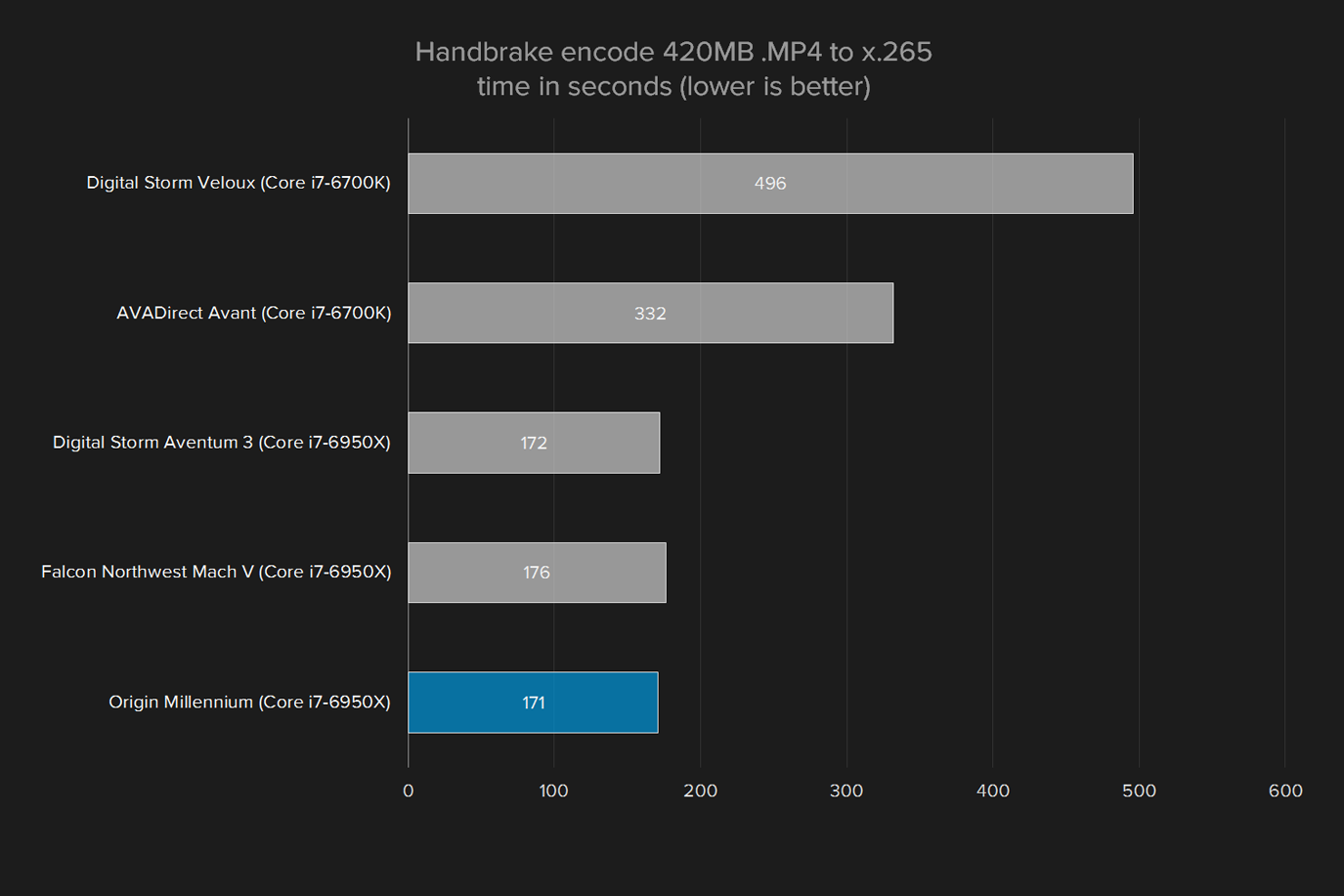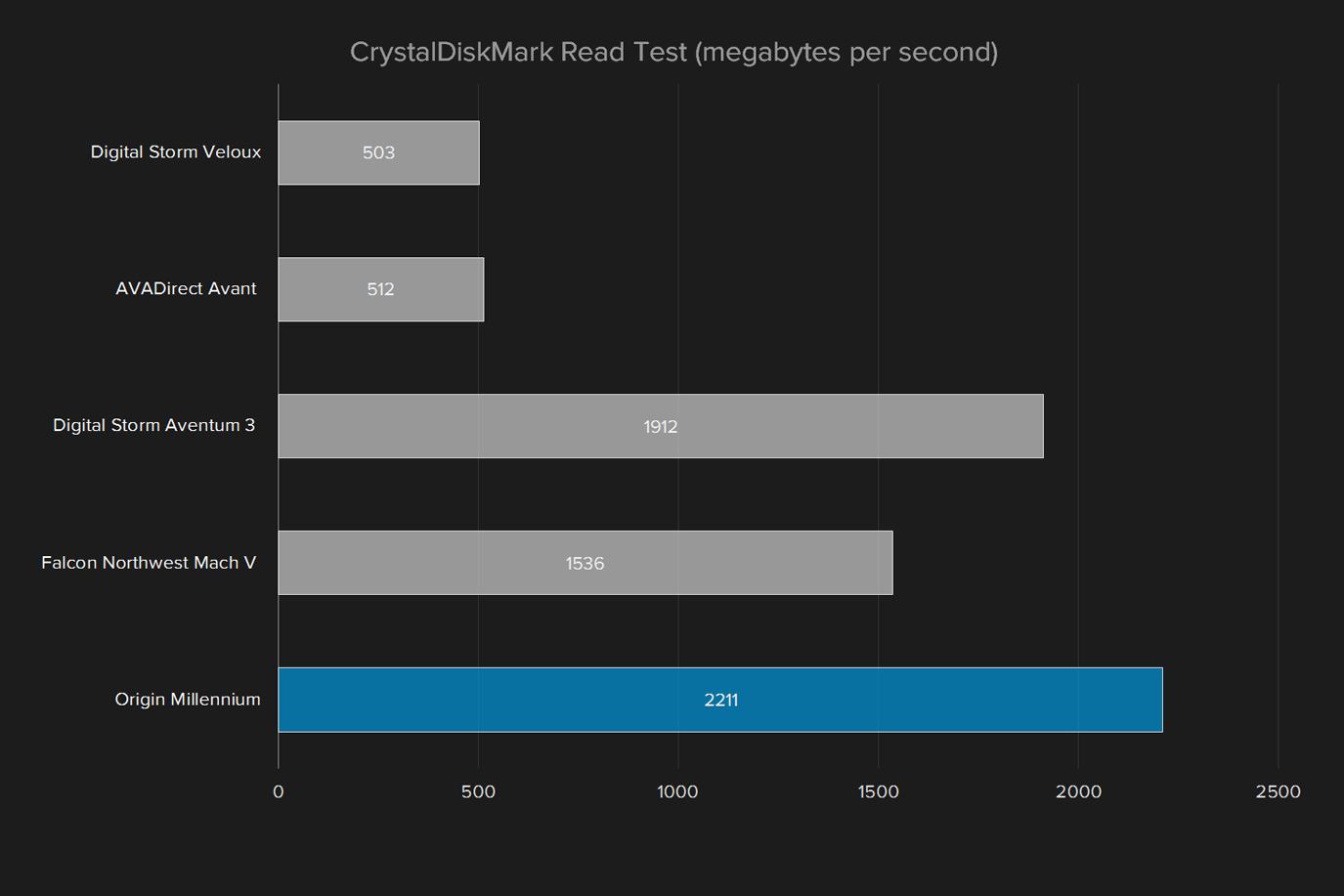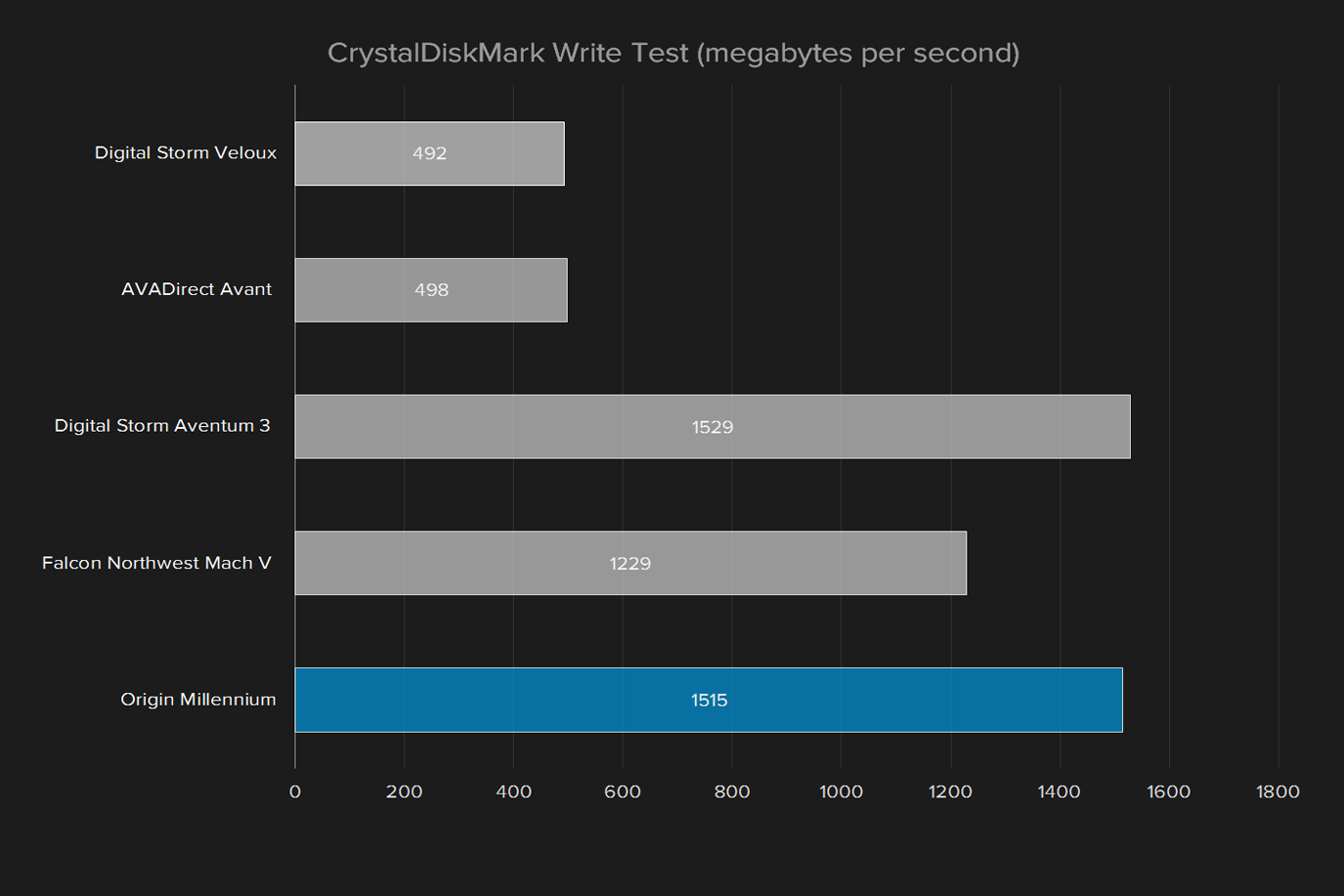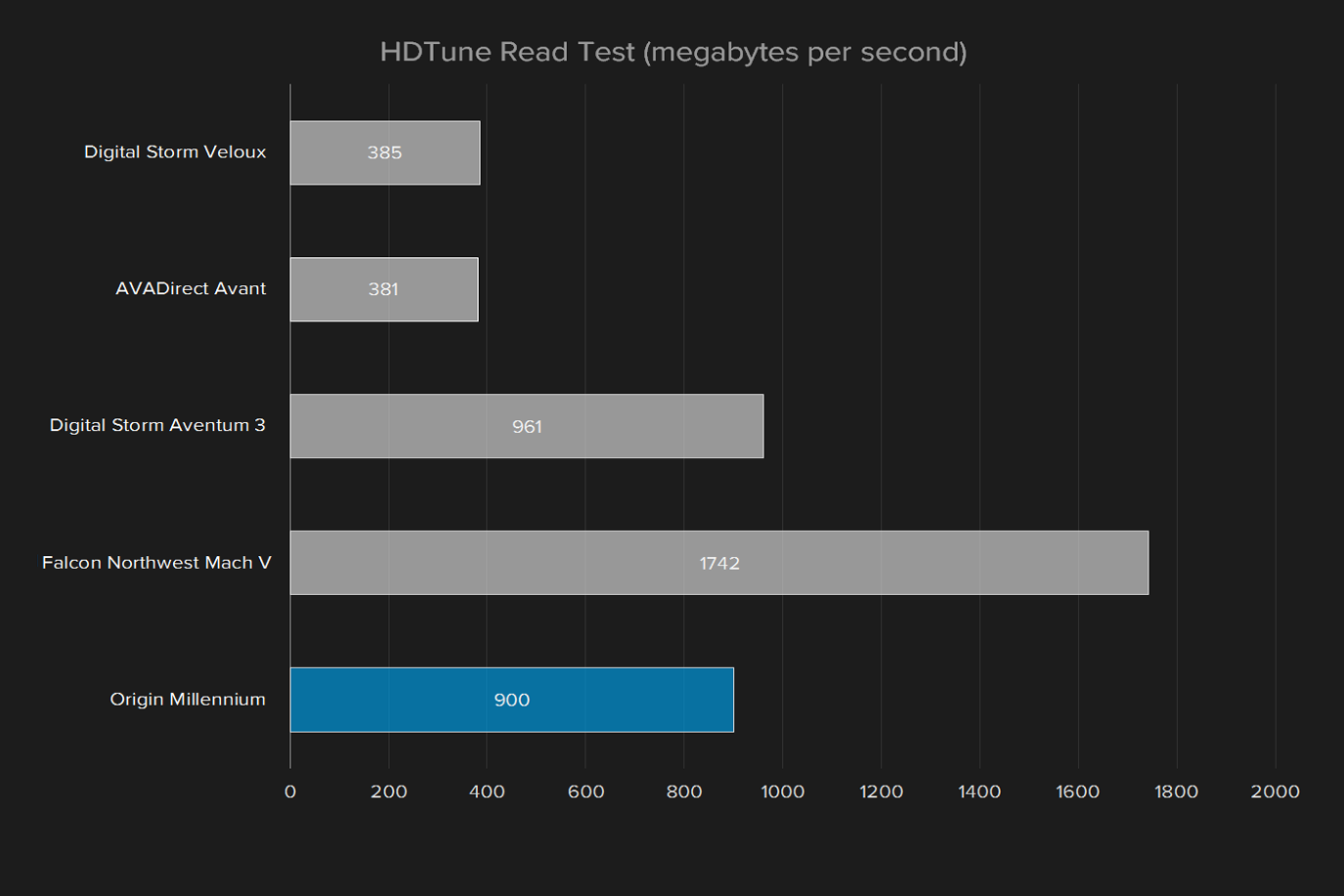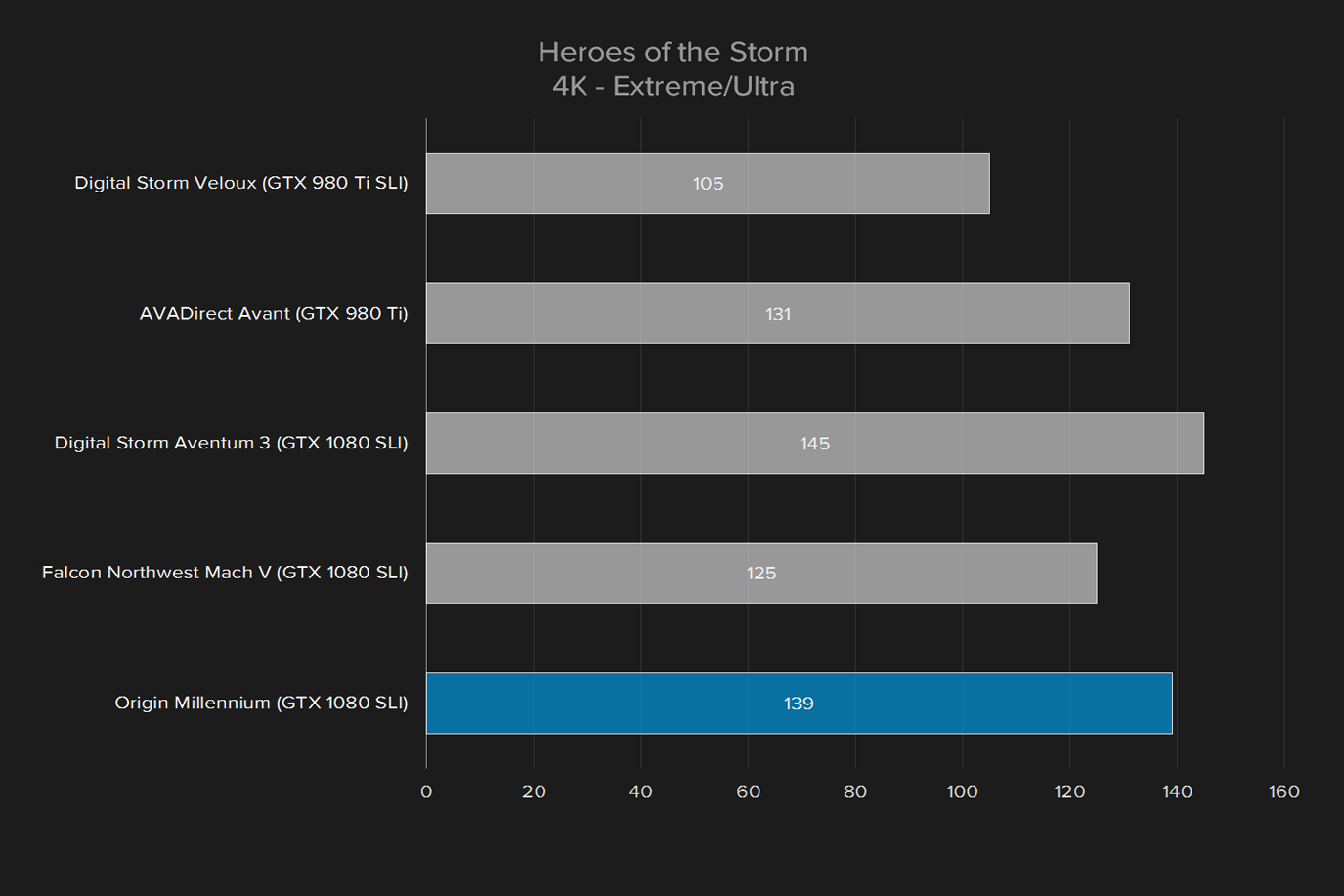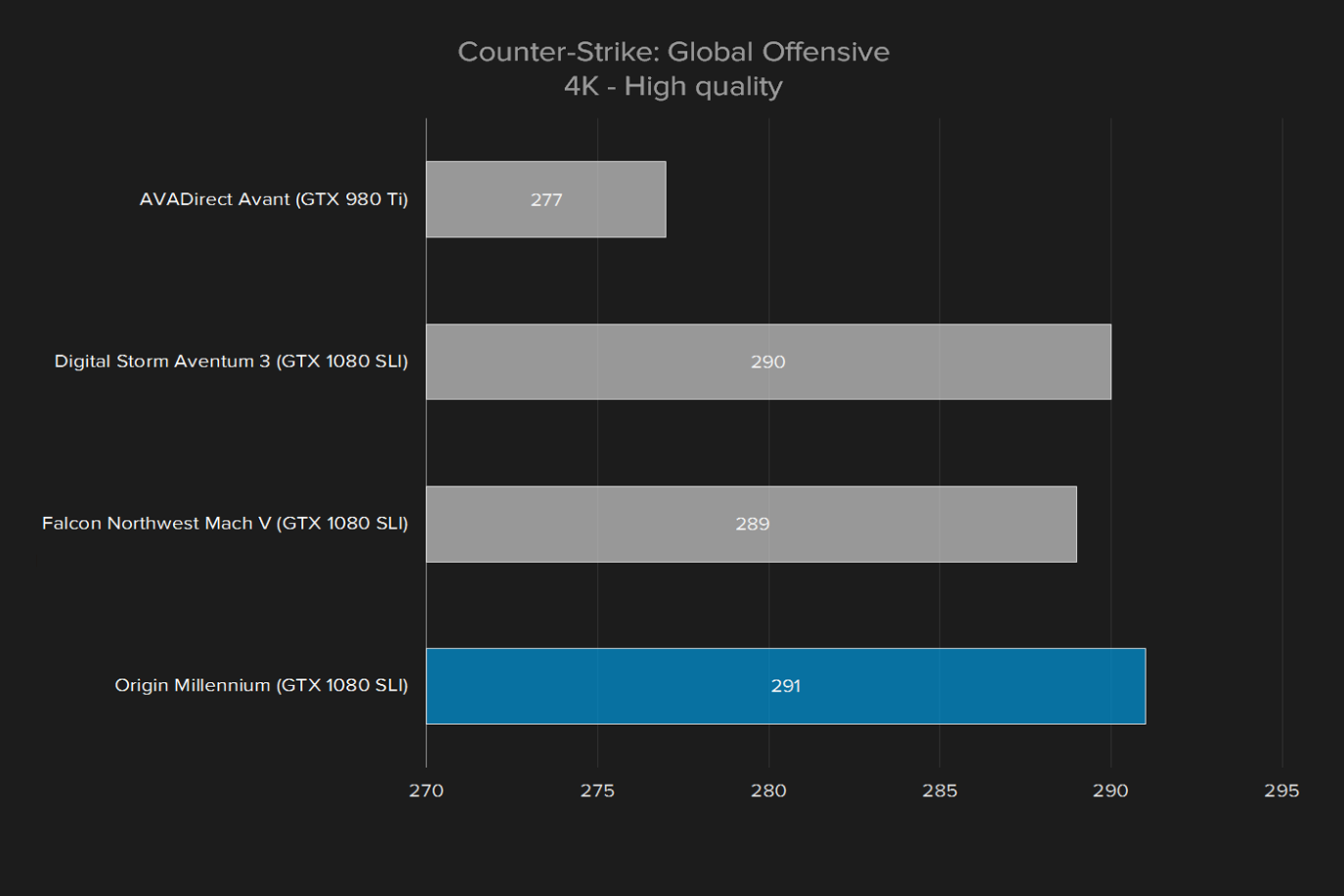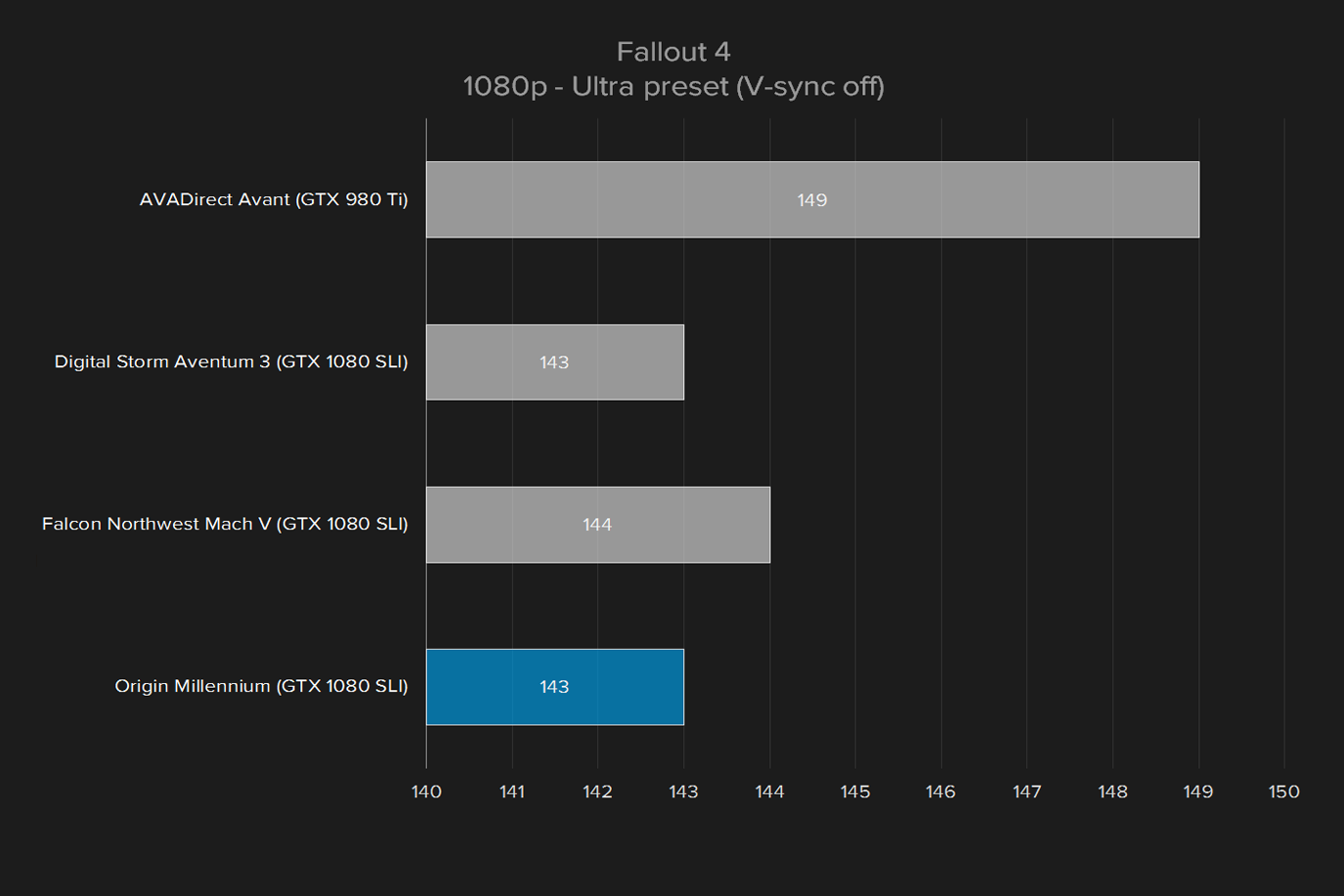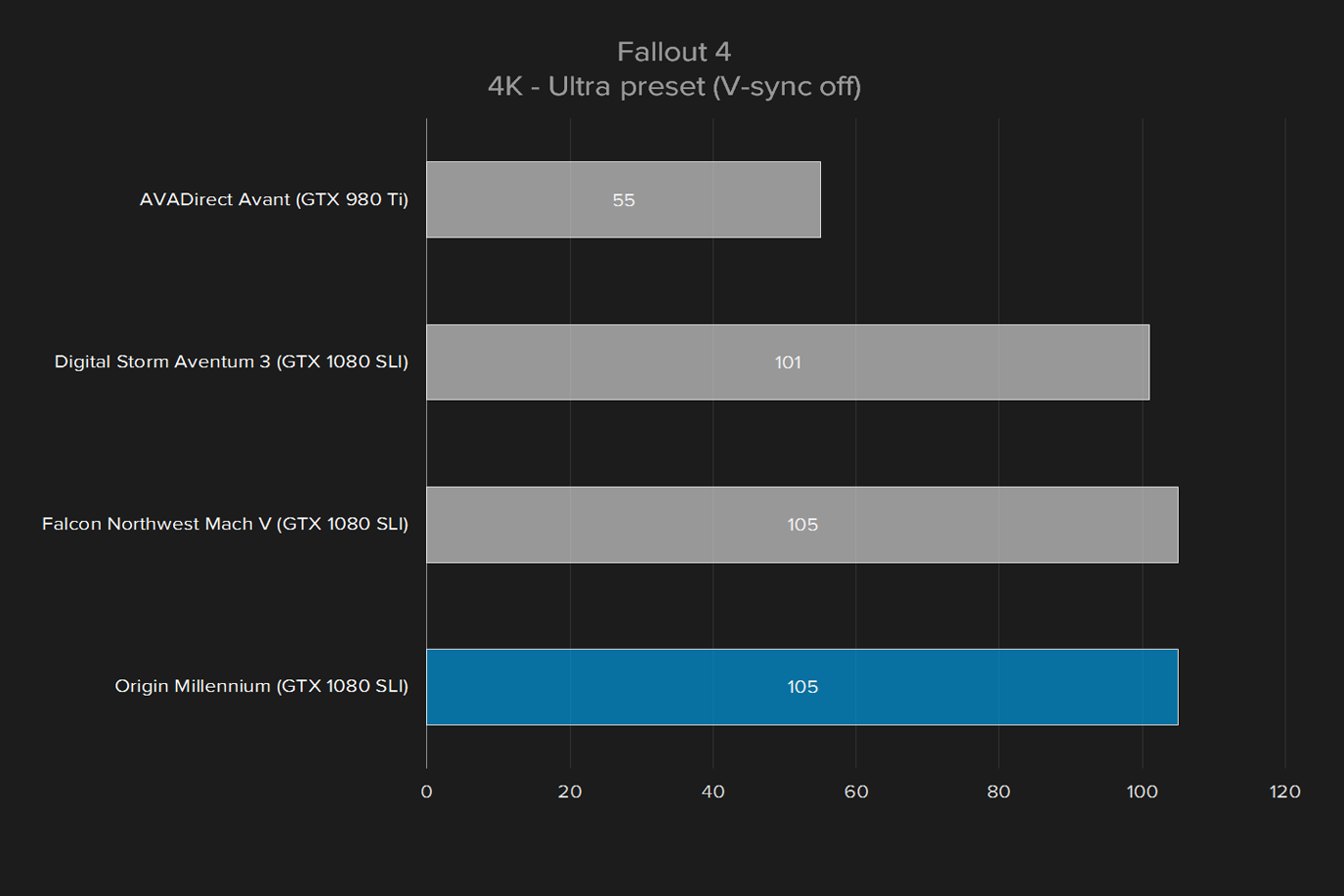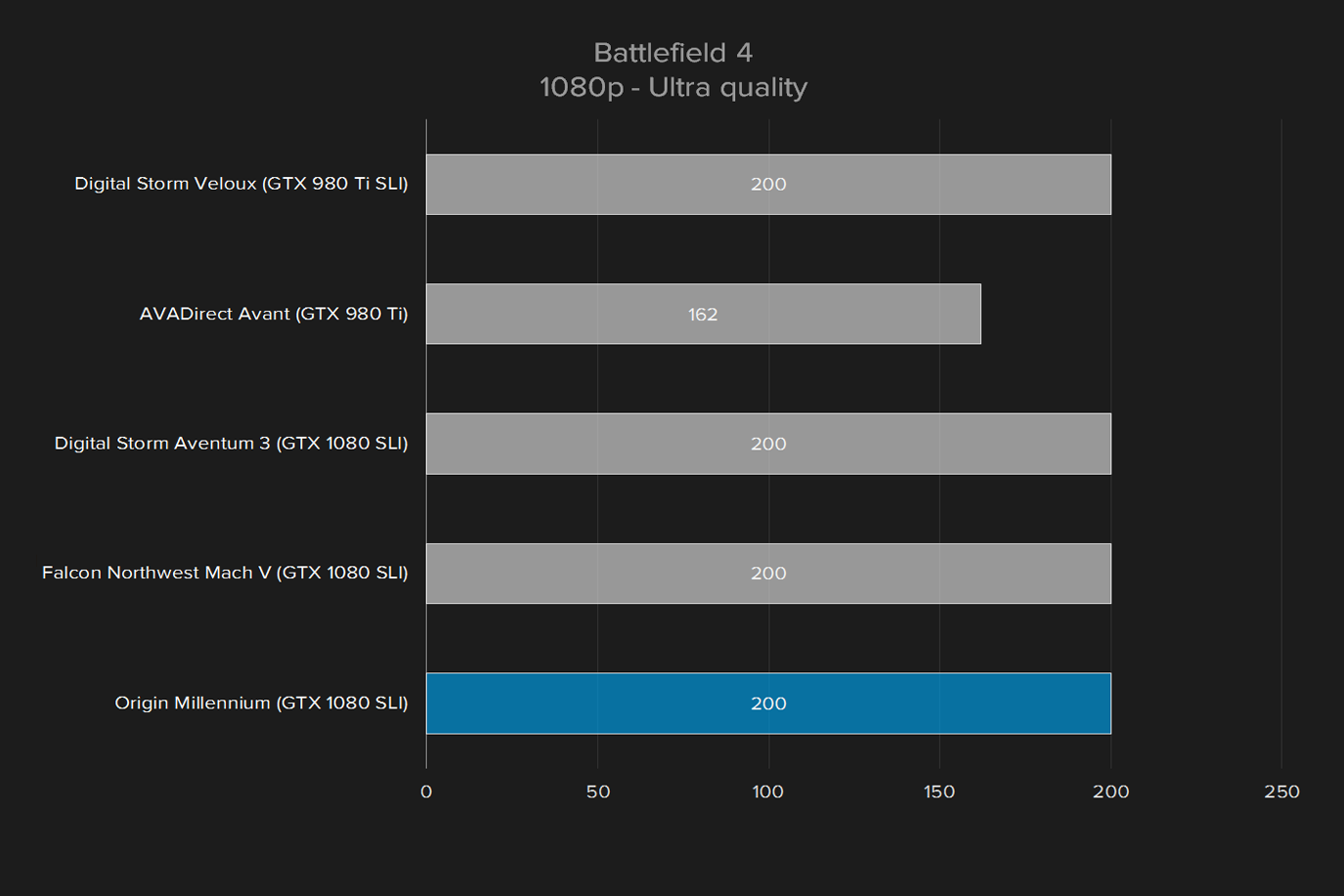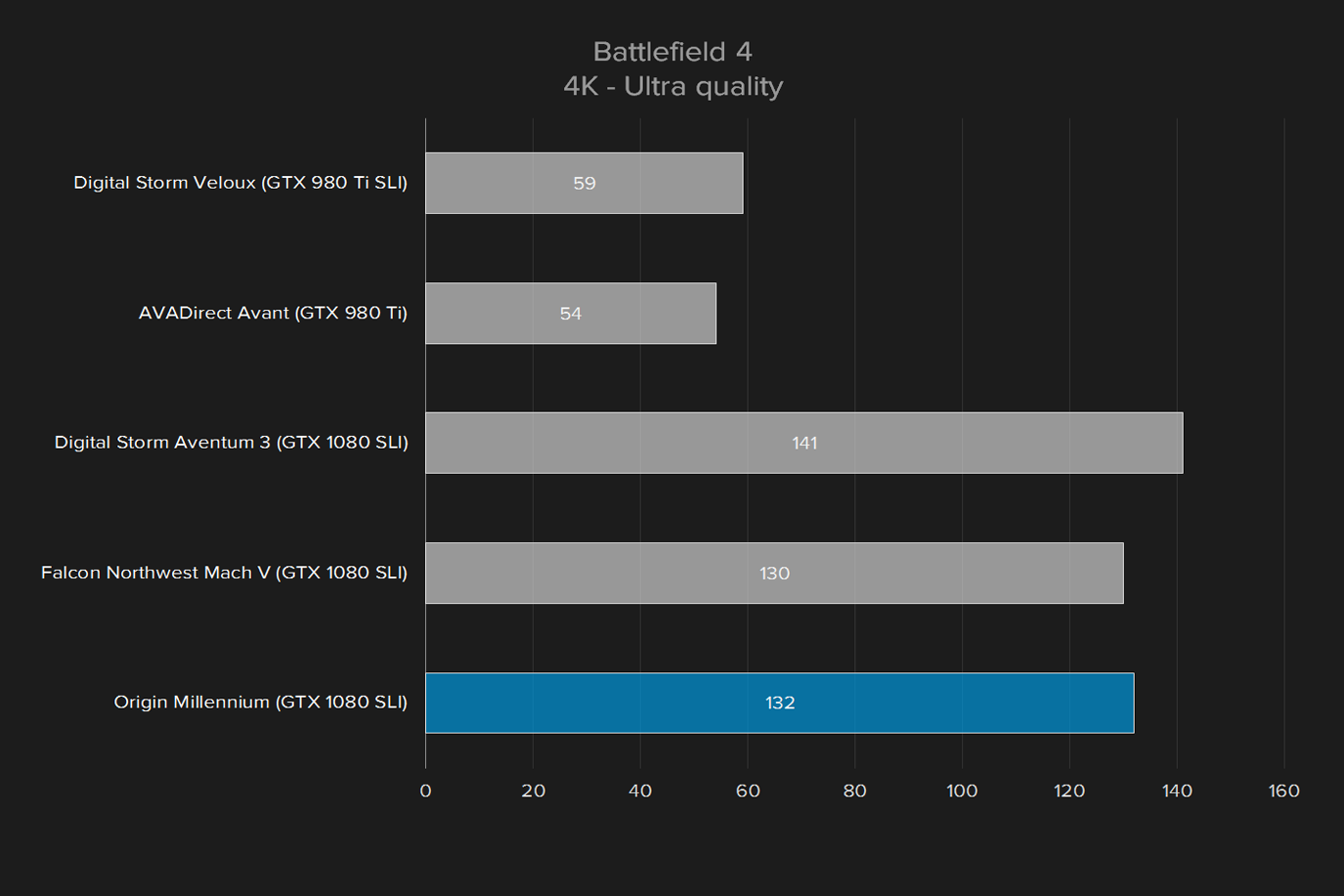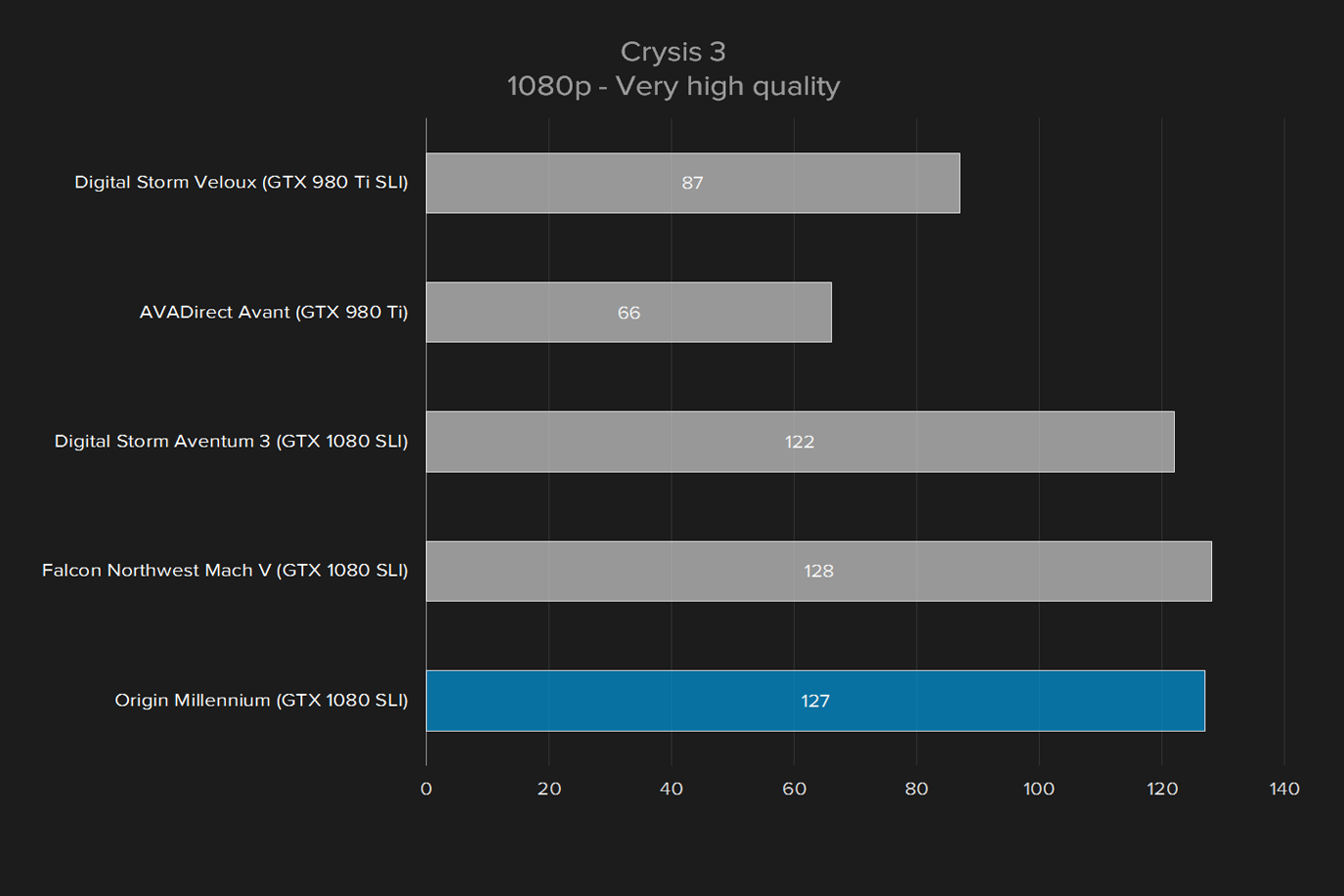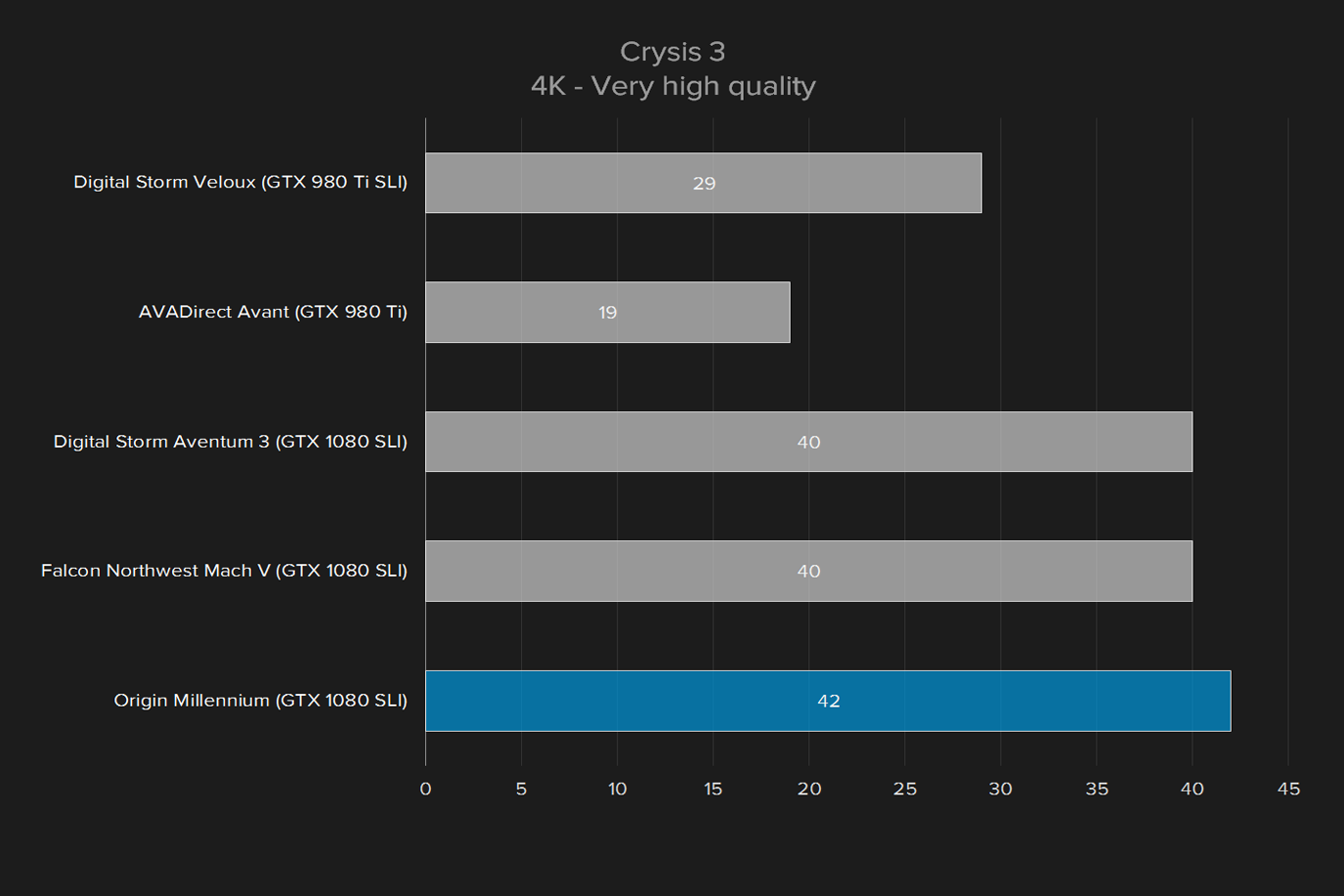- Attractive, with standard LED lighting
- Standard front-facing hot swap bay
- Highly customizable
- Easy to upgrade
- Excellent performance
- Enclosure feels flimsy
- Lacks interior ease-of-use features
- Runs a bit loud
Origin, founded by former Alienware employees in 2009, has become one of the mainstays in the custom PC market, joining the ranks of much older companies like Digital Storm, Falcon Northwest, and (of course) Alienware. Though it builds some of the most extravagant systems sold today, the company’s approach has been one of slow, steady evolution. Its product line-up has proven remarkably consistent – and none more consistent than the Millennium.
Though it’s not the largest system Origin builds, the Millennium has the broadest appeal. Its size, design, and available options give it incredible range. Entry-level versions, starting around $1,800, compete with mid-sized tower desktops. But visit the option list, and you can easily put together hardware that’s on par with the fastest the competition has to offer.
Origin did that for our review unit, which came with an Intel Core i7-6950X processor, two GTX 1080 video cards in SLI, 16GB of RAM, and a 512GB Samsung 950 Evo M.2 solid state drive. That added up to a final price of $6,147. While that’s a high price, it’s not unreasonable. We’ve tested two similar systems, from Digital Storm and Falcon Northwest, and both costed slightly more when similarly equipped.
Still, a high price means high expectations. Aside from the hardware, there’s little about the Origin Millennium that’s different from previous years. Is the Millennium still a top contender?
Boy racer
The Millennium has its own, unique enclosure to differentiate it from competitors, but Origin didn’t stop there. It designed the case with modularity in mind. Buyers can order it with a variety of configurations. The motherboard can be mounted to the left or right interior panel, and the case window can also be moved to the appropriate, opposite side. Orientation can also be changed, so the motherboard ports are located on either the rear or top of case.
While this may seem a small detail, it’s an advantage. Most people can’t easily change where their PC is located – which is a problem if the location puts the ports, or case window, in the wrong place. Origin lets you choose the configuration that works best for you.
Going the all-custom route makes the Millennium a looker. Our review unit, clad in faux carbon-fiber, was a bit “boy racer” for our tastes – but there’s no denying the enclosure’s sleek lines and handsome stance. Origin offers a wide variety of default and custom case options, including custom paint. Customizable LED lighting, both exterior and interior, is also part of the deal. It’s controlled by a flimsy, but functional, remote, and adds some spice to the look. While many competitors offer some form of LED interior lighting, most don’t include it as a standard feature.
The Millennium’s enclosure is the most customizable available.
Unlike many of its competitors, though, Origin’s enclosure makes heavy use of plastic. While the chassis is (of course) metal, the exterior panels feel a bit flimsy. In fact, Origin warns not to use certain protrusions as handles – they might snap off. Functionality, this isn’t a major issue. Desktops aren’t moved frequently, and the Millennium isn’t so heavy to be difficult to move without handles. But some buyers will no doubt be disappointed with the fit-and-finish of this rig, given its potentially premium price.
A case door covers the front of the Origin, which contributes to its handsome design. It’s placed slightly higher on the case, which makes it less likely to snag on objects – or tall carpet — than the door on Falcon Northwest’s Mach V. A five-bay hot swap hard drive cage hides behind this door, giving the Millennium a convenient location for adding long-term storage. We rarely see competitors offer something similar, and when it is available, it’s always as an option.
Ports in all the right places
The exact selection of ports that come with the Millennium will of course depend on your motherboard, but the enclosure itself includes four USB 3.0 ports up front along with a headphone and microphone jack. This gives the Origin an edge, as many competitors have only two front-facing USB ports. They’re also located conveniently on the upper edge of the system in a small knock, which provides a place to hold USB drives or even a charging smartphone.
Simple, for better and worse
Opening the Origin Millennium is as simple as lifting a single latch. That releases the side panel, which easily detaches completely. Once inside, there are no obstructions to worry about, as the interior is extremely conventional. A hard drive and optical drive cage is up front, the power supply is in the bottom rear, and the motherboard is positioned towards the top.
Indeed, the enclosure may be too conventional. The drive bay lacks tool-less design, so any upgrades will mean fiddling with screws. Bay size lacks flexibility, as well, so you may need to resort to bay adapters more frequently than you would with other desktops. There are no air guides to separate airflow over the power supply from the rest of the desktop, or keep the video cards separate from the processor.
Some enthusiasts may argue these features aren’t needed, and it’s true their absence leads to an extremely open, simple interior. Absolutely nothing is blocked – every component aside from the motherboard (obviously) can be removed and replaced without first taking out another component. We think that functional enclosure features are becoming more important with time, and we’d like to see more inside the Millennium.
Still, Origin’s approach has merit. And there’s no arguing with the internal build quality. Extremely tight, well organized cable runs are part of the reason why this rig is so easy to upgrade. No stray wires clutter the workspace.
Why, hello again, Core i7-6950X
The Core i7-6950X in our Origin Millennium is the latest and great processor from Intel, but this isn’t the first time we’ve seen it. In fact, it’s the fourth, as we’ve reviewed the Core i7-6950X itself and two systems built with it, the Digital Storm Aventum 3 and Falcon Northwest Mach V. We know by now what to expect from the processor – which is to say, a lot. But the Origin does have an ace up its sleeve. It’s overclocked to 4.4GHz, 100MHz higher than competitors we’ve reviewed.
Though the Millennium is overclocked more aggressively than the competitors we’ve reviewed so far, that doesn’t translate into an advantage in benchmarks. The system performs exactly as expected, deviating from its competitors by no more than a few percent, at most. While this is may seem disappointing, it is not a huge surprise. A 100Mhz advantage is extremely slim.
That doesn’t mean the system’s performance falls down, however. The Digital Storm Aventum 3, the first overclocked Core i7-6950X desktop we reviewed, destroyed our benchmark suite. Falcon Northwest’s Mach V repeated that performance. And with the Origin Millennium, the third time is the charm. It doesn’t outrun the competition, but it does go toe-to-toe.
The only downside to the ten-core processor is its raw single-core speed. The Core i7-6950X actually falls behind an overclocked Core i7-6700K in Geekbench’s single-core benchmark. This is also true of the Aventum 3 and Mach V when equipped with the same processor. We don’t think there are many situations where this will prove a real-world disadvantage, however. Virtually all demanding applications are programmed to use multiple cores.
Samsung’s 950 Pro proves itself again
While a variety of hard drives are available for the Millennium, ours used the 512GB Samsung 950 Pro M.2 as its primary operating system drive, the same drive we found in the Digital Storm Aventum 3. The Falcon Northwest Mach V went a different route, choosing an Intel Series 750 solid state drive with 1.2TB of capacity.
The Millennium performed extremely well in CrystalDiskMark, and particularly in the read speed test, where it managed to transfer over two gigabytes of data per second. That’s four times quicker than a typical solid state drive connected over SATA — cutting-edge technology just a couple years ago. However, the Intel drive in the Falcon wins in the HDTune test, which performs a more sustained read test that lasts several minutes. This is consistent with the results we’ve seen from past match-ups of the Intel and Samsung drives.
Whatever the details, it’s clear the Samsung drive is outstanding. Origin was wise to pick it. Our review unit packed it up with a 4TB mechanical disk from Western Digital for bulk storage, but users will want to install any frequently accessed programs, including games, on the SSD.
It doesn’t get much better than twin GTX 1080s
The Millennium’s video card selection is also familiar, as Origin sent us two GTX 1080 video cards in SLI. This is exactly what we saw in the Digital Storm Aventum 3 and Falcon Northwest Mach V. Origin overclocked the cards with settings that enabled a maximum clock speed of 2,000MHz, up from the base clock speed of 1,607MHz. That’s a big bump. What does it mean for gamers?
It seems the answer is the same as with the CPU – not much. It’s hard to see any performance improvement in these numbers, and in many cases, the Millennium performed identically to its competitors.
Heat may be part of the issue. The bundled overclocking utility, EVGA’s Precision X, made it clear the overclock was functional. But it raised video card temperatures as high as 90 degrees Celsius, causing the clock speed to bump off the temperature limit set in the utility. This meant the real-world clock speed improvement was less than the 2,000MHz maximum. Often, the cards ran at somewhere between 1,850Mhz and 1,950MHz.
Intel’s Core i7-6950X is overclocked to 4.4GHz, the highest we’ve seen yet.
While the overclock didn’t help the Millennium outrun its peers, the system’s overall performance remains commendable. The pair of GTX 1080s proved capable of handling almost anything, including games at 4K resolution and maximum detail. Fallout 4 averaged 105 frames per second at those settings, while Battlefield 4 averaged 132 FPS. That’s nothing to laugh at. Only Crysis 3 forced the cards below 60 FPS.
This is pure gaming bliss. The Millennium, equipped as we reviewed, makes 4K gaming not just possible but thoroughly enjoyable. That’s an outstanding achievement. The result is a level of immersion and detail that’s unlike anything possible with an average mid-range gaming rig, nevermind a console.
Rattle-trap
Since the Millennium puts the pedal down with its overclocks, we were concerned that might have some impact on noise. Our fears proved warranted. At idle, the system put out about 40 decibels, which is on par with or less than many of competitors. At full load, though, we measured as high as 48.5 decibels. That’s definitely more than average. The Falcon Northwest Mach Vs hit 44.2 decibels, and the Digital Storm Aventum 3 hit 48 decibels. The last Millennium we tested, which had a Core i7-6700K, emitted a relaxing 39.6 decibels.
Initially, we thought noisy fans at the top of the rig caused the issue. After some trouble-shooting with Origin, we found the Nvidia GTX 1080 cards caused the problem. Though hardly audibly at idle, they spun up rapidly at load, and had a rattling quality that worsened the issue.
This may be a case of a troublesome component, as we didn’t encounter the same issue with other recent rigs. On the other hand, Origin’s case configuration was disadvantaged by the clear path it presented from the fans to the exterior, and lack of sound-dampening features. We would not expect to hear the same from a Falcon Northwest Mach V, for example, because it’s a mostly enclosed chassis with sound-dampening material inside.
Good service with an okay warranty
Origin includes a standard one-year warranty that covers parts and labors, as well as shipping costs for the first 45 days. Lifetime 24/7 phone support is also part of the deal. That’s something you won’t get from big, brand-name companies, but Origin’s warranty isn’t spectacular. The Falcon Northwest Mach V comes with three years of coverage standard, and some competitors offer superior shipping terms.
Conclusion
Origin’s Millennium with Core i7-6950X lives up to the expectations set by its competitors. Like the Digital Storm Aventum 3 and Falcon Northwest Mach V, both of which we recently reviewed with almost identical hardware, the Millennium easily racked up numbers that put the average home desktop to shame. We’re taking big, big victories. In multi-core processor benchmarks, for example, this rig is nearly twice as quick as one equipped with a Core i7-6700K, a processor any enthusiast or gamer would be happy to own.
Since the hardware is the same as others we’ve recently reviewed, the details of the system itself are the deciding factor. Here, the Origin chalks up many wins. We like the enclosure’s handsome, customizable design, which not only supports a wide range of hardware but can also be configured in different orientations to best fit wherever you intend to put it. Upgrades are easy to install. And the Millennium has the best front-facing connectivity in the business thanks not only to its four USB 3.0 ports, but also a standard 5-bay, hot-swap drive bay.
But not every detail is in Origin’s favor. We don’t like the extensive use of plastic exterior case panels, which cheapen the look of the desktop. The performance, though excellent by any measure, didn’t exceed competitors despite more aggressive overclocking. And rattling system fans made the Millennium an annoyance at full tilt.
Pricing doesn’t help or hinder the Millennium. Our configuration added up to $6,147 at the time of this writing, which makes it about $100 less than the Falcon Northwest Mach V. It’s several hundred less than a similar Digital Storm Aventum 3 – but that system is one of the most expensive alternatives. On the other hand, buyers could save hundreds with a company like iBuyPower. Just don’t expect build quality on par with Origin.
With all the details checked off and nitpicks-picked, does Origin’s Millennium win the day? That depends. We think the Millennium, in all its incarnations, will prove most appealing to gamers. Entry-level versions start at $1,800, which is a bit less expensive than entry-level versions of many competitors. The Origin’s eye-catching features, like its handsome enclosure and LED lighting, are standard, so you don’t sacrifice anything by selecting a more economical box. More refined alternatives, like the Falcon Northwest Mach V, do a better job of balancing performance, price, and everyday usability. But the Millennium should be your choice if you want show and go.
Update 7/25/2016: We updated this review to clarify the issue we had with fan noise based on troubleshooting in cooperation with Origin.