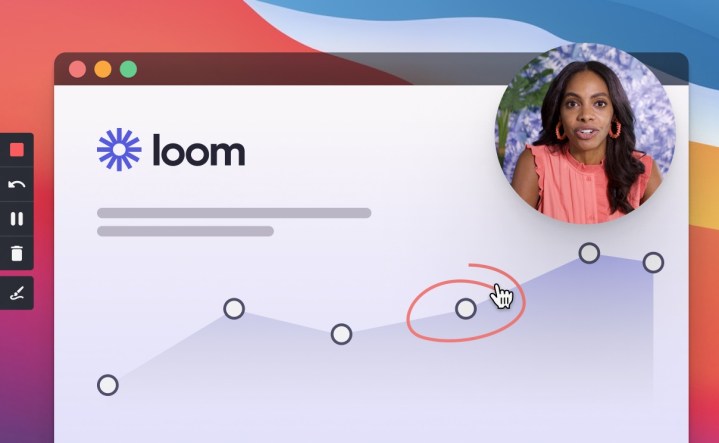
These days, so many of us are working remotely or distanced from colleagues and clients. While you can always type out a lengthy email or log in to one of many chat services, nothing quite compares to face-to-face communication. This is especially true when it comes to delivering feedback or explaining nuanced ideas. Facial expressions and body language are often essential for comprehension, collaboration, and getting things done. Live video conferencing is one option, but it requires syncing calendars across busy schedules and different time zones. Loom’s async video tool allows you to show it, say it, and send it — no matter where you and your team are based. It’s a new mode of communication for today’s hybrid, global workforce.
With Loom, you can record quick videos of your screen, webcam, or both at the same time. You can then share the video instantly via a link with your colleagues. And for more evergreen content — such as tutorials or presentations — Loom acts as a video library, making it easier to share knowledge and training across an organization. It’s an essential tool for hybrid workplaces, but also for anyone who needs to communicate or present from a distance.
Loom is available on Mac, Windows, iOS, and Android. So, it’s never more than a quick launch away. From now until March 31, 2022, you will get 15% off your first 12 months when you use coupon code DT15 at checkout. That brings the 12-month Business plan — normally $96 annually — down to $82.
No schedules. Always ready
With live video calls, you have to align everyone’s schedule in advance. With Loom, you can record on your own time and your recipients can watch and digest the information when it works best for them. Sometimes, live time is necessary — such as for a brainstorming session — but, you can make those meetings more productive by sending a loom in advance. That way, everyone has the context and background information they need to make the live time as efficient as possible. Plus, people tend to retain far more information when presented visually.
Because the videos are saved, easily shareable, and accessible later, you can use Loom to create a living library of resources for your team with walkthroughs, tutorials, and hot tips galore. What’s more, Loom makes it simple to record your face as a bubble on top of screen content, so you can walk through an app or service, demo a task, or even share company insights. On top of all the productivity and collaboration goodness, Loom also makes it easier to connect with distributed teammates. Send a thank you with confetti, react to a teammate’s loom with emojis, or welcome a brand-new team member on their first day. It’s a great tool for fostering connection and culture — your team and customers will love it too.
- Record your screen, camera, or both, all on your time
- Available through a desktop app, Chrome extension, or mobile app (Android and iOS)
- Videos are accessible anywhere, anytime
- Deploy security for private content like restricting by email or setting up a password
Currently, Loom has been adopted across sales, engineering, design, marketing, product management, content creation, and so much more. Any task, concept, lesson, or discussion that’s best presented visually, would benefit from Loom’s support. In sales, for example, you can establish an entire network of pre- and post-meeting recaps to advance the sale even when you’re not present and active. You can also customize who sees your loom. You can publish across an organization or you can restrict by email address and with password protection. You’ll also gain access to engagement metrics like who has watched your videos, for how long, who has reacted or commented, and more.
Get recording, today
Loom offers a 14-day free trial of its Business plan, which includes unlimited creator seats, unlimited videos, unlimited recording length, transcriptions, closed captioning, and filler word removal. That’s plenty of time to give the service a shot and see if it works for you and your team. Plus, until March 31, 2022, you can get 15% off your first 12 months when you use coupon code DT15 at checkout.
Editors' Recommendations
- AnkerWork S600 is not just a speakerphone, it’s multifunctional of voiceprint recognition
- How to build the perfect remote home office for any type of work



