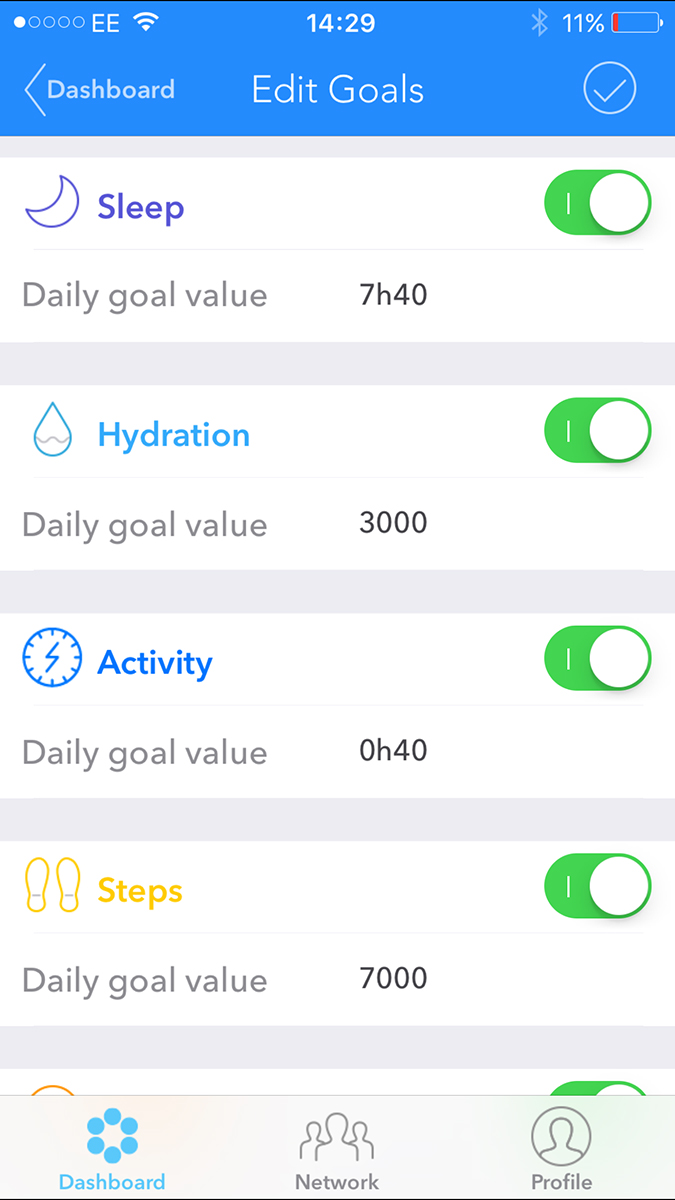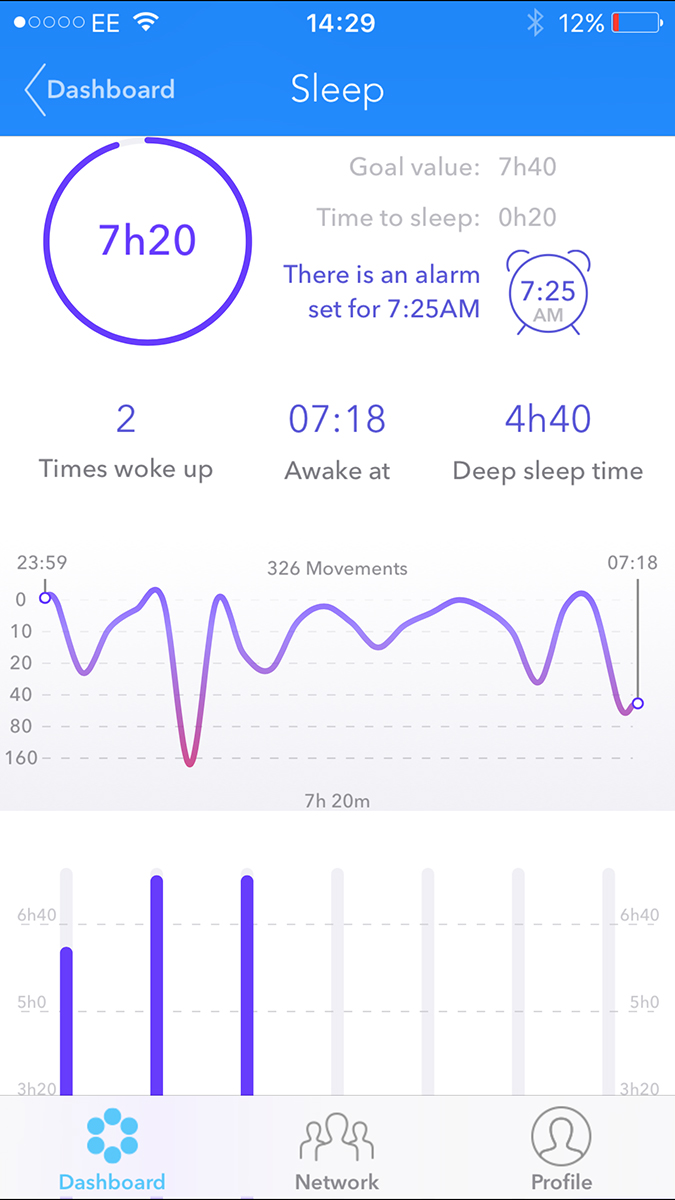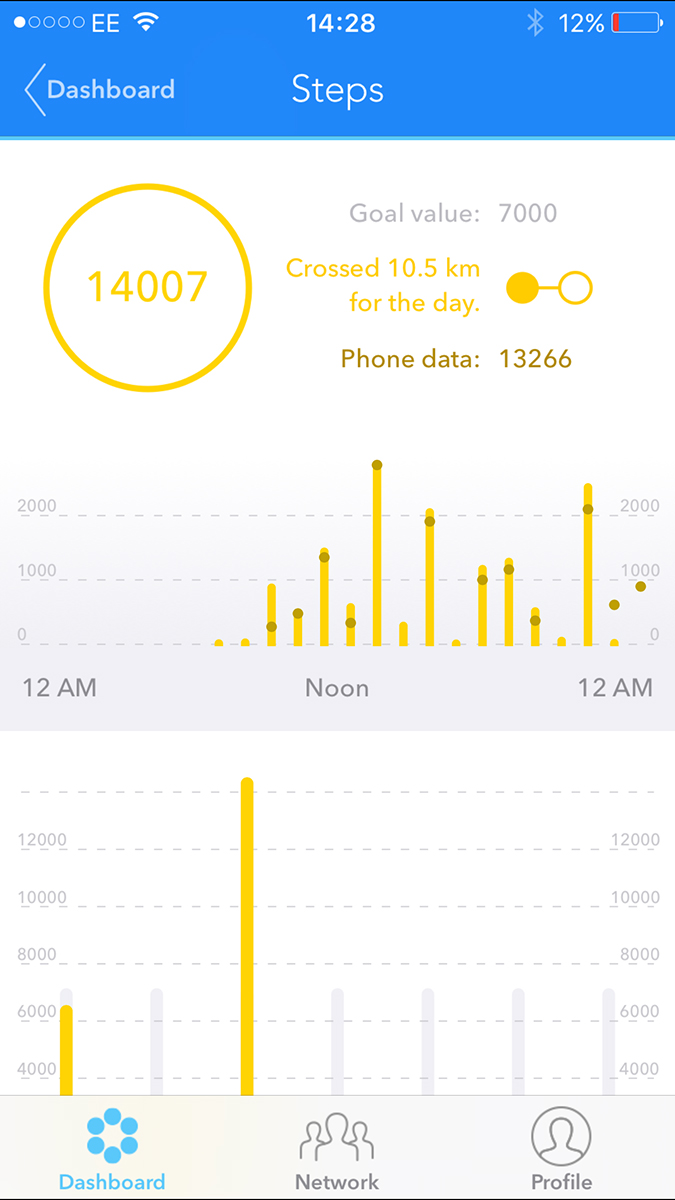“Pivotal Living’s $12 band and $40 smart scale are the best health tech bargains of 2015.”
- Amazing low price
- Accurate tracking, including sleep
- A wealth of data captured and presented
- Cross-platform app
- Comfortable wrist band
- Solidly built, and attractively designed scales
- Two-week battery life for band
- Weak vibration
- App doesn’t provide much advice
- Wrist band design is bland
- No auto sleep mode
Do fitness trackers need to do much more than count our steps and sleep, then provide some handy feedback to help improve our health and fitness? If they don’t, then the price should be low, yet it’s still possible to spend several hundred dollars on one. Is it necessary? If the Xiaomi Mi Band taught us anything, it’s that the answer is no.
Xiaomi is not the only one with an insanely low cost fitness tracker anymore. The Pivotal Living Band costs just $12, which is less than the cost of two Tall lattes and a pair of bagels at Starbucks. What’s more, for another $40, Pivotal Living will sell you a smart scale, which measures your weight, BMI, and body mass. Combine the two, and you’ve got a complete digital health management system for a little more than $50. The entire package costs less than half the price of a Fitbit Charge HR or the Jawbone Up 3.
Is it too good to be true? We’ve spent some time with both to find out if Pivotal Living’s hardware is cheap for a reason, or the health tech bargain of 2015.
Bland design, but very comfortable
Let’s get this part over with, the Pivotal Living band isn’t a beautiful piece of tech jewelry, and it won’t glitz up anyone’s wrist. It has a black body with a black strap and a matte silver effect clip. No one will buy this to show off, it’s just too bland and inoffensive. As a piece of wearable technology, it’s visually surpassed by just about every other tracker on sale, but functionally, the Pivotal Living Band is identical to those that cost ten times as much, and that’s a very important point.
The band is stiff silicone, and at first, it doesn’t look like it’ll be very comfortable. Surprisingly, it turned out to be very comfortable to wear, and since it’s unobtrusive, it quickly became part of me. It replaced a Jawbone Up2 on my wrist, and managed to be just as comfortable, more secure, and a bit less sweaty. A plastic body sits in the center of the strap, and houses a small digital display, showing the time, battery level, steps taken, distance walked, calories burned, and the percentage you’ve earned toward your goal. There’s also a stopwatch.
Information is shown horizontally and it’s easy to read when worn on either wrist. It also shows the time. You can cycle through modes using a single button, which when double-pressed activates the sleep mode. Hidden under the body are the charging pins, which connect to a proprietary charger, rather than a Micro USB.
Provided you don’t mind the ordinary looks — it doesn’t even come in different colors — the Pivotal Living band is the ideal fitness tracker. It’s light, compact, and perfectly comfortable. If you’re going to make the most of the data a fitness wearable collects, then all these points should be considered basics, yet it’s not a given. Pivotal Living gets it just right, and that’s damn impressive on a $12 device.
Pivotal Living gets tracking just right, and that’s damn impressive on a $12 device.
The Smart Scale is similarly simple in its looks, but manages to be more stylish thanks to its glass surface and the chrome sensors embedded in the body. A large LCD screen is mounted at the top, and shows weight and body mass index. The base is plastic with molded feet that sport grippy rubber tips to stop the scale from sliding around. The box also contains little plastic feet covers, so it’ll sit better on carpet. Don’t use them on a shiny, smooth surface, though. Four AAA batteries power the scale, and some Pivotal Living-branded ones come in the box.
Tracking and performance
For the first week, I wore the Pivotal Living Band alongside the Jawbone Up2 to compare step counts. The Jawbone Up2 regularly recorded around three or four hundred more steps than the Pivotal Living Band, which never came up with a higher daily count than the Jawbone. Interestingly, the Pivotal Living app also uses your phone’s movement tracking ability to see how the two compared. On the days where my phone was with me almost the same amount of time as the wristband, the two were extremely close.
Accuracy for movement tracking doesn’t seem to be a problem, but it’s a slightly different story for sleep tracking, because the band requires manual alteration from day to night mode. This is fine, if you’ve got a good memory. Forget, and the band doesn’t simply switch over when it realizes you’ve stopped moving. Having an automatic mode would have been much more convenient, and many other fitness trackers do offer auto sleep detection.
The band also comes with a proprietary charger, which is unfortunate, but typical for fitness bands. The company also sells a replacement for $2, so it’s not the end of the world if you lose it. The battery’s supposed to last for about a week, but our review model has lasted for four weeks on two charges, which is excellent – even for a fitness band. It’s a pleasant change of pace to hear that battery life exceeds expectations.
Lots of app data, but no feedback
To see all your data in the Pivotal Living app, you simply sync the band and the scale with the app via Bluetooth. Syncing is manual, and all you have to do is tap the right button to transfer data from the band to the app. It’s not very fast, and if the screen sleeps, the process stops. It has been reliable, outside of one app revision that broke the Smart Scale sync, which was quickly fixed.
The vibration is so weak it never woke me once.
During our review, we’ve been using a test version of an upcoming release, which includes support for the scales, plus hydration and nutrition tracking. There’s plenty of data, ranging from calories burned, activity duration, and steps. If you’re prepared to put in some effort, hydration and nutrition can be logged as well. These two metrics are both added using measurements or weight, and although the slider is intuitive, you have to actually know what you’re eating and drinking, down to the ounce or milliliter. Even with the best intentions, tracking your nutrition and hydration with the app will take dedication to maintain.
Other features include the chance to add a network of friends, plus there’s a smart alarm to wake you up during a light sleep phase in the morning. Well, it would if the vibration were strong enough to register. The band’s vibration is so weak it never woke me once, and worse, after about the fifth feeble shudder it gives up and lets you sleep on. Its halfhearted efforts to rouse me were not very helpful – especially when I had got a train to catch in the morning.
The app also falls into that age-old trap of providing an absolute wealth of data, but offering almost nothing in the way of advice for the wearer on what it means, or where they can improve. It cared not that some nights I had five hours of sleep, while the Jawbone Up app always told me that I’d feel much better if I slept more, and provided advice on how to relax or better manage my time. Whether I listen or not isn’t important, it’s providing me with something of value in return for all my data.
Other trackers do this, too. The Bellabeat Leaf will actually congratulate you after a good night’s sleep, and chastise you in a humorous way if you don’t. It’ll even tell you the health benefits of behaving well, so you feel like there’s a reason to follow its advice. Smartwatches like the Apple Watch also give you updates on how well you’re doing and try to motivate you. The Pivotal Living app should provide some actionable feedback to help its users improve their wellbeing.
Feedback is also critical to making the Smart Scale truly useful. It measures weight, then provides lean body mass, basal metabolic calorie burn, and body mass index. Over time, it records weight loss or gain, and provides a meter for tracking BMI. It’s very helpful, but it’s a missed opportunity not to give advice based on activity or nutrition values collected by the wristband. People need a reason to enter all that information, but sadly, the Pivotal Living app doesn’t provide one.
It costs $12 per year to use it
The only strange thing about the Pivotal Living Band is that its $12 price tag is actually not for the band itself, but rather for a one-year subscription to the app. You pay $1 a month to use the band and its accompanying app. Pivotal Living explains its reasoning on its website, though the it doesn’t come right out and say that the $12 price isn’t for the band, but rather the whole experience.
The app should provide some actionable feedback to help its users improve.
“We believe if we can make tools like the Pivotal Living App and the Life Tracker available for the masses, we can help people improve their lives, make good choices and integrate smart wellness decisions into their daily routine,” the site says. “And we want to do it at a price point that was accessible to everyone. At the heart of our model is our Pivotal Living software membership. We don’t believe in charging a high upfront cost for our products, and instead hope that our members will be members for life.”
In the end, it’s not a bad deal, especially when you consider that other fitness trackers from Fitbit, Jawbone, Moov, and others cost $100. You’d have to use the Pivotal Living band for 10 years for it to cost the same as most other fitness trackers. To make the deal even sweeter, Pivotal Living will give you a new band every year that you renew your subscription.
The company offers a limited one-year warranty and will repair or replace your band if it fails. You can read the full warranty here:
Conclusion
One of the main things that keep people from joining the fitness-tracking craze with a new band is the high price point. Most trackers cost $100 or more, which is a lot of money to invest in something you’re not sure about. It gets even worse when you add a smart scale to the mix, too. However, when you’re getting both a smart scale and a fitness tracker for $52, it’s not as tough of as decision to make. The Pivotal Living Band is an excellent buy, especially considering the great build quality and solid app performance. It’s the perfect entry-level fitness tracker to get you started in the world of self-tracking.
The DT Accessory Pack
Up your game and the get the most out of your gear with the following extras, hand-picked by our editors:
USB charging cable ($2)
Wahoo TICKR RUN workout tracker ($72)
Skullcandy Method in-ear sweat resistant sports earbud ($28)
It’s a shame the app doesn’t provide much feedback or advice, but that’s hardly a problem unique to the Pivotal Living band. The band is almost ridiculously cheap on its own, and still an absolute bargain even with the Smart Scale. It’s perfect for anyone just starting out with wearable tech and weight tracking, yet still powerful enough to keep established fitness fiends happy with a wealth of data.
One of the only other companies that offers a similar smart scale and band is Fitbit, but its Aria scale and Charge HR band combo will set you back more than $300. Withings’ smart scale and fitness tracking watch setup will cost you around $300, too. In comparison, Pivotal Living’s scale and tracker will cost you a mere $52. Pivotal Living only has one serious competitor at the same price point — the Xiaomi Mi Band. However, the Mi Band lacks a display, advice in the app, and its smart scale isn’t available outside of China.
If you’ve struggled to justify the cost of a Jawbone or Fitbit, but want to start tracking activity, sleep, and eating habits, the Pivotal Living band is practically made for you. We have no hesitation in recommending it.
Highs
- Amazing low price
- Accurate tracking, including sleep
- A wealth of data captured and presented
- Cross-platform app
- Comfortable wrist band
- Solidly built, and attractively designed scales
- Two-week battery life for band
Lows
- Weak vibration
- App doesn’t provide much advice
- Wrist band design is bland
- No auto sleep mode
Editors' Recommendations
- The 6 best tablets for kids in 2024
- The 10 best apps for a second phone number in 2024
- Is Temu legit? Everything you need to know about the shopping app
- The top 7 bestselling phones of 2023 were all … you guessed it
- Apple Sports app looks to rule live scores and stats on iOS