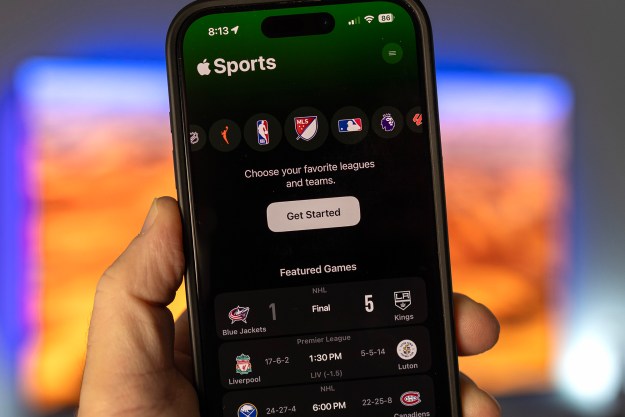“The new design is a refreshing change from the scratch-prone and fingerprint-attracting construction of the original iPod nano.”
- Much improved design;24 hour battery;
- 2GB available only in silver; 8GB only available in black
Summary
On September 12, 2006, Steve Jobs announced the immediate release of the “completely remastered” iPod nano. The new iPod nano sports an entire physical redesign and the brilliant use of tough, anodized aluminum as the main exterior material. The new iPod nano is now available in five vibrant colors – reminiscent of the color selection offered with the iPod mini. Apple managed to make a significant upgrade to an already-excellent battery, and they brightened the color screen. If the aforementioned changes weren’t enough, Apple also enhanced the iPod user interface with several new features.
The original iPod nano was a stunning success for Apple, selling over 1 million units in the first 17 days after its release in 2005, and it is estimated that Apple has sold well over 30 million iPod nanos since the beginning of 2006. The new iPod nano, with its many important improvements, will likely dwarf the sales statistics and user enthusiasm for the original nano.
If you are an iPod enthusiast or if you want a new MP3-player experience, the brand new iPod nano deserves your serious consideration. Read on to find out why.
Features and Design
The second generation iPod nano is a gorgeous little media device. Slightly smaller than the original iPod nano and more than reminiscent of the iPod mini, the new nano is a sexy audio marvel with a few hidden surprises.
Bright and Colorful
The new nano has an improved color display. The display itself is the exact same size, but it is a whopping 40% brighter. This means that viewing album art, song titles and even photos is a much better experience – especially in bright daylight situations. In addition to the increase in brightness, the contrast seems to have been increased, making album art look better.
The nano can be purchased in bright and lively colors – pink, blue and green – as well as sexy silver (which, not surprisingly, matches Powerbook, MacBook Pro and Mac Pro computers) and a stunning black. The 2GB model only comes in silver. The 4GB models are available in silver, pink, blue and green. Only the 8GB model is available in black.
More Durable
The newly revamped iPod nano is surprisingly different from its 1st rev ancestor in that it is much more scratch resistant. The anodized (which means ‘coated with a protective oxide layer’) aluminum body is tough – much like the iPod mini – and does not show hairline scratches like the plastic/resin and mirror-like metal of the original nano. Of course, any metal can be scratched if enough force is applied or if the scratching object is sharp enough, but in terms of “normal use”, the new nano is far, far tougher than its predecessor. It also looks like the screen on the new nano is made of a different, more durable material. Well done, Apple!

The new iPod nano is thinner than the previous version
Size Matters
Believe it or not, somehow Apple managed to make the new iPod nano slightly smaller than the original. The new iPod nano measures 3.5” x 1.6” x 0.26”, whereas the original nano measured 3.5” x 1.6” x 0.27”. So the new nano is 0.01″ thinner – about the thickness of a cheap business card. The original nano weighed in at a svelte 1.50 ounces. The new nano lost 0.09 ounces to weigh in at 1.41 ounces. These aren’t monumental improvements, but they are significant in Apple’s effort to cram better technology into smaller and smaller devices.
Going and Going
Another of the major improvements over the original nano is the battery life. Play time has been increased from an already impressive 14 hours to a whopping 24 hours – an increase of over 71%. This near-doubling of battery life is even more impressive when considering the 40% increase in screen brightness. The enhanced battery will allow you enough listening time for four cross-country flights, a 90-mile walk along the beach (don’t forget your Nike+ Sport kit!) or approximately 450 songs. For those of us always on the run, we can now recharge our iPod nanos to 80% capacity in just 90 minutes. That’s right folks, a 90 minute charge gives about 19 hours of playback time. A full charge takes about 3 hours.
Nike + iPod Sport Kit
A certainly valid question is whether or not the new iPod nano is compatible with the Nike + iPod Sport Kit introduced in July 2006. The answer is yes – the Nike + iPod Sport Kit will work perfectly with the new nano. All the same features are available. The only difference is that the white Nike + iPod Sport Kit is not color-coordinated with the new nano line. A minor cosmetic issue at most.

The iPod nano’s new packaging
Better for the Environment?
Apple has made a small play for the environment by introducing newer, smaller packaging for the iPod nano. The nano packaging uses 52% fewer materials than the previous “black box” packaging. Not only does this save Apple money (which may be reflected in the “more nano for your money” price levels just announced), but it effectively reduces the fossil fuels used in transporting the same number of iPod nanos to retail stores and directly to consumers. Some people may scoff at or dismiss this idea, but in the big picture it is significant. Like the bulkier paper-based packaging of yore, the new plastic packaging can be recycled.

The iPod nano’s headphones have been redesigned
New Headphones
According to Steve Jobs, Apple has spent a lot of time studying a lot of ears. Based on that research, the standard iPod headphones have been redesigned. They have a more sleek look, and one can easily see that the new
Ruh Roh – Docks and Cases
Due to the modified shape of the new nano, the placement of the dock connector and headphone jack is slightly off from that of the original nano. If you use accessories that conform to the exact placement of both the dock connector and headphone jack, like some lanyard/headphone units and speaker sets, the new nano will likely cause you some heartache and lightening of your wallet. You may need to buy new accessories. However, if you only use the included USB-dock cable to connect your iPod nano to your computer, you have nothing to worry about. Of course, the best thing to do is to bring any accessories to an Apple store near you and see if they’ll work with the new nano. If so, you’re home free. If not, it’ll cost you a few bucks for new accessories.

The iPod nano now includes a search feature
M is for Morcheeba
One of the new features of the iPod nano is the ability to search for songs, artists, podcasts, etc. by name. On the Music menu, scroll down to the end and click on “Search”. The next screen allows you to use the scroll wheel to enter letters one at a time, a la Wheel of Fortune, to narrow down your search to a particular artist or song. Like many web browsers, this search feature operates on the fly, so if you select “m” for your first search letter, a list of all artists and songs that with the letter “m” will being to appear. If you enter “o” as your second search letter, artists and songs appear that begin with “mo” or have the letters “mo” somewhere in the song title, like “Morcheeba” or “I Don’t Like Mondays”. Select songs or artists by your search and begin listening.
Additionally, for those of us who have hundreds of songs on their nanos, scrolling through the full “Songs” list, or perhaps even a lengthy “Artist” list, will reveal a little helper. Apple has added a minor search feature called “Quick Scrolling”, which superimposes the letter of the alphabetized section of the list you are currently scrolling through. If, for example, you begin scrolling from A towards Z in your song list and have reached a section of songs that begin with S, a superimposed S will appear like a watermark, letting you know that you are, in fact, scrolling though S. I personally don’t find it very ground breaking, but it is a neat little piece of eye candy; an improvement of the user interface.
No More Awkward Silent Moments
This is more of an iTunes 7 feature, but the new iPods, including the nano, take advantage of it. Many CDs contain music that does not natively have a 2-second gap in between tracks. Examples are symphonies and operas, lengthy jazz albums, spoken lecture series and some rock albums where the end of one song seamlessly blends into the beginning of the next. Jean Michel Jarre comes to mind. Ripping these CDs in iTunes 6 or earlier forced a 2 second gap between songs, making the listening experience slightly annoying. “Gapless” support in iTunes will search your library for songs that fit the gapless criteria and will, for lack of better words, bridge the gap, ending the awkward silent moments. Not all songs or CDs fall under the gapless category, but those that do will be enhanced by iTunes 7 and the new iPod line. A bit of good luck for original iPod 5G (video) owners – gapless support is available on first gen 5G iPods.
Audio Recording
Need to dictate your next manifesto? Want to record your interviews without packing a proprietary-format stand alone recorder? Just your luck, the new iPod nano supports audio recording! Unfortunately, there’s no built-in mic. You’ll have to buy one like XtremeMac’s MicroMemo or Belkin’s TuneTalk™ Stereo, but that’s just part of the iPod lifestyle. Both XtremeMac and Belkin claim their $60-$70 devices will record CD quality audio. Note that these devices are intentionally built for the iPod 5G, so they do not match the new nano in color selection, nor do they look entirely fitting. The recording devices are nearly as big as the nano itself. I’m sure that both XtremeMac and Belkin have folks up 24/7 to deliver us nano-sized recording accessories at this very moment.
Setup and Use

The new setup for the iPod nano in iTunes 7
Setting up and using the iPod nano is terribly easy. First, make sure you have iTunes 7. If not, it can be downloaded for free at Apple.com. Remove the nano from its packaging, connect it to your PC or Mac with the included sync/charging cable. You’ll be prompted to give a name to your iPod nano. Once iTunes and the nano shake hands, move your music selections to the nano from within iTunes. After giving the nano a sufficient charge, unplug the iPod nano from your computer, connect the headphones and get your groove on. It’s really that simple. Of course, iTunes will tell you whether or not there are any software updates for the new nano. If there are, certainly let iTunes update the nano.
Conclusion
The newly “remastered” iPod nano is yet another awesome product from Apple. The new design is a refreshing change from the scratch-prone and fingerprint-attracting construction of the original iPod nano. In a way, the second generation iPod nano is a retro throwback to the shape, design and color-availability of the beloved iPod mini. Combining the durability of anodized aluminum and the jaw-dropping tininess of the nano, the second gen nano is a total hit.
Battery life is a massive improvement. The pricing scheme for the new nano is hard to beat – double the storage for the very same price. Sound quality is exceptional. Improved headphones are fantastic.
My overall recommendation – buy and enjoy this iPod nano. Buy one for yourself. If you’re in the dog house, buy one for your significant other. If someone you love is still using a portable CD player, do the humane thing and get them a newly released nano. You (and they) will be very happy that you did. Perfect for students, commuters and anyone else interested in a great digital audio player.
Pros and Cons
Pros:
- Super-svelte size
- Amazing sound quality
- 24 hour battery
- Much improved design
Cons:
- 2GB only available in silver
- Black model only available in most expensive 8GB size
- No color choice in most expensive 8GB size
Editors' Recommendations
- Best iPhone 15 deals: How to get Apple’s latest iPhone for free
- When will Apple release iOS 18? Here’s what we know
- We now know when Apple is adding RCS to the iPhone
- The DOJ has sued Apple over the iPhone. Here’s what it means for you
- UPS worker accused of nabbing $1.3M worth of iPhones and other Apple gear