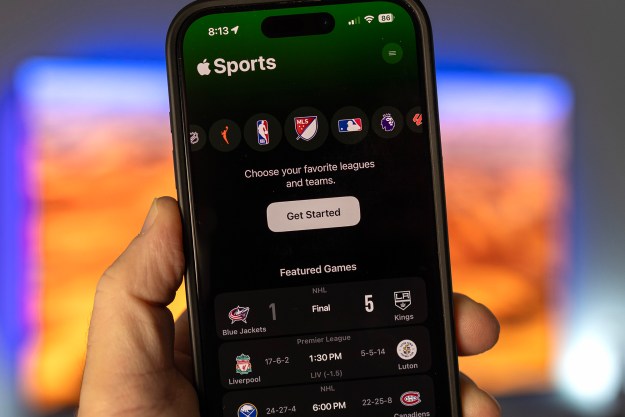“Apple's iPod Shuffle is an audio player meant for anyone that wants a single purpose; to simply play music.”
- Easy to use; good sound quality
- Missing a lot of features; poor battery life; only compatible with iTunes software
Summary
The Apple iPod family has just expanded with the introduction of their first flash based player, the Apple iPod Shuffle. Available in two flavors, 512MB and 1GB, Apple has taken the popular design queues from their hard drive based players and applied them to the new Shuffle. Introduced at this year’s Macworld keynote by Steve Jobs, the company hopes to make a dent in the flash player market, but they may be too late to the show.
The 512MB version is priced at just $99 dollars while the 1GB goes for $149. The price is right, and the Shuffle looks stylish enough, but we have to wonder if those two attributes are enough to carry this little player.
* Images in this article were provided by Apple
Design and Features
Out of the box you get the Shuffle player, a neck strap, ear buds, Apple’s iTunes software, and the product manual. If you are expecting a little more in the way of goodies, you will be sadly disappointed. You can however purchase any number of accessories from Apple’s website or retail stores. This includes a docking station, armband, battery pack and other accessories to help make the Shuffle fit your digital lifestyle. The iPod Shuffle is bathed in white to match the rest of the iPod product line and has a very minimalist look to it. On the front of the unit you will find the basic controls such as play/pause fast forward/rewind and volume adjustment. Flipping the unit over will reveal the power and play mode switch as well as the battery indicator light. The iPod Shuffle connects to your computer by directly plugging into an available USB port.

It is fair to say that Apple wanted to take the iPod design and ease of use and apply those elements to the new Shuffle audio player. The problem is that Apple has gone too far with this approach. Because the original Apple iPod was introduced in the early stages of the hard drive based audio player market, Apple was able to help define how that segment progressed and developed. But the flash player market is a completely different story. Flash based players have been around years before hard drives audio players were introduced to the portable audio player market. The flash based player market is probably very close to the end of its product life cycle, with the introduction of the small pocket drives becoming increasingly popular. So it would have been wise for Apple to pay closer attention to the players from iRiver, Samsung and Creative to see which features are requirements to the end user. Missing from the iPod Shuffle are features such as an LCD display, equalizer settings, voice recording, integrated FM tuner among other popular features found in competing players. From a features standpoint, the iPod Shuffle is bone dry. But then again that is what Apple is shooting for.
The iPod Shuffle supports MP3 audio encoded at up to 320Kbps, AAC audio encoded at up to 320Kbps, protected AAC audio from the iTunes music store, the Audible music format and WAV files. Apple updates their firmware fairly regularly and has the option to add support for other audio formats if they choose to do so.
The Apple iPod Shuffle supports Mac OSX v10.2.8 or Mac OSX 10.3.4 and later as well as Microsoft Windows 2000 with SP4 or later and Windows XP Home or Professional with SP2 or later installed.
The ear buds that come with the iPod Shuffle are of relatively high quality and what you should expect from Apple. People that plan on using the Shuffle while working out will love the long cord and the optional armband. Otherwise, you can wear the Shuffle like a necklace, letting it dangle in front of your chest.
Setup and Testing
In order to transfer music to the iPod Shuffle, you must install the Apple iTunes software. The iPod Shuffle is not compatible with any other software. Period. This means that if you happen to like MusicMatch or Windows Media Player 10 on Windows, you have to make a switch. Apple iTunes is not actually that bad and is probably one of the better music management software programs out there. But what this also means is that you are not only limited to the iTunes software for transferring music over to the Shuffle, but you can only use the Apple iTunes music service to play DRM protected music you purchase off the web.

After the iTunes software is installed, connecting the iPod Shuffle to your computer will activate iTunes automatically. We tested this unit on a Windows XP (w/ SP2) system and noticed that the iPod Shuffle popped up as a hard drive under “My Computer”. You can drag and drop files to the shuffle this way, for storage, but music files will not be played by the player unless they are transferred over using the iTunes software – so be warned.

The controls located on the front of the iPod Shuffle are easy to use and give a sturdy click when they are pushed. While a “hold” button is missing from the Shuffle, you should not worry about accidentally hitting a button since they are not touch sensitive and require a certain amount of pressure to activate. The power and play mode slider on the back of the Shuffle is another story however. We like the idea of using a slider to change the play mode or turn off the unit, but found it hard to use sometimes, especially after workout where you are more likely to have sweaty hands. Apple needs to loosen it up a little to make it a tad bit easier to move.
Performance
The iPod Shuffle supports USB 2.0, so music transfer is very quick and easy. There are only two playback modes to choose from, random play (thus the name Shuffle) and repeat all, which will play your play list in order and repeat the entire collection after the last track has finished playback.
There are no equalizer settings at all, so if you like to listen to music that radiates from the ends of the equalizer spectrum such as Classical music or Hip-hop, you will probably be disappointed by how the iPod Shuffle sounds. Bass is not particularly deep and appealing for hip-hop and techno listeners nor is the sound very crisp, the way classical music enthusiasts would prefer. But overall, the internal equalizer preset setting is probably good enough for most types of music.
The ear buds that come with the Shuffle feature an 18-mm Neodymium driver, and sound better than most stock ear buds. Apple does not list on their website the sensitivity level of their ear buds nor do they tell you what the players power output per channel is. We were able to use a pair of Shure E3C headphones and got better sound out of the Shuffle, but we doubt it could drive a high-end pair of headphones that would require a lot of power output.
Apple rates the battery life of the iPod Shuffle at 12 hours of use before needing to be recharged. We were able to get around 13.5 hours of battery juice. This is not particularly bad, but other flash players in this segment offer around twice the battery life as the Shuffle does. Having an integrated battery can be both good and bad. Good if you are near a power source allowing you to recharge the player, but bad if you are traveling and run out of juice since you cannot simply throw another battery in.
Conclusion
Apple’s iPod Shuffle is an audio player meant for anyone that wants a single purpose; to simply play music. If you are a serious audio enthusiast and want a player that has multiple roles, then we suggest that you look at offerings from iRiver and Samsung. A lot of people will most likely purchase the iPod Shuffle to complement a hard drive based audio player. You can use the iPod Shuffle in environments that are not suitable for the larger players such as working out.
We love the design of the iPod Shuffle and the way it sounds, but feel that it could have offered more to the consumer. The iTunes software works great but you are stuck with it as your only choice of software making this a very non-versatile product. The iPod Shuffle is good at what it does, but it will have you begging for more. $99 dollars for a 512MB flash player is a good price for an Apple product, but you are forgoing features in favor of the extra memory. Just ask yourself which is more important to you.
Pros:
– Great looking design
– Very lightweight
– Easy to use
– Good sound quality
– Comes with 512MB or 1GB of memory
– Affordable
Cons:
– Lacks features common to this product category
– Only support Apple iTunes software
– Only supports Apple DRM protected music (but can play other non-protected music formats)
– Slider bar can be tough to move sometimes
– Battery life is below average
– Battery is not removable
Editors' Recommendations
- Best iPhone 15 deals: How to get Apple’s latest iPhone for free
- When will Apple release iOS 18? Here’s what we know
- We now know when Apple is adding RCS to the iPhone
- The DOJ has sued Apple over the iPhone. Here’s what it means for you
- UPS worker accused of nabbing $1.3M worth of iPhones and other Apple gear