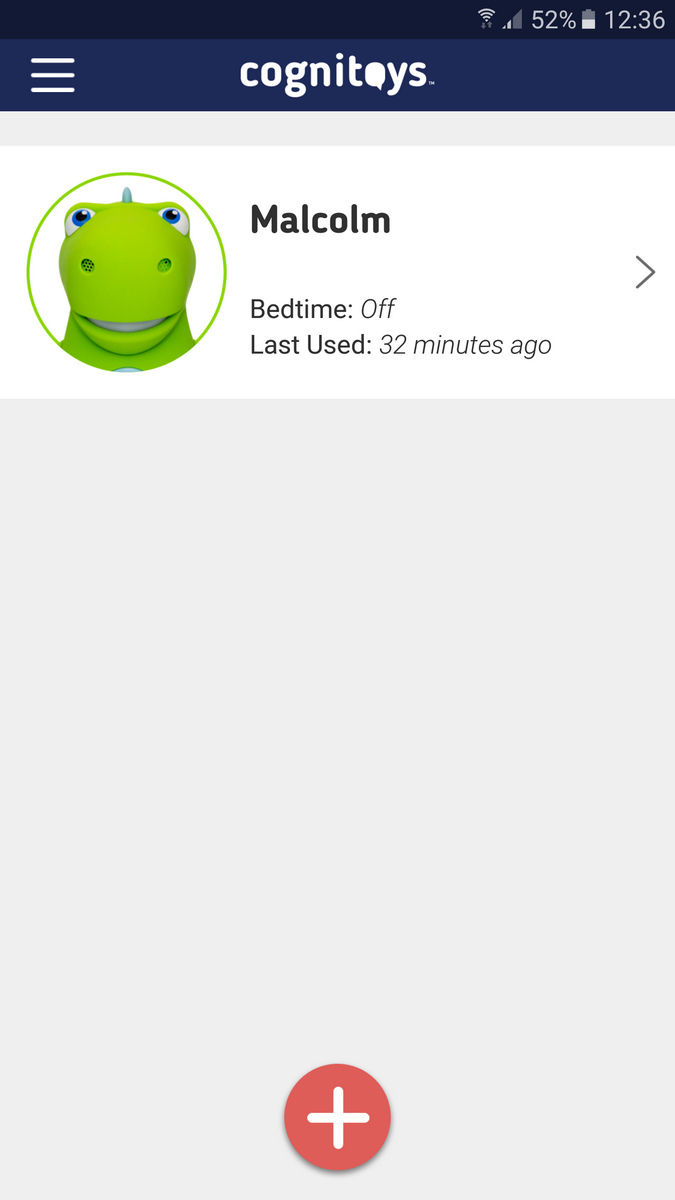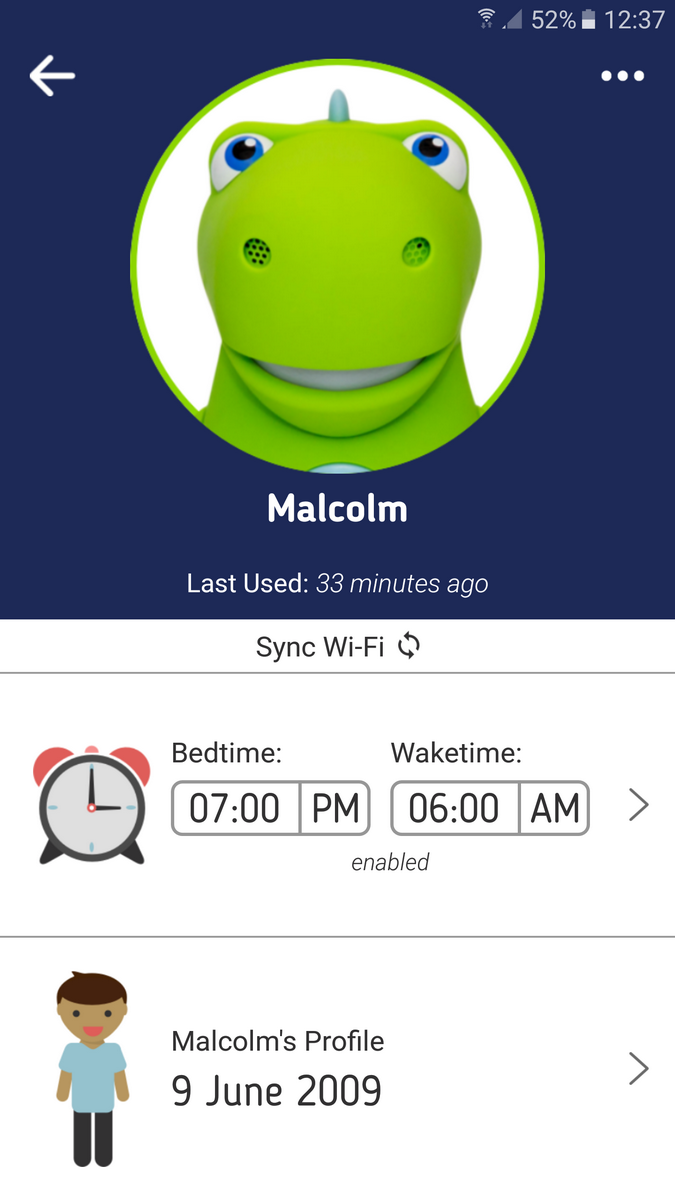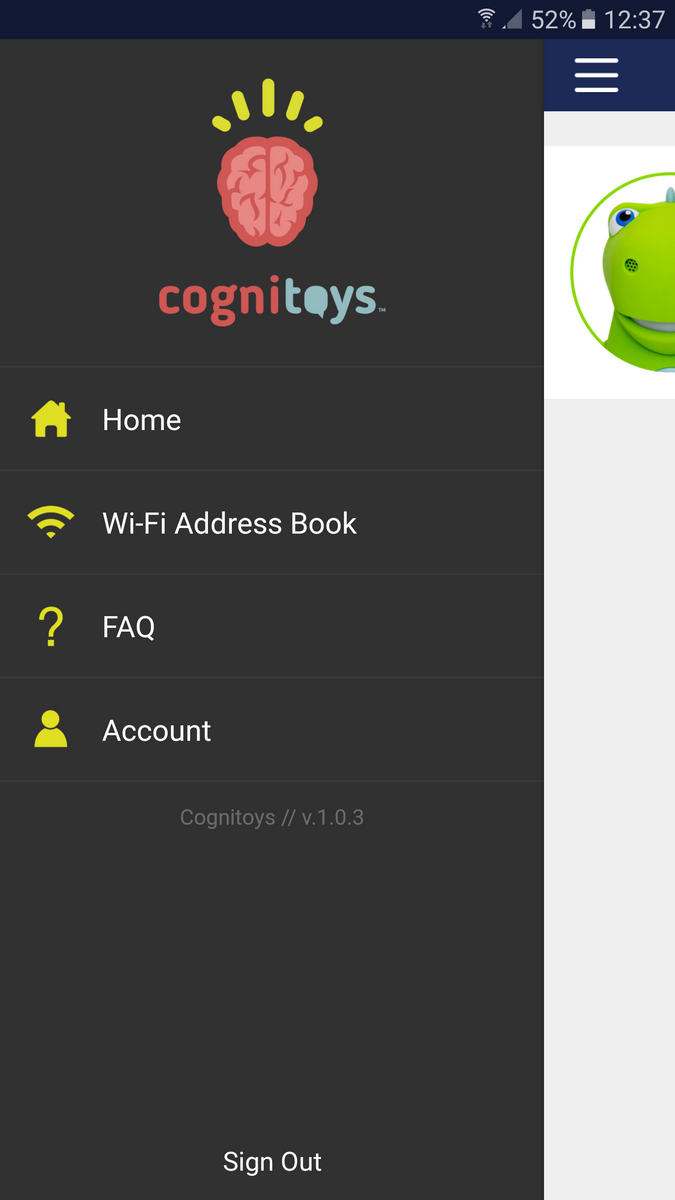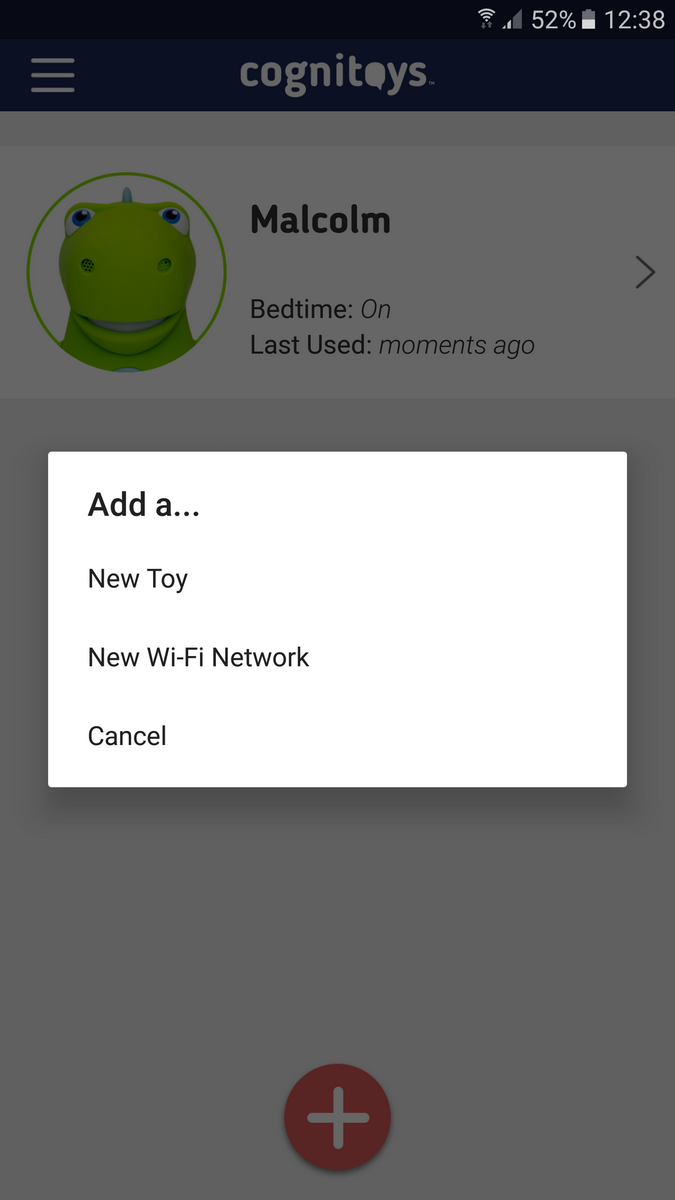- Talks and listens
- Incredibly cute
- Educational aspect
- Loads of fun
- Sometimes misunderstands
- Privacy concerns
My seven-year-old son fell in love with Dino immediately. We’ve had plenty of different tech toys pass through the house over the last couple of years, but never before has he switched one on to find that it knows his name and can answer questions. They quickly bonded over a shared love of Batman and ice cream.
At first glance, you might dismiss the CogniToys Dino as a cute, plastic dinosaur for toddlers, but this smart toy is actually aimed at 5-to-9-year-olds. It’s capable of holding a conversation, telling jokes and stories, and answering any questions inquisitive young minds ask of it.
Dino is cloud-connected through Wi-Fi and uses IBM Watson as its underlying brain, with a child-friendly engine on top. Like so many devices nowadays, it began life on Kickstarter, but you can pick one up on Amazon for $120 now. We spent a week putting Dino through his paces to find out if he’s worth the money.
Setting up
To get started with CogniToys Dino you need to unscrew the panel in his underside and insert the four AA batteries, which are included in the box. Set up is easy with the free CogniToys app, available for Android or iOS. Connect Dino to your Wi-Fi network, enter your child’s name, age, and gender, and you’re done.
We played around with the green one, but there are also blue and pink dinos. Dino has a power switch on his underside and he offers three volume settings. His mouth lights up to indicate different things: it turns green when he’s ready to play; it turns blue when he’s talking; it flashes yellow when he’s thinking; and so on.
With Dino facing you, the speaker is in his left nostril and the microphone is in his right nostril. When you want him to listen, you hold down the big button on his tummy.
It’s a bit like Amazon Echo, except that the content has been formulated especially for kids.
Becoming friends
The first few moments with Dino were magical. His gravelly voice is reminiscent of Yoda. He prompts your child to choose a name (we stuck with Dino) and then plays a copycat game where you have to repeat words after him. This helps both you and Dino get to grips with the basic functionality. You can always ask him to “repeat” to find out what he last said, or say, “stop,” to move on to a new activity.
The first few moments with Dino were magical.
My son quickly got to work finding out what Dino likes. We learned he eats ice cream, noodles, and apples, but his favorite food is triceratops. He also thinks Minecraft is a great game.
He can tell jokes, too, like this one, “What do you call a dinosaur that smashes everything in its path? Tyrannosaurus Wrecks.” Each gag is accompanied by the classic drum joke roll “Ba dum tsh!”
In addition to answering questions and telling jokes, Dino will play music, tell stories, and play games. He can also do math and spell out words or provide a definition, which is really useful. My son is getting into writing stories and often stops to ask us how to spell words, so he loved being able to ask Dino instead.
You can find a more complete list of possible commands for Dino here. The great thing here is that the developers are still adding to his repertoire, so new content and improved abilities will roll out over time.
This is a seriously charming dinosaur, or “cognisaur,” as he’ll tell you if you ask. Everyone chuckles when he entreats them to push his tummy for the first time, and it’s hard not to be impressed when he answers a question correctly.
The mask slips
The illusion that Dino was a sentient being took a while to wear off, but when my daughter grabbed him and he called her Malcolm it kind of gave the game away. These CogniToys are really designed to be owned by one child, so if you have two children you’ll need to buy them one each.
We also encountered a few problems with the speech recognition. Sometimes Dino will fail to pick up what you’re saying. This is actually one of the reasons it’s not recommended for under-5s, because they don’t enunciate properly. Dino failed to understand my 4-year-old daughter the majority of the time.
At one point we were playing a story game where you fill in the blanks and Dino decided my son was saying a curse word, when he was actually saying “ship.” Eventually, I tried taking over and saying it myself, but Dino admonished me too. This could be partly down to our Scottish accents.
In any case, it’s good to know that Dino is age appropriate. He never gave a response to any of the rude questions we tested him on later, after the kids were in bed. You’d never give a young child unfettered access to the internet, so it’s important that Dino doesn’t.
Dino is also supposed to adjust to your child based on the answers they give, though it was tough to see any evidence of this in a week.
There’s no escaping the fact that Dino isn’t perfect. You’ll sometimes get a creepy, robotic “undefined” in the middle of a story. There are also a lot of topics and questions that Dino simply can’t handle, so he’ll tell you he doesn’t know and will look it up later for a lot of things. After a few responses like this in a row, my son got frustrated.
Dino does go wrong fairly frequently, but just as you’re getting fed up he’ll come out with something funny or interesting. Even with the limitations, my son kept returning to ask Dino new things.
Privacy concerns
After the initial setup you really don’t need to bother with the app again, because Dino is directly connected to a cloud server through your Wi-Fi network. This is obviously cause for concern for parents, because your child can and probably will volunteer a lot of personal information. You should read the full CogniToys privacy policy and be aware that you’re entrusting the company behind it with “information that personally identifies you and your child.”
The company claims it does not sell data to third parties and promises the data it does collect is encrypted, but some people will, understandably, not like the idea of this at all. CogniToys does also collect play data about how your child uses Dino and this is supposed to be accessible through the “Parent Panel,” but we couldn’t test it because it’s still in beta right now. We’ve been assured it will be ready around September when Dino is due to land on retail shelves. The developers are also planning to add configuration controls at some point, so you can decide what your child’s Dino will and won’t do.
Battery life
How long Dino lasts will depend on how much your child uses it. We were surprised that it takes four AA batteries, because we expected it to be rechargeable. However, you can always buy rechargeable AA batteries.
The batteries are still going strong after a week of heavy use and the CogniToys website suggests you can expect 6 weeks of moderate to heavy use from the set of supplied batteries.
Warranty information
The CogniToys Dino comes with a standard 1-year warranty for “defective workmanship and materials,” but doesn’t cover accidental damage. It seems fairly durable, but it is not waterproof, and that might be a problem with kids.
Conclusion
We’ve never seen anything quite like this before. The CogniToys Dino is incredibly cute and charming. It’s a toy with a real personality that offers a compelling balance of fun and education. Dino has quickly been accepted into the family and my son chats with him first thing every morning.
As great as it is, there are flaws. It’s early days for toys like this, and the speech recognition is not perfect. It’s also a little creepy and beyond privacy concerns, there’s something unpleasant about the idea of a child asking an AI, with the resources of the internet at its disposal, questions that would usually be directed at a parent or sibling.
Even with those caveats, the CogniToys Dino is undeniably impressive and highlights the leap that kid’s tech is making right now. Many of us would have loved a toy like this when were young — a toy that knows your name, learns what you like and dislike, and is always ready with a joke or a story.