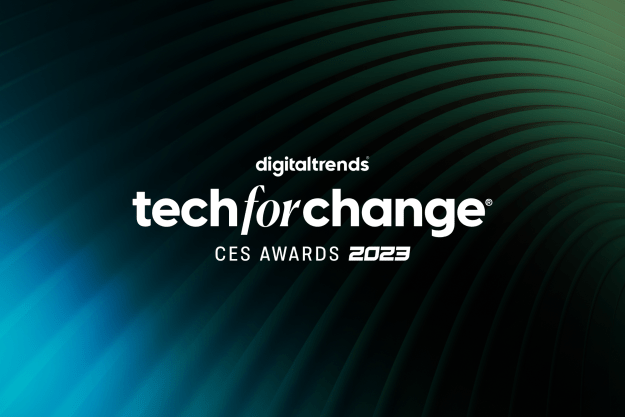“Students and professionals alike will appreciate the ease of use for saving anything from classroom notes to board room memos.”
- Great for meetings
- taking notes
- Bad character recognition
Summary
Logitech has once again stepped forward with an exceptional product. For those seeking a solution to keep up with the world, this may be your best option for some time to come. Students and professionals alike will appreciate the ease of use for saving anything from classroom notes to board room memos. Some may find the $199 price tag a little steep, but compared to other portable options, it seems to be priced where it should be. The lack of decent ICR support does not seem like such a big problem if you don’t mind typing in your own email addresses. The io Digital Pen is a good product overall and we commend Logitech for taking a bold step forward by creating such a unique product.
Introduction
Logitech is not one of the fastest growing technology companies around without a reason. This time around they show us something a little out of the norm with the io Personal Digital Pen. We were quite impressed with the io Personal Digital Pen itself including the ease of use and comfortable learning curve associated with it. The io is comfortable to hold and writes as well as any pen we’ve ever had here around the office. The size takes a little getting used to as it is about the diameter of 5 pens put together, and weighs close to 2 oz. but it was easy to get used to rather quickly.
Features
- Create Post-it notes on your desktop.
- Organize your information together in a single file.
- Handwrite appointments into Microsoft Outlook or Lotus Notes.
- Write email while waiting for the subway with just the note book.
- Send text in your own hand writing over your web enabled phone.
- Store up to 40 pages of memory inside of the pen itself.
- Write like you normally do with regular ink. One refill lasted about 3 weeks of normal use.
To use the io Digital Pen you need to use what is called “digital paper”. Digital paper is produced by such companies as 3M and Mead and is readily available through most office equipment and electronics stores, and while digital paper may seem reasonably priced around the office it may be considered expensive to the home consumer market. A digital notebook of around 80 pages runs about $10.00, while ink refills for the pen run around $5 and may be difficult to find.
Digital paper is a standard sized 8 ½ by 11″ sheet of paper that has microscopic dots embedded onto it and uses the pen to chart movement across the paper. A digitizer does essentially the same thing; digital paper is basically a convenient sized version of the same concept. Simply write out what you wish onto the digital paper and it is saved as soon as you touch the done box at the bottom of the page. To download simply place the pen into its cradle, and it will immediately ask if you want to download your documents. The whole process is very user friendly.
Installation and testing
The installation of the io Digital Pen went very smoothly on Windows 2000 and XP. The older 1.1 USB interface is not a problem at all as the 2.0 version controller in all PC’s are completely backwards compatible. The size of the files produced by the io Digital Pen are rather small, especially if you like to write as much as we do which consequently is why we use computers.
The ICR software that runs the process of hand writing recognition was developed by a company called ART (Advanced Recognition Technologies, Inc.). When using digital pen and paper enabling Anoto functionality, a tiny camera in the pen registers the pen’s movement across the grid surface on the paper at the rate of 50 frames per second and stores it as series of map coordinates. These coordinates correspond to the exact location of the page you’re writing on. In the beginning of each note book is a space to train the ICR to your hand writing. This process is similar to voice recognition software in that you read text that the software already understands in an attempt to train it to recognize your voice. ICR technology is supposed to recognize the hand written word and convert it into digital format, such as a Word document. Every attempt at doing this has failed miserably. We tried to train for several attempts, before giving up completely. It simply could not recognize the characters written for email addresses. This is a common problem with had writing recognition software in general whether it used on a PDA or a tablet PC, so it’s hard to say where the fault lies between the notebook and the software.
The free hand portion of what you write is saved with in a .pen extension (although it is actually a JPEG format picture) and is sent as either an embedded image or an attachment in your e-mail. The advantage to this method is that most people you send it to should be able to read the content without having to download a file or plug-in. JPEG is a standard picture format for most operating systems in use today. The disadvantage is that changing the content of a saved image later on is not possible as it is a picture and not a text file, due to the fact that the image itself is not saved into an editable text format. Again though, documents saved as a JPEG has disadvantages of its own, namely with how companies have security built around their e-mail servers. Sometimes it is impossible to open or even download a file such as this because security or virus protection programs will not allow it.
The software readily recognized the pen every time it was placed within its cradle without fail, and battery life has been extraordinary to say the least. The io Digital Pen was not charged for a month and it still performed flawlessly. Download time from the pen to the computer hard drive is minimal at worst and seems to be extremely accurate in regards to hand written notes and reproducing them.
Conclusion
Logitech has once again stepped forward with an exceptional product. For those seeking a solution to keep up with the world, this may be your best option for some time to come. Students and professionals alike will appreciate the ease of use for saving anything from classroom notes to board room memos. Some may find the $199 price tag a little steep, but compared to other portable options, it seems to be priced where it should be. The lack of decent ICR support does not seem like such a big problem if you don’t mind typing in your own email addresses. The io Digital Pen is a good product overall and we commend Logitech for taking a bold step forward by creating such a unique product.