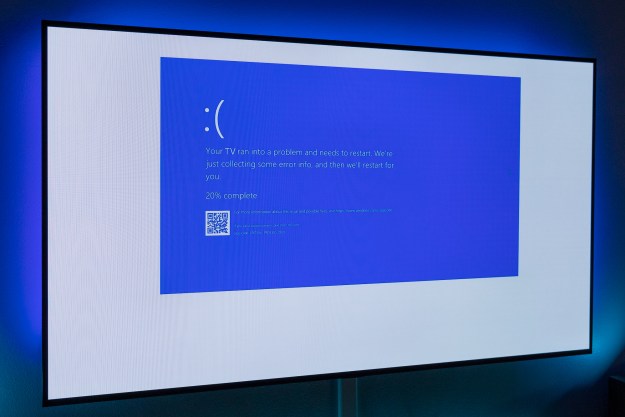“Other than the DVD finalizing problem we encountered, the DR4-A performed exceptionally well in all of our other tests.”
- Large 8MB internal buffer
- robust software package
- Skimpy instruction manual
- has trouble finalizing DVD media
Summary
MSI, a company known for their motherboards and video cards has broadened their computer hardware product line to include several DVD writers.
The DR4-A DVD writer features a 4X DVD+R write speed and is considered a value at just $115 dollars. What separates this drive apart from other manufacturers is the beefed up specifications such as an 8MB buffer and a promising software bundle.
But specifications aren’t everything in the hardware world. Read on to see if this 4X burner can perform up to its specifications.
Features and Design
Feature-wise, the MSI DR4-A has some great specifications to boast about. As with most DVD writers on the market, the DR4-A features burn-proof technology to prevent any errors while burning a disc. But MSI doesn’t stop there. On top of integrating the burn proof technology, they decided to add a generous 8MB internal buffer and an ABS (Anti Bumping System) shock system which is supposed to prevent errors if the drive is bumped. The DR4-A features 4X DVD+R, 2.4+RW, 4X DVD-R, 2X DVD-RW, 10X CD-RW and 24X CD-R writing speeds.
MSI has decided to include several stand-alone software packages with the DR4-A, including Nero 5 for CD/DVD writing, Sonic’s MyDVD for CD and DVD authoring, PowerDVD for movie playback and Showbiz for video editing. We were disappointed back in our HP DVD writer review that HP decided to go with a proprietary software package, and we are glad to see that MSI left the software up to the experts. If the features and software do not excite you, maybe the price will. We were able to find the DR4-A priced between $115 and $127 dollars on Dealtime.
The unit does not come with any software for Apple computers and MSI’s Website doesn’t list any Apple compatibility.
The MSI DR4-A DVD burner.
Design-wise, the DR4-A reminds us of models manufactured by AOpen in the way the faceplate looks and feels. The DVD tray is almost nearly identical as well which means that the actual manufacturer could very well be AOpen. Located on the front of the drive is a headphone input, volume control, open/eject button and a play/fast forward button. Inputs like these are certainly hard to come by nowadays and we have to give MSI kudos for including them; the question is whether they will be used or not. Lastly, the DR4-A is also available with a black faceplate should you have a matching computer case to go with it.
Installation and Setup
Installing the DR4-A is no different than any other CD or DVD drive out there, but if you have any questions, MSI includes an easy to read diagram that will help you out. Optimally, it is a wise idea to put any DVD writer on its own IDE channel to improve burn reliability. MSI includes an IDE cable for you incase you do not have a free one already in your system. They do not however include an audio cable. Most audio and data discs should be read digitally by your computer anyways, so this may not be an issue, but we do recommend that you run out to your local computer store and buy an audio cable. Every DVD writer we have reviewed in the past year came without an audio cable so this is nothing unique or specific to MSI’s writer.
MSI includes a very complete software package with the DR4-A DVD writer and from what we can tell these are full versions, or at least retail versions of their basic software. Cyberlink’s Power DVD is a pretty feature-rich program that will let you play DVD movies on your computer system. The version packed with the DR4-A supports Dolby Surround and Stereo modes ideal for a dual speaker setup. If you want DTS or Dolby Digital support, you will have to pay for these through Cyberlink’s website. The MyDVD and Showbiz software are pretty good for basic video and audio authoring/editing, certainly more than a basic user will need. We did not have a camcorder available to test this software with, but from our past experiences with it, you should be more than happy with this software.
The documentation that comes with the DR4-A is very minimal when compared to drives from TDK and HP. Do-It-yourselfers and hardcore computer users would probably find this to be more acceptable than those with little computer experience. TDK on the other hand goes a little overboard by including a VHS instructional video with their drives.
Performance
System Configurations:
Windows XP Pro SP1; AMD Athlon 1700+; Soyo Dragon Ultra motherboard; 512MB DDR SDRAM 333MHz; Matrox P750 video adapter.
Testing and Use
We were pretty disappointed to see an older version of Ahead’s Nero DVD/CD writing software packaged with the DR4-A. The DR4-A comes with Nero 5 when we know that Nero 6 is currently available on the market. Now granted, the DR4-A is an older model from MSI; their 8X version of this drive may very well come with a new version of Nero. Nonetheless, Nero 5 is a great software package and using Nero Express will give those new to DVD writing an easy to use and very intuitive wizard.
In our DVD +/- writing tests the MSI behaved very strangely. It seemed to scream through the writing process, but upon finalizing the DVD it stalled, taking an additional 1:30-2 minutes just to finalize the DVD. This happened on both of our test systems so we know it is not related to our test bench.
If the DR4-A had not stalled while finalizing the DVD, it would have posted write times close to Plextor’s 8X DVD writer, the PX-708A, however because of the finalizing issues, the DR4-A posted around 4 minute write times for DVD+R/RW and 7 minute write times for DVD-R/RW media; very disappointing to say the least. If you have this drive and have not experienced this issue, please let us know by posting a user review or by posting in our forums.
When it came to writing CD media, the MSI DR4-A performed like a champ. The DR4-A posted scores that were in between HP’s 400i 4X DVD writer and Plextor’s PX-708A 8X DVD writer. In actuality the DR4-A performed very close to how a 6X DVD writer might do if one existed. And when it came to audio extraction, the DR4-A even bested the Plextor PX-708A in our tests.
As far as reliability goes, we did not have any issues with the DR4-A reading our media. We used Verbatim, Memorex and TDK CD and DVD media in our tests since they are the most common brands on the market. The DR4-A read and wrote from these brands without any bad burns. We have heard from other sites that they have experience media compatibility issues with the DR4-A, so we can only confirm the brands we used.
When it came to multitasking with the DR4-A we found that we were able to browse the web, check our e-mail and run Adobe Photoshop without our systems CPU being bogged down. This is no doubt attributed to the large 8MB internal buffer which the DR4-A uses. MSI offers a firmware update on their website which should fix any media compatibility issues the DR4-A might experience. There is however no firmware update available which addresses the finalizing issues we experienced.
One cool feature worth mentioning is the ability for the DR4-A to play music CD’s directly through the player without using any CPU resources or software on your computers operating system. Then using the play/forward/stop buttons allows you to control the DVD writer. We have seen this feature on laptops before where you could play a music CD through the DVD/CD writer without powering up the full system itself.
For complete test results, please click on the performance tab and link located above and below this review.
Conclusion
It is hard to recommend a product that has issues with its main selling point. The DR4-A burned DVD’s successfully, but at times that are considered unacceptable for its speed rating. The 8MB internal buffer is an added bonus and will help to ensure that media is burned accurately and without errors. We are hoping that the problems we experienced with finalizing our DVD media are something that MSI fixes in future firmware updates.
Other than the DVD finalizing problem we encountered, the DR4-A performed exceptionally well in all of our other tests. With a robust software package, an 8MB internal buffer and a price of $115, the DR4-A could still be considered a good value.
If we find out that MSI has released a firmware update to fix the DVD writing problem, or if we determine that our problem was an isolated case, we will raise our score and post an addendum.
Editors' Recommendations
- MSI has a new flagship PC that is absolutely gorgeous
- MSI is getting slammed on Reddit for a controversial monitor decision
- MSI just went hard
- MSI has some massive QD-OLED monitor news in the works
- MSI could be prepping next-gen OLED gaming monitors — and they look insane