Despite having nearly endless amounts of content, you might want to eventually spice things up in Terraria. Fortunately, that’s easy to do, thanks to mods created by hardworking players in the community. But which ones are the best? You might become overwhelmed when searching for mods, as there is an astounding number of them to choose from. Some give you more content in the form of new items, while others feature much-needed quality-of-life improvements. In this list, we’ll go through our top picks for the best mods in Terraria.
As it stands, mods are only available on PC, and it’s unclear if console or mobile versions will get mods at a later time. History shows that mod support on a console isn’t unheard of — just look at Fallout 4 and The Elder Scrolls V: Skyrim, for example. At this time, there are no public plans for mods outside of the PC ecosystem — but that could change with time. Console manufacturers have different rules when it comes to mods, making it tougher to implement them on platforms like Xbox One, PS4, or Nintendo Switch.
It’s also worth noting that some mods are able to be stacked, depending on what they are. However, certain mods clash with one another, so you’ll want to give them a try to see what happens. If you do run into issues, the Terraria forums are a great place to get some troubleshooting assistance from the community. Many of the quality-of-life mods are compatible with others, and when combined, make for a more user-friendly version of the game — even if some consider it cheating.
With all that said, let’s get into the best Terraria mods.
Recommended reading
- Terraria Hardmode: 10 tips and tricks you need to know
- Terraria: 6 best map viewers to find hidden secrets
- How to set up a dedicated Terraria server for networking newbies
tModLoader

Before actually jumping into using mods, you’ll want to install tModLoader into the Steam version of Terraria. This will allow you to make and use mods created by the community. This free, open-source add-on lets you search for most mods available for the game, and it’s quite easy to use. Once you install it, you’ll find a few mod options from within Terraria, which allow you to browse many of the most popular mods. Do note that players must all have tModLoader installed in order to play with one another.
Previously, tModLoader was an unofficial mod and needed to be downloaded and added to your Steam files in order to use it. But as of the game’s 1.4 update, Re-Logic has embraced it and made it an official piece of DLC for players to enjoy — all from within Steam. The add-on is continuously supported and updated alongside the game, and since it’s open-source, anyone can contribute to it.
Terraria Overhaul
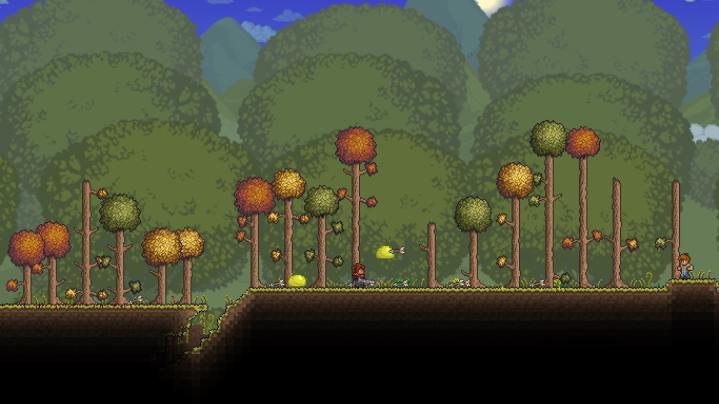
Think of Terraria Overhaul as an updated version of the main game. It doesn’t fundamentally change the way you play or add any massive new additions, but it does include a slew of smaller quality-of-life updates. Its features include a sleeping mechanic — allowing you to fast forward time and regenerate health, changing seasons, a rolling mechanic (insert Dark Souls comparison here), a temperature system, and numerous balancing improvements. We highly recommend that you install this one right away, if nothing else than for its useful items like wings, chainsaws, and crossbows. The individual changes might not seem like much, but the overall package is a huge improvement to an otherwise fantastic game.
Magic Storage
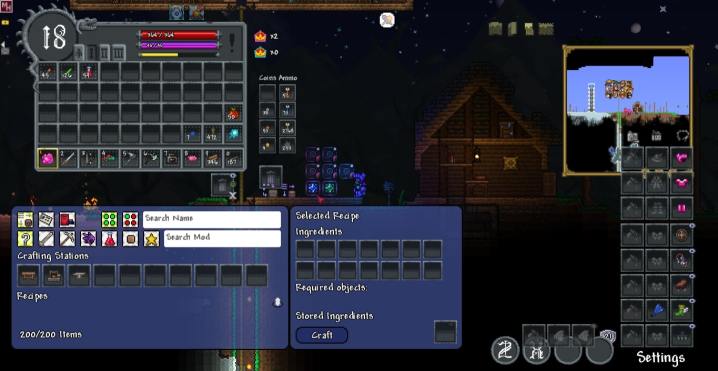
Convenience is key with many mods, and Magic Storage is an excellent example of that done right. It allows you to connect multiple storage containers, with the ability to access them all from one spot — instead of having dozens of individual chests to go through. This is great for those who have a ton of items (which is basically everyone, right?) and for those who are tired of dealing with the clutter of countless containers. What’s great is that you can use Magic Storage to filter and search for specific items, and you can even upgrade it as you progress through the story. This is another mod that you should install right away.
Calamity Mod

With the Calamity Mod, you get what is essentially a huge expansion that focuses on endgame adventures, granting you access to new enemies, bosses, and modes to enjoy. Do you find Terraria too easy? Calamity Mod gives you more challenging modes that are sure to test your skills. You’ll also find the new Rogue class, which emphasizes stealth — perfect for sneaking up on enemies undetected. Plus, Calamity features new songs, recipes, and an interesting leveling system that grants you five attributes that scale throughout your playthrough. This mod is definitely for those who have already spent some time in Terraria, so make sure you jump in when you’re ready because its bosses are no joke.
Thorium

Here’s another mod that adds a laundry list of new items and features. The Thorium mod includes over 2,000 new items, 11 bosses, and a new Aquatic Depths biome that sends you to the ocean floor to fight creepy marine enemies. Three new classes are included as well, including the Bard, Thrower, and Healer — all of which have useful features. For example, the Healer is used to ensure your teammates are always at full health, while the Thrower leans into long-range combat. This mod is similar to Calamity in that it adds a ton of new bosses, but they aren’t nearly as difficult, so maybe start with this one if you’re a newer player.
Recipe Browser

This mod is arguably something that should have been originally baked into the game, but nonetheless, the Recipe Browser offers a streamlined way to craft items. It tells you which ingredients you need to create a specific item, as well as which enemies drop certain materials. As the mod has evolved over time and received lots of support from its devs, it has added new features, like the ability to filter by name or tooltip, and even lets you bookmark and search for specific items. Terraria isn’t an easy game by any stretch, but this mod certainly makes it more digestible. Be sure to install this mod as soon as you can.
Boss Checklist

The Boss Checklist mod is one of the simpler ones, but it’s practically essential, especially if you plan on installing a bunch of other mods that pack in more bosses. What it does is it gives you a list of the bosses in-game and gives you the option to check them off so you can easily keep track of which ones you’ve defeated. Gamers love checklists, and what better way to track your boss battles than to check off the ones you’ve taken out? The awesome thing about this mod is that it supports most of the major mods you’ll likely be downloading — which is perfect since a lot of them add numerous new bosses.
N Terraria

While Terraria does include some RPG elements, wouldn’t it be great if it played like a full-blown RPG? The N Terraria mod lets you do just that, stripping away a lot of the emphasis on exploring and instead, leaning into character progression. You can level up your character and use the XP system to grind so you can take out your foes much more easily. You’ll find main quests, side quests, and biomes that include a recommended level range — plus pretty much everything you’d expect to see in an RPG like classes, NPCs, races, and items to collect. If you’re a fan of having direction and are intimidated by the main game, N Terraria might be for you.
Fargo’s Mutant Mod

Are you short on time or struggling with a particular boss in Terraria? Then you’ll want to try Fargo’s Mutant Mod. Its main purpose is to help you overcome tough battles by adding new NPCs who sell you very useful items that you’d otherwise need to acquire on your own. These NPCs sell items that spawn bosses of all types (even the rare ones), as well as the ability to upgrade your weapons to deal throwing damage. Some players love grinding and earning everything themselves, while others prefer to jump right into the action. You can do both, thanks to the wonders of modding.
Veinminer

We’ve got one more Terraria mod for you, and it’s one that you should absolutely look into. The Veinminer mod is going to save you a ton of time by making mining more efficient. Instead of mining individual blocks of ore, gems, or chunks, it allows you to collect entire veins (hence the name) at once. No more needing to click around like crazy while collecting resources. Some find it a bit overpowered, but really, who has time to mine individual chunks these days? Better yet is that it’s compatible with most popular mods and even includes special configuration settings that allow you to mine literally everything.
Editors' Recommendations
- How many skins are in Fortnite?
- The best iPhone emulators
- The best Fallout 4 mods
- The best weapons in Fallout 4 and where to find them
- 10 best gaming monitors of 2024: tested and reviewed




