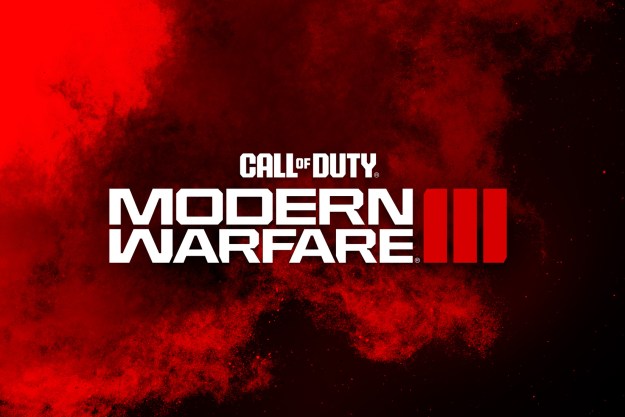We also answer several questions about Call of Duty: Ghosts in our review, so be sure to check that out as well.
This post will be updated frequently, and we have added a few answers based on your questions, so feel free to keep them coming.
New game modes
There are several new game modes in Ghosts, six in all.
Blitz: Each team has a “base” they need to defend, designated by a glowing circle. The objective is to reach the opposing circle and run into it to score; that player then teleports back to their side of the map. The scored-upon circle then begins a 10-second countdown during which no one can run in, but after that it is in play.

Grind: Strangely, Grind is not available in the main playlists, but may be added later. It is available in custom and squad play though. Grind is a play on Kill Confirmed. You collect fallen enemy dogtags in order to score, and the team with the most tags collected wins. In order to register those tags though, you need to go to one of two “banks,” designated circles where you unload all the tags you have collected in order to add them to your team score.
Hunted: Players start each match with only a handgun and knife. Weapons are then dropped into the map via a care package, with 5 random weapons available per crate. When you die, you restart with the pistol.

Search and Rescue: Like Search and Destroy, there are two targets and one bomb, and one team attacks while the other defends. Once you are killed there is no respawn, but unlike S&D, you can now be saved. When you die you drop your dog tags. If a teammate picks it up, you are back in the game. If an enemy grabs it, you are spectating until the next round.
Absent game modes

Hardcore mode returns as well, but it’s now limited to Team Deathmatch, Kill Confirmed, and Search and Rescue.
The next-gen differences

Dolphin Dive

Dedicated servers

Update: The dedicated servers are not online yet, which may be causing some odd issues. Ghosts is designed with these servers in mind. Switching to a player-hosted format may be the reason people are having problems finding games to join. No word on when dedicated servers go live.
E-Sports

PC requirements
The requirements for the PC version of Ghosts aren’t anything too unusual, but you will need a lot of free space on your hard drive.
Minimum System Requirements
- OS: Windows 7 64-Bit / Windows 8 64-Bit
- CPU: Intel Core 2 Duo E8200 2.66 GHZ / AMD Phenom X3 8750 2.4 GHZ or better
- RAM: 6 GB RAM
- HDD: 40 GB HD space
- Video: NVIDIA GeForce GTS 450 / ATI Radeon HD 5870 or better
- Sound: DirectX Compatible Sound Card
- DirectX: 11
- Internet: Broadband Internet connection and Steam and Online Multiplayer
Recommended System Requirements
- OS: Windows 7 64-Bit / Windows 8 64-Bit
- CPU: Intel Core i5 – 680 @ 3.6GHz
- RAM: 8 GB RAM
- HDD : 40 GB HD space
- Video: NVIDIA GeForce GTX 760 @ 4GB
- Sound: DirectX compatible sound card
- DirectX: DirectX 11
- Internet: Broadband connection and service required for Multiplayer Connectivity. Internet connection required for activation.
Multiple players per console
Keeping the tradition alive, two players can jump on the same console and go online. You will appear under the primary Xbox user’s name, and their name with a “(1)” after it, as usual. You and a buddy can also play the other modes locally offline.
What other questions would you like answered? Sound off in the comments below!
Update: This article has been updated to reflect that the dedicated servers are a first for all platforms.
Editors' Recommendations
- Is Call of Duty: Modern Warfare 3 cross-platform?
- Call of Duty: Warzone is finally coming to mobile in March
- The best weapons in Call of Duty: Modern Warfare 3
- The best field upgrades for Modern Warfare 3 Zombies
- Modern Warfare 3 Zombies: Mercenary Convoy guide