Ghost of Tsushima: Director’s Cut comes with a sake cart full of new content. Players will venture to Iki Island, where they’ll dive deeper into the backstory of clan Sakai. They’ll also gain access to several new abilities, mechanics, and challenges that will grow their legend further than the Ghost could have imagined. Archery Challenges are a new edition that has players testing their skills. Spread across Iki Island, these challenges are far more than aiming and shooting. Here’s how to beat Archery Challenges in Ghost of Tsushima: Director’s Cut.
- Ghost of Tsushima’s multiplayer Legends mode getting stand-alone release
- Ghost of Tsushima Director’s Cut: 10 things to do first on Iki Island
- The best games to play after finishing Ghost of Tsushima
What are Archery Challenges?

There are eight Archery Challenges spread out across Iki Island. After completing the first challenge, you’ll unlock the Charm of Concentration, a minor Ranged Charm. The Charm of Concentration gradually increases your concentration as you level it up. Concentration is Jin’s ability to slow time and make well-placed headshots.
At each Archery Challenge, Jin will be faced with a set of red lanterns placed at different distances in front of him. He’ll have three timed milestones to beat, which you can think of as bronze, silver, and gold. Each “medal” will earn you points towards your Charm of Concentration.
- Bronze: 22 seconds = 1 point
- Silver: 15 seconds = 2 points
- Gold: 7 seconds or less = 3 points
Sounds easy, right? Well, it’s not. Most players should be able to shoot the targets in under 15 seconds after a few tries. However, doing it in seven seconds is impossible without the right gear and settings. Even then, you’ll have to prove you’re better than Sensei Ishikawa and the legendary Tadayori himself. Here are all the best tips and tricks we can think of to win Archery Challenges in Ghost of Tsushima Directors Cut.
Unlock Tadayori’s Armor

First and foremost, you’ll need to head back to Tsushima Island and complete The Legend of Tadayori, a mythic tale available in Act I of the main story. Jin will learn the tale of a legendary archer who singlehandedly defended Azamo Bay while wearing a suit of armor blessed by the Kami. Like every other Mythic Tale, it’s a great story, and we won’t spoil it any further. However, reading ahead will spoil the end reward and what it does.
Upon completion, you’ll unlock Tadayori’s Armor, which boosts your Archery skills, particularly nock speed, reload speed, and concentration. Fully upgraded, Tadayori’s armor will increase your nock and reload speed by 30% and your concentration by two seconds. It’ll also restore 50% of the concentration meter whenever you land a headshot. However, that’s not important when it comes to Archery Challenges on Iki Island. You’ll want to upgrade Tadayori’s Armor to level three for the best results. However, it can be done with level two. Tadayori’s Armor also makes for some great archery shots in Photo Mode.
Unlock the Charm of Efficiency
Next, you’ll need to complete The Sensei and the Student, the second tale in Sensei Ishikawa’s storyline. Upon competition, you’ll unlock the Charm of Efficiency, a minor ranged charm that boosts your nock and reload speed by 15%. Combine this charm with Tadayori’s armor for a 45% boost to nock and reload speed.
Level up Charm of Concentration
Without all the luck in Tsushima on your side, you will not be achieving gold on Iki Island Archery Challenges off the bat, even with all the buffs Tadayori’s armor has to offer. Go around and level up your Charm of Concentration as much as possible by achieving silver on all eight challenges. Then, head back and use your buffed concentration time to go for gold.
Turn on aim assist and target lock
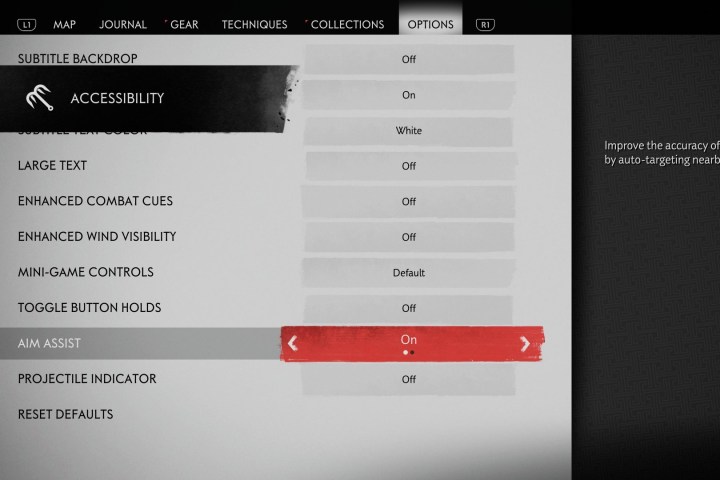
Yes, these exist, and you’ll be kicking yourself for not knowing about them. Aim assist will lock onto targets when you aim near them, and target lock allows you to cycle through targets while aiming.
To turn on aim assist: Pause > Options > Accessibility > Aim Assist > Toggle On
To turn on target lock: Pause > Options > Gameplay > Target Lock > Toggle On or Swap on Defeat
Aim assist is self-explanatory and makes Jin’s life 1,000% easier when it comes to archery. (It even works in Legends mode). To use target lock, press Up on the D-Pad to cycle between targets. If you toggle Swap on Defeat, you’ll automatically switch targets when the first one dies. For the sake of Archery Challenges, it’s best to do it manually. With aim assist on, Jin will compensate for arrow drop as long as you draw the bow all the way back. Switch targets as soon as you let go of the arrow to save precious time.
Even with both of these on, it’s still not guaranteed that you’ll switch between targets flawlessly. Sometimes, targets are too far apart, and you’ll have to aim near them again to lock on. However, once you start shooting at a cluster of targets, the target lock kicks in.
Pre-aim the right- or left-most target
With aim assist and target lock on, pre-aim the left- or right-most target while the timer counts down. As soon as it says “Go!” fire your arrow. You can even try jumping the metaphorical gun to save time. The worst that can happen for shooting too early is having to restart the challenge.
It also helps to practice how far back you must draw your bow to hit each target. If the target is closer, you may only have to draw the bow partially. Memorizing which targets need full draws will save you valuable time.
Use your Concentration ability
Even with all the right gear and aim assist, you still can’t shoot and swap between every target in seven seconds. You have to exhaust your concentration meter, and even then, you’ll find yourself hitting 7.3 or 7.1 seconds. Knowing when to use your concentration meter is key.
Shoot the first two targets without concentration. Then, trigger concentration by clicking R3 and shoot as many more targets as you can before it runs out. Once it runs out, shoot any remaining targets.
How to find Archery Challenges

Other than stumbling upon them naturally, Jin can use the Guiding Wind to bring him to the nearest undiscovered Archery Challenge on Iki Island. This new feature can be unlocked once you’ve made it to Iki Island. Under the Techniques tab, scroll down to Exploration, and unlock the Wind of Concentration ability. Make sure you have a technique point to spare.
Once unlocked, scroll back to the Map tab and press Right on the D-Pad to set a new Guiding Wind target. Select Wind of Concentration, call your horse, and head off on your Archery Challenge adventure in Ghost of Tsushima: Director’s Cut.
We also have a separate guide on where to find every Archery Challenge on Iki Island.
Editors' Recommendations
- PlayStation trophies are finally coming to PC with new overlay
- All upcoming PS5 games: 2024 and beyond
- Best PS5 game deals: discounts on the best games of 2023
- The 5 best HDMI cables for PS5 in 2024
- PS4 vs. PS5: which console should you buy in 2024?




