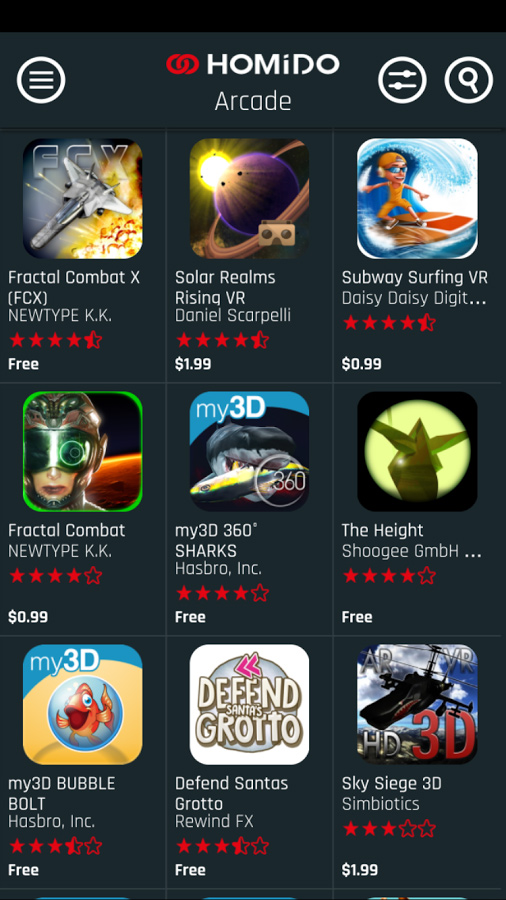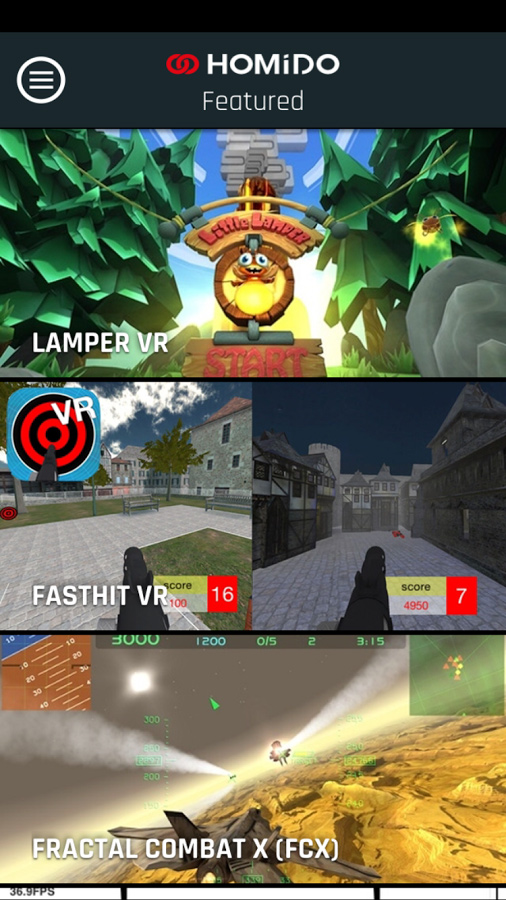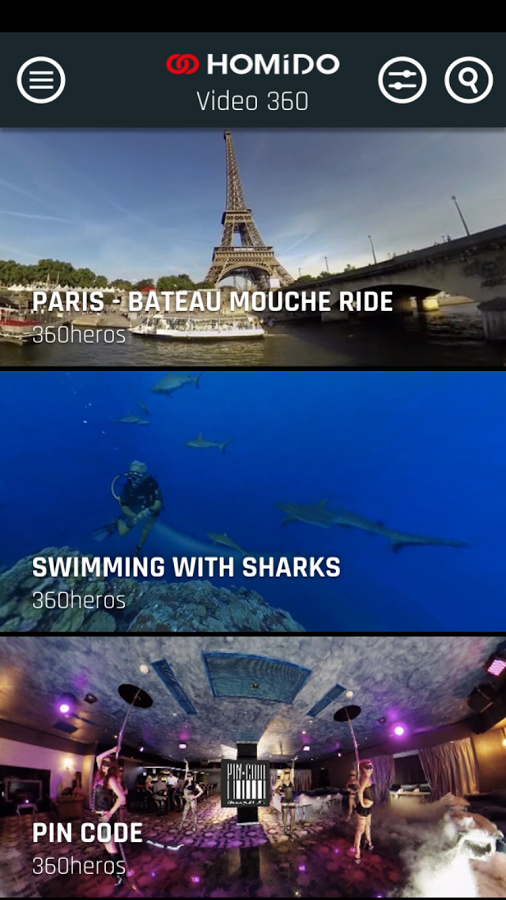“The Homido VR provides a low cost intro into smartphone-based virtual reality -- and it’s more convenient than Google Cardboard.”
- Works with most phones
- More convenient than Google Cardboard
- Adjustable focal lengths
- No standard control system
- Can be uncomfortable
- Offers no major features beyond Cardboard
Available from:
Virtual reality headsets are likely to be one of the big tech hits of next year, but smartphone owners don’t have to wait to get a taste of the virtual world, thanks to hardware like Google Cardboard and this, the Homido VR headset. It’s designed to hold a smartphone in front of your eyes so you can view VR and augmented reality content in the most immersive way possible. Does it compare to the experience delivered by the Oculus and its competitors?Let’s answer that straight away. The answer is no.
The Homido won’t steal hordes of buyers away from Sony, HTC, Oculus, or even Samsung’s Gear VR. This is a posh version of Google Cardboard — one that doesn’t need to be physically held in front of your eyes, and will only fool the casual observer into thinking it’s something more high-tech.
A nicer version of Google Cardboard
This doesn’t make it useless though, it’s actually rather good, apart from one major problem, which we’ll come to later on. First, let’s look at how it works. The Homido uses a pair of elastic straps to hold itself to your head, which can be adjusted to fit snugly. The unit is very lightweight on its own, and is made of plastic.
The lenses are the most important part of any VR headset, and the Homido comes with three different cones to hold them in place, all made for different focal lengths. I’m moderately shortsighted, and easily found a pair which suited me perfectly. It’s a good thing, because the Homido can’t be worn with glasses — it’s just too small. The lenses provide a 100-degree field of view.
The Homido isn’t going to steal buyers away from Sony, HTC, or Oculus.
On the faceplate there are two rotating knobs for adjusting the depth of view and IPD settings (a fancy acronym for the distance between your pupils). These settings help eliminate blur or distortion, but it’s impossible to get rid of the slight fishbowl effect produced by the Homido’s lenses. It’s not a terrible problem, but it does spoil the VR effect occasionally.
To make the Homido more than just a silly piece of plastic on your face, a smartphone needs to be slotted into the front panel. Any device with a 5-inch 1080p resolution is recommended, but it’ll work with just about any phone, regardless of OS. We tested it out using the Nexus 5, an LG G4, which both run Android, and the iPhone 6 Plus. There’s a definite benefit to using a lighter device, because the padding around the nose piece on the Homido is pretty thin; the heavier the phone the more the plastic digs in.
The VR experience you get wearing the headset comes down to the competence of your phone, so provided your chosen phone is powerful enough to run VR apps, then it’ll work well with the Homido, and vice versa. We recommend a high-end phone to get the best experience. It was fun trying out 360-degree video, and playing basic movement controlled games, an experience enhanced over Cardboard thanks to the hands-free nature of the Homido. The G4 was especially good at playing 3D video and providing that all-important feeling of immersion.
It was fun trying out 360-degree video and playing basic movement controlled games.
Now we come to the Homido’s major drawback. Unlike Cardboard and its clever select button on the side, there’s no way to control an app that doesn’t have its own movement-based control system built in. Selecting and playing videos is a pain, for example, because many require the use of the touchscreen, so you need to take the phone out of the headset, start the video, then put it back. It’s fiddly, it can often mess with centering on 3D video, and it entirely ruins the immersive feel of VR, for a start. Homido will sell you a Bluetooth gamepad for 20 euros/$25, which should solve the remote control issue, if you’re willing to pay out a little more.
Conclusion
Get past this, and the Homido gives a solid introduction to the world of virtual reality video and gaming. It’s also a cheap intro, at 70 euros, or $80. Cardboard sets may cost less, but needs to be held up to your face, and doesn’t come with any extra lens holders for the hard of seeing. The Homido also works with Android and iOS.
Virtual reality is really exciting, but even the entry level “proper” headsets coming in 2016 will be expensive and require expensive hardware to operate. The Homido works with the smartphone that’s already in your pocket — and while it doesn’t offer the same experience, you’ll have plenty of fun experimenting, without paying Oculus money.
Highs
- Works with most phones
- More convenient than Google Cardboard
- Adjustable focal lengths
Lows
- No standard control system
- Can be uncomfortable
Editors' Recommendations
- Epic still plans to bring its Games Store to iOS and Android this year
- Get a free copy of Death Stranding for iOS when you buy this Backbone One controller
- The best games on Meta Quest 3
- The best iPhone games in 2023: 31 games you need to play right now
- The best Meta Quest 2 games