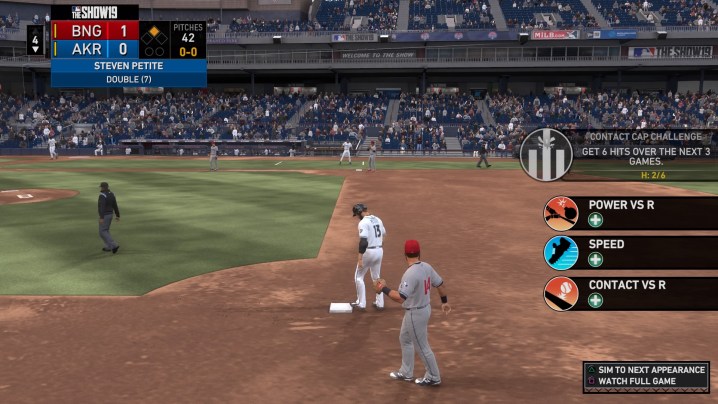
Road to the Show is back in MLB The Show 19 on PS4. The career mode which tasks you with creating a player and working your way from small time minor leaguer to MLB superstar has been a series staple for a long time. Major changes to the mode were implemented last year, and The Show 19 builds off of those changes. To help you on your journey from AA ball to the bright lights of MLB parks, we’ve put together a Road to the Show guide.
For more on MLB The Show 19, make sure to check out our batting guide.
Player archetypes
When creating your player, you’ll have to choose an archetype. Archetypes are rough categories that have strengths and weaknesses and are modeled after existing players.

Position players have five archetypes to choose from:
- Pure Power: High power and arm strength, low contact and speed.
- Small Ball: High speed and fielding, low power.
- Rock Steady: Relatively even stats all around, except for slightly lower power and speed.
- Mr. Utility: Jack of all trades, with good speed, contact, and arm strength.
- The Anomaly: High speed and power, low contact and plate vision.
Archetypes determine your initial attribute caps. Make sure to check and see if your desired archetype matches your position of choice, which is shown right below the Archetype descriptions.

Pitchers have three archetypes to choose from:
- Flamethrower: High velocity and arm strength, focused on strikeouts.
- Plain Filthy: High breaking ball, stamina, and hits per nine innings.
- Control Freak: High accuracy.
Pitching archetypes are really a matter of personal preference, though we tend to think control is far more important than velocity in The Show. Control Freak is our preferred pitching archetype, with Plain Filthy just behind it.
Getting drafted
After partaking in a scouting day and two showcase games, you’ll be drafted. It truly does not matter if you missed every pitch in batting practice and went 0-8 at the plate throughout the showcase games. You will be drafted, and you’ll likely be headed to AA regardless. The Show 19 is nice in that before you’re drafted, you can tell your high school coach which team you’d like to be drafted by. Magically, that team will select you. We’ve tried this numerous times, and we always get drafted by our preferred team.
You do have the option to delay your entrance into professional baseball for a year by heading to college. If you do so, you’ll simply fast forward to scouting day next year. To be honest, it doesn’t matter when you’re drafted, so worrying about going in the first few rounds versus going in the late-teens is pretty pointless. Either way, you’ll be the same player with the same stats on the same journey.
Stat progression

Building off of the changes made in Road to the Show in MLB The Show 18, you do not get to choose how to use your attribute points. They automatically allocate to corresponding stat categories after each game. This means that you have to worry a bit more about how you perform on the field. You could have a reasonably good game and still see regressions in key categories. The whole point is to be well-rounded and approach each opportunity at the plate and in the field with care.
When playing as a position player, you’ll notice ten stat categories fluctuate (not all at once) throughout each game: Power R, Power L, Contact R, Contact L, Speed, Plate Vision, Stealing, Fielding, Arm Accuracy, and Reaction. When you see a plus sign on screen, that means your action upped that attribute. A subtraction sign means the exact opposite. Importantly, each positive and negative action does not change the overall stat. Just because you received a bump in power from hitting a home run, it doesn’t mean your Power R stat will jump to 55 from 54. It takes multiple of these smaller bumps to increase your overall stats.
Stat caps go up through training

For the first time, some of the off-day training exercises are interactive mini-games. These training exercises, which feature a mix of reaction time mini games, have significant importance. This is where you’ll increase your stat caps. Due to archetypes, every stat category has a cap. This means you cannot magically turn your power hitting first baseman into the league leader in steals. But since cap increases only can be earned through training exercises, you definitely want to make use of these. Remember that once you hit a stat cap, you cannot increase that stat any further. However, it can go down. So pay attention to which stats are close to their caps and pick exercises that work on those attributes.
Dynamic Challenges

New to the mode in The Show 19 are Dynamic Challenges. These seem to have replaced the Showtime slow motion meter. Sometimes when you step into the batter’s box, you’ll have a chance to get fairly significant attribute bonuses by completing a task. You usually have three options, but sometimes there are only two. These challenges can be as simple as getting on base or driving in a run, or they can be more specific. We’ve come across challenges that ask you to only swing at pitches in the zone and get on base with a Contact swing. Or get a hit in the first three pitches. It varies which keeps it fun. Generally, the harder the challenge, the more bonus attribute points you’ll get.
We’ve seen anywhere from 50 to 200 percent bonuses. We suggest always picking the one you’re most comfortable with rather than trying to get the biggest bonus every time. These attribute bonuses can stack up nicely. Complete a couple of challenges in a single game and you might just raise a stat category much quicker than usual.
Personality traits do not matter

Also new to The Show 19 are personality traits for your player. These are intended to make the career mode more personable, but we’ve yet to see them have any influence on our career trajectory. When creating your player, you’re asked to choose three of four personality types. Throughout the season, you’ll level these up by having conversations with teammates. These teammate conversations are meant to build team camaraderie and friendships, but the system doesn’t flow into the overall goal of the mode at all.
On the other hand, we suggest paying attention to the stale conversations between you and team officials such as hitting coaches and your manager. Sometimes the team manager will ask you to play a different position or get your thoughts on something. To play it safe, especially when you haven’t been called up to the big leagues yet, we recommend always being accommodating to requests from your manager. We’ve found that agreeing to a position change has led us to being called up sooner.
Editors' Recommendations
- MLB The Show 23 returns to Xbox, PlayStation, and Nintendo Switch this March
- MLB The Show 21 was April’s bestselling game despite launching on Xbox Game Pass
- Days Gone beginner’s guide
- Red Dead Redemption 2: How to find the best horses
- Final Fantasy XIV guide: How to get every new hairstyle, emote, and mount in Patch 5.45


