Part of the fun and sense of wonder in Terraria is due, in part, to the massive procedurally generated maps that are different with every run. This encourages players to explore and discover the secrets of a particular stage. No two runs are the same — but with that, you might become overwhelmed with what to do and where to go. If you don’t have much time to play or are simply just unsure of what lies around the next corner and want to be prepared, we recommend you download a Terraria map viewer.
A map viewer is a piece of external, third-party software that reveals the entirety of the map you’re on, by reading your save. These programs aren’t endorsed or affiliated with Terraria’s developer Re-Logic, but are extremely useful and are recommended if you’re stuck. Of course, you can opt to explore blindly, which is kind of the idea. But it’s nice to know there’s always the option to use a map reader for assistance.
Map viewers are only compatible with the PC version of Terraria at this time, as there is no way for them to read saves from other devices like PS4 or Xbox One. Currently, there are several Terraria map viewers out there, but a handful of them are widely popular. They all have the same basic functions but include different bells and whistles for you to make use of. They’re all free to use, but many of them include an option to donate, so you can contribute if you so choose.
In this guide, we’ll run through some of the most popular map viewers, their features, and information on how to use them properly. It’s also worth mentioning that certain map viewers have corrupted a small percentage of users’ save files, so it’s always recommended to create a backup before using. The other thing to note is that certain viewers aren’t compatible with the most current version of Terraria (1.4.0.5). We’ll mention which version each map viewer supports.
Here are the best Terraria map viewers.
Recommended reading:
- How to make a bed in Terraria
- How to set up a dedicated Terraria server for networking newbies
- The best games like Animal Crossing: New Horizons
MoreTerra

MoreTerra is a simple map viewer that allows you to export a full PNG of the map you’re on. It’s a simple-to-use program that allows you to crop the image, draw on it, and even pinpoint specific chests with the click of a button. It also gives you the ability to see Shadow Orbs, Gold, and Diamonds. This is one of the lesser-used map viewers, but that doesn’t mean it isn’t useful. It is compatible with the 1.3.5 version of Terraria, and you can download it here.
Omnitool

If you’re looking for more of a robust offering, featuring world backups and custom-made world generators, Omnitool might be for you. This Terraria map viewer is available in 12 languages, including German, Italian, Japanese, and Spanish, and is an open-source piece of software. It’s a convenient map viewer that also enables you to export PNGs of your maps. It allows for multiple different plugins to be used with it, making it an extremely versatile option. It can generate Planetoids, Flatworlds, and PvP Dungeon Arenas. Omnitool is compatible with Terraria version 1.3.4.3 and can be downloaded here.
TEdit
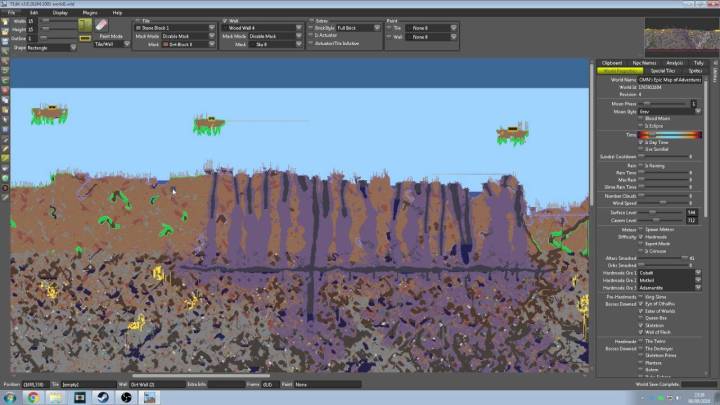
Looking for an easy way to edit maps? TEdit is the software for you. It boasts an easy-to-use map editor, comparing it to Paint, wherein you can draw on the stage to make adjustments. It, too, is open source and gives you the ability to alter various world settings like the locations of chests, the time, and dungeon placements. In fact, not only can you change the placements of such items, but you can completely make your own. This map viewer is definitely aimed at the creative types and can be downloaded here. It is compatible with the 1.4 version of Terraria.
Terrafirma
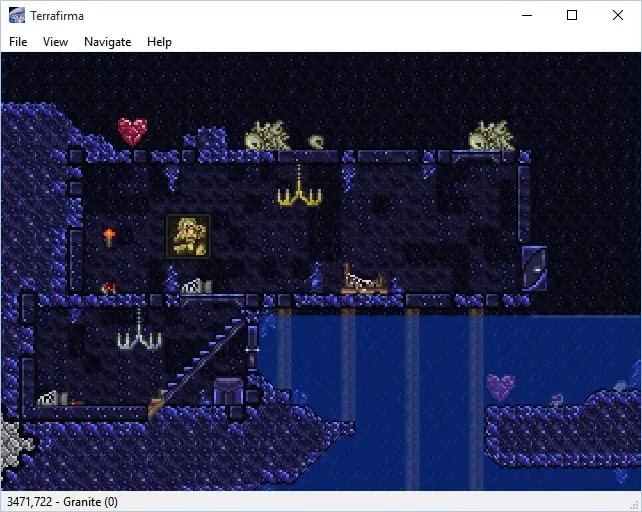
Simplicity is the focus of Terrafirma, so if you want to jump in without all the extra stuff, you should give this Terraria map viewer a try. You can use it to pan and zoom across maps, with the ability to view the contents of chests and even highlight specific resources. This is perfect for gathering the materials for crafting items. Make sure you click Use Textures when utilizing this map viewer so you can take in the beautiful pixel art. Terrafirma can be downloaded here and corresponds with Terraria version 1.4.0.5.
TerraMap

Some users have experienced corrupted save files when using some map viewers. While this isn’t common, it’s a scary thought. Fortunately, TerraMap is a read-only piece of software that’s safe to use and will not damage your saves. It’s intuitive to use, giving you the options to zoom, pan, and locate specific items you might be looking for. As with most map viewers, you’re able to export a PNG of your map when you’re finished. There’s also a web browser option that does much of the same things as the downloadable version, which you can use here. The full downloadable version can be acquired here and supports Terraria version 1.4.0.4.
Terraria Map Editor
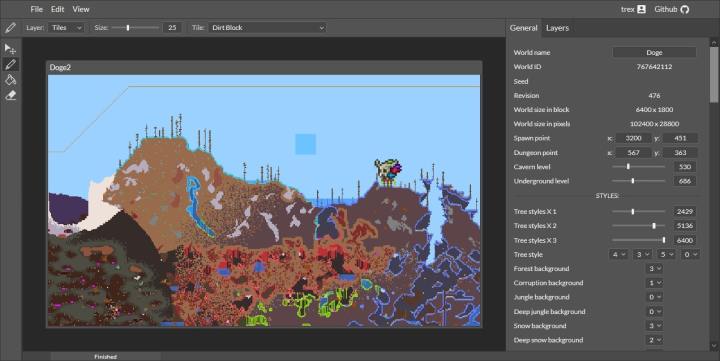
This Terraria map viewer is arguably the easiest to use since you don’t need to download anything. You can use the aptly titled Terraria Map Editor from the comfort of your browser by clicking here. While it isn’t as full-fledged as some of the other entries on this list, it’s a great piece of software for users who are new to using map viewers. Despite it being quite basic, it has dozens and dozens of options on the right sidebar, featuring a ton of information about the current map you’ve loaded. And even if you haven’t loaded in a specific map of yours, you can generate a random one and play with the settings. Once you’re comfortable, you can move to some of the more complicated editors, but this is an ideal one to start with. It supports the 1.4.0.4 version of Terraria.
Editors' Recommendations
- The best weapons in Fallout 4 and where to find them
- The best weapons in Persona 5 Royal and where to find them
- The best armor in BOTW, and where to find it
- The best Nintendo Switch hidden gems
- The best Assassin’s Creed Valhalla Easter eggs, and where to find them




