Valve has released the updated Steam mobile app on Android and iOS, revamped with improvements to its framework and user interface design. The new and improved app also comes with new features, including the ability to download Steam games remotely from your phone and log in with a QR code.
Remote game downloading is the most notable feature to come with the revamped Steam mobile app, and it works the same way as the PlayStation app. You can download games directly to your PC so that they will be ready for you to play once you get home. An added bonus to this feature is that the Steam app now displays all the games in your library.
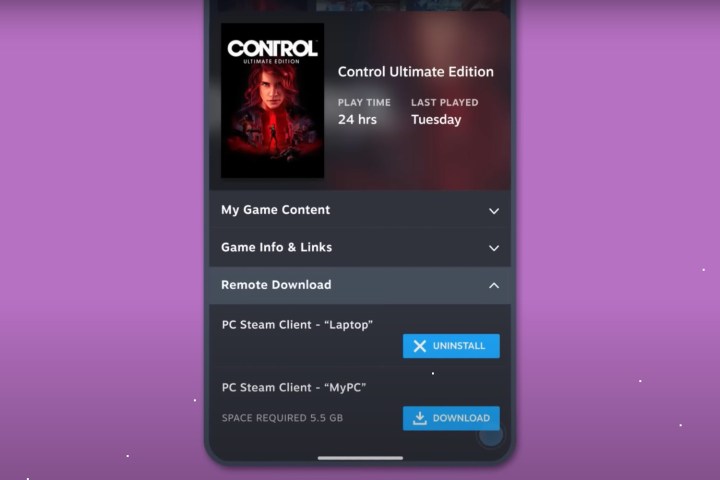
The QR code option helps you log into Steam immediately instead of manually with your username and password. It uses two-factor authentication. A confirmation page will pop up in the app after scanning the code with your phone, giving you details like a map and geolocation of the device you’re using Steam on to verify your identity and ensure that only you are approving your own login attempt. And if your password is leaked in some way and someone tries to log into your Steam account, you can decline that attempt.
Even if you still want to sign into Steam the old-fashioned way, the Steam app will still ask if you want to accept or decline the login attempt. Valve said it is working on bringing the QR code login to the Steam Deck but hasn’t given a timetable to integrate that.
Editors' Recommendations
- Your iPhone just got a new iOS update, and you should download it right now
- I turned my Steam Deck into the ultimate cross-platform gaming machine
- Google is launching a powerful new AI app for your Android phone
- If you have one of these apps on your Android phone, delete it immediately
- Apple is updating one of the oldest apps on your iPhone



