-

-

-

-

-

-

-
 5 VIDEOS
5 VIDEOS -

Image Unavailable
Color:
-

-
-
- To view this video download Flash Player
Xerox B210DNI Monochrome Laser Printer, White
| Brand | Xerox |
| Connectivity Technology | Wireless, USB, Ethernet, Networkable |
| Printing Technology | Laser |
| Special Feature | Auto-Duplex |
| Color | White |
| Model Name | B210/DNI |
| Printer Output | Monochrome |
| Maximum Print Speed (Color) | 30 ppm |
| Max Printspeed Monochrome | 31 ppm |
| Item Weight | 16.7 Pounds |
About this item
- COMPACT PERFORMANCE: Lightweight, quiet black and white printer with Built-In Wifi and LED interface. With a first page out time as fast as 8.5 seconds; Prints up to 31 pages per minute print speed with print volumes of up to 4,000 pages monthly
- CONVENIENCE AND CONNECTIVITY: Built-in Wi-Fi connectivity supports secure printing from a mobile device, laptop or desktop with native AirPrint, Mopria and Android support. Ideal for 1 to 5 users in a home office and small and medium business environments
- STAY SECURE: Protect sensitive data over the network or on the device with built in secure protocols and features like 802.1X, HTTPS, IPsec, IPv6, IP and Mac address filtering, SNMPv3, Scan to Email with Authentication, Secure Print and Secure Fax Receive
- ENERGY STAR QUALIFIED: This printer minimizes environmental impacts with features like EPEAT, Green World Alliance, Toner Saver, N-up Printing and N-up Copying
- GENUINE XEROX TONER: Protects the print quality, reliability and performance of your printer, and is designed with quality controls to provide the best return on your investment
There is a newer model of this item:
| Save on Labels by AmazonBasics |
Easy Cover Address Labels, Letter - 100 ct | Fast Peel Labels, 1/2 in - 8,000 ct | Fast Peel Labels, 2 in - 120 ct |
Consider a similar item
Similar items that may ship from close to you
 HP Laserjet MFP M234dw Wireless Black & White All-in-One Printer, Instant Ink Ready (6GW99F) (6GW99F#BGJ)Amazon's Choicein Laser Computer Printers
HP Laserjet MFP M234dw Wireless Black & White All-in-One Printer, Instant Ink Ready (6GW99F) (6GW99F#BGJ)Amazon's Choicein Laser Computer Printers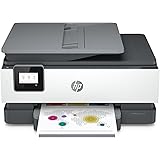 HP OfficeJet 8015e Wireless Color All-in-One Printer with 3 months of ink includedAmazon's Choicein Inkjet Computer Printers
HP OfficeJet 8015e Wireless Color All-in-One Printer with 3 months of ink includedAmazon's Choicein Inkjet Computer Printers
From the manufacturer

Xerox B210/DNI Printer
REMARKABLE RELIABILITY MEETS EXTREME ECONOMY
Your ideas never stop. Neither should your printer. Perfect for small work teams or the home office, the Xerox B210 Printers give you performance and reliability you can count on, day-in and day-out. Because nothing should stand in the way of your next big idea.
MADE FOR EACH OTHER.
Genuine Xerox supplies technology are continually perfected, Xerox improves the intelligence that protects your hardware investment. When you buy a Xerox office printer, you purchase quality, reliability, and advanced technology for your office. Use only genuine Xerox supplies in your Xerox printer and protect the future return on your investment
What Comes In the Box:
Xerox B210 Printer
Starter Capacity Print Cartridge – Black: 1,000 print capacity
Software and Documentation CD
Installation Guide
Quick Use Guides
Power Cord
B210 QUICK FACTS
- Black & White; Print; Two-sided printing
- LED UI
- 250-sheet paper tray plus 1-sheet manual feed
- Built-in Wi-Fi connectivity and Wi-Fi Direct
- Print Speed: Up to 31 PPM; Time to First Print: 8.5 seconds
- 600 x 600 dpi;1200 x 1200 dpi enhanced
- Processor: 600 MHz with 256 MB of memory
- Apple AirPrint, Google Cloud Print, Mopria, Xerox Print Service Plug-in for Android

|

|
|
|---|---|---|
| Black Standard Capacity | Black High Capacity | |
| Customer Reviews |
4.7 out of 5 stars
691
|
4.6 out of 5 stars
1,022
|
| Price | — | — |
| Compatible Product | Xerox B210/B205/B215 | Xerox B210/B205/B215 |
| Page Yield | 1500 | 3000 |
| Color Options | Black | Black |
| Lowest page cost | ✓ |


You deserve a printer that works as hard as you do.
PRINT YOUR WAY. Print securely from your mobile device, laptop or desktop with native AirPrint, Google Cloud Print, Mopria and Android support.
CUT THE ETHERNET CORD. Your work is wireless. Now printing can be too. Easily connect to your network and start working.
NO WI-FI? NO PROBLEM. Wi-Fi Direct provides a secure connection from your printer to any device. So you can print wirelessly without a router or complicated setup.
COMPACT PERFORMANCE. Lightweight enough to stow on a bookshelf. Quiet enough to live in the nursery. But ready to print fast with up to 31 black- and-white ppm Letter

|

|

|
|
|---|---|---|---|
| B210DNI | Phaser 3330/DNI | VERSALINK B400/DN | |
| Customer Reviews |
3.8 out of 5 stars
1,210
|
3.9 out of 5 stars
89
|
3.9 out of 5 stars
83
|
| Price | $200.00$200.00 | $399.00$399.00 | — |
| Touchscreen Interface | ✓ | ||
| WIFI | Standard | Standard | Optional |
| Two-sided Printing | ✓ | ✓ | ✓ |
| First-Print-Out Time | 8.5 seconds | As fast as 6.5 sec. | 8 seconds |
| Workteam Size | Ideal for 1 to 5 users | Ideal for 1 to 5 users | Ideal for 2 to 10 users |
| Recommended Monthly Print Volume | Up to 4,000 pages | Up to 6,000 pages per month | Up to 15,000 pages |
| Apple AirPrint | Standard | Standard | Standard |
| 8.5 x 14 media | ✓ | ✓ | ✓ |
| Paper Capacity (Min/Max) | 251 / 251 sheets | 300 / 850 sheets | 700 / 2,350 sheets |
Compare with similar items
This Item  Xerox B210DNI Monochrome Laser Printer, White | Recommendations | dummy | dummy | |
Try again! Added to Cart | Try again! Added to Cart | Try again! Added to Cart | Try again! Added to Cart | |
| Price | $200.00$200.00 | $197.00$197.00 | $299.98$299.98 | $189.99$189.99 |
| Delivery | Get it May 16 - 21 | — | Get it as soon as Friday, May 17 | Get it as soon as Thursday, May 16 |
| Customer Ratings | ||||
| Print Quality | 3.9 | — | 4.4 | 4.4 |
| Tech Support | 2.6 | — | 3.5 | 3.6 |
| Value for money | 3.2 | — | 4.0 | — |
| Sleep mode | — | — | 4.2 | 4.2 |
| Sold By | GMxTech | AMAZING PRIME DEAL | Amazon.com | Amazon.com |
| printer output | Monochrome | Monochrome | Monochrome | Monochrome |
| printer technology | Laser | Laser | Laser | Laser |
| paper size | 8.5x14 | — | 8.50 x 11, 8.50 x 14, 8.30 x 11.70, 5.80 x 8.30, 4.10 x 5.80, 7.25 x 10.50, 4.30 x 8.60, 3.37 x 9, 3 x 5 | 8.5 inch x 14 |
| print media type | labels, paper plain | paper plain | paper plain | card stock, envelopes, paper plain |
| max input sheets | 4000 | 250 | 250 | 250 |
| connectivity tech | Networkable, Ethernet, USB, Wireless | USB | Wi-Fi, wired | Wi-Fi, USB, Ethernet |
| compatible devices | Smartphones, PC, Laptops | — | Laptops, PC, Smartphones | Smartphones, Tablets, Laptops |
Product Description
Xerox B210DNI Wifi standard black and white printer with LED user interface replaces Xerox Phaser 3260DNI printer. Print security from your mobile device, Laptop or desktop with native air Print, Mopria and Android support. Prints on a wide assortment of media types plain, thick, thin, cotton, colored, pre-printed, recycled, transparency, label, cardstock, bond and archive. This device was designed for small business work environments, printing 2-Sided print jobs on letter and legal documents with standard paper capacity of 250 sheets with recommended 2,500 pages/monthly print volumes. Along with the 600 MHz processor and 256 MB memory, it can print up to 31 ppm letter/30ppm A4.
What's in the box
Looking for specific info?
Product information
| Controller Type | Android |
|---|---|
| Printer Media Size Maximum | 8.5 x 14 inch |
| Included Components | Printer |
| Print media | Paper (plain), Labels |
| Scanner Type | Document |
| Max Input Sheet Capacity | 4000 |
| Max Copy Speed (Black & White) | 31 ppm |
| Display Type | LED |
| Compatible Devices | Smartphones, PC, Laptops |
| Sheet Size | 8.5x14 |
| Dual-sided printing | Yes |
| Initial page print time | 8.5 seconds |
| Duplex | Automatic |
| Hardware Interface | USB, Ethernet |
| Ink Color | Black |
| Additional Printer functions | Scan, Fax |
| Control Method | App |
| Number of Trays | 1 |
| Processor Count | 1 |
| Model Series | B210 |
| Specific Uses For Product | home office |
| Product Dimensions | 13.2 x 14.5 x 8.4 inches |
| Item Weight | 16.7 pounds |
| ASIN | B07W6JL1YS |
| Item model number | B210/DNI |
| Customer Reviews |
3.8 out of 5 stars |
| Best Sellers Rank | #241,837 in Office Products (See Top 100 in Office Products) #493 in Laser Computer Printers |
| Is Discontinued By Manufacturer | No |
| Date First Available | August 6, 2019 |
| Manufacturer | Xerox |
Warranty & Support
Feedback
Videos
Videos for this product

2:00
Click to play video

Xerox B210DNI Monochrome laser video
Merchant Video
Videos for this product

1:37
Click to play video

B210 Unbox and Power On
Ingram Micro US
Videos for this product

2:17
Click to play video

Xerox B210DNI Monochrome Laser Printer
Merchant Video
Videos for this product

1:07
Click to play video

Xerox B210DNI Monochrome Laser Printer
Merchant Video
Customer reviews
Customer Reviews, including Product Star Ratings help customers to learn more about the product and decide whether it is the right product for them.
To calculate the overall star rating and percentage breakdown by star, we don’t use a simple average. Instead, our system considers things like how recent a review is and if the reviewer bought the item on Amazon. It also analyzed reviews to verify trustworthiness.
Learn more how customers reviews work on AmazonCustomers say
Customers like the print quality and value of the printer. For example, they mention it prints well and clearly. That said, some complain about the quality and connectivity. Opinions are mixed on ease of setup and performance.
AI-generated from the text of customer reviews
Customers like the print quality of the printer. They say it prints well, clearly, and on both sides. Some customers also mention that it's a superb little network printer with enterprise-level features.
"...It was appropriately priced, had an appropriate duty cycle for my needs. For the amount and type of printing needed, it would keep costs down...." Read more
"...No hiccups, confusion, odd behavior, and the print quality is as expected. I am very pleased." Read more
"...of a monochrome laser printer, small footprint, low price, and quality. This printer seemed to fit the bill...." Read more
"...I've worked in IT before and I have to say, this has to be the worst printer experience I've had in over a decade...." Read more
Customers like the value of the printer. They say it's a nice monochrome laser printer for the money, and it'll save you money over an inkjet.
"...It was appropriately priced, had an appropriate duty cycle for my needs. For the amount and type of printing needed, it would keep costs down...." Read more
"...for a combination of a monochrome laser printer, small footprint, low price, and quality. This printer seemed to fit the bill...." Read more
"This printer is very reasonably priced as a black and white laser, it's a nice small size for desktop, and it prints very clearly...." Read more
"...Those complaints aside this is a great little printer and a good value in the under $200 laser printer area.Highly recommended." Read more
Customers are mixed about the ease of setup. Some mention that this printer was super easy to set up and get printing, while others say that Xerox printers are not the friendliest to set-up, the instructions were not easy to understand for a non tech savvy person, the display stated that my configuration was not available, and that it was very difficult and time-consuming to install.
"...Xerox printers are not the friendliest to set up. I've been working with Xerox printers forever so I didn't have any difficulty...." Read more
"...On the other hand, if you are looking for easy setup and fast and crisp printing, I highly recommend the Xerox B210...." Read more
"...Not very user friendly. A driver install should be quick and easy...." Read more
"...That information is scattered all over the User Guide. Explanations are often so brief as to give one only the slightest hint as to what one should..." Read more
Customers are mixed about the performance of the printer. Some mention that it works very well, looks good, and provides appropriate feedback. Others say that it does not work as expected, is difficult to set up, and has no explanation as to the functionality of all those various settings.
"...mac wifi utility, but I can say an already configured printer works great on a mac. I haven't had any issues...." Read more
"...Again, that's it. No explanation as to the functionality of all those various settings. Etc., etc. You'll figure it out...." Read more
"...point, I was able to disconnect the USB cable and it functions perfectly as a network printer...." Read more
"...Although this did not initially work either just by holding the button, I had to do something like hold the button during power on...." Read more
Customers are dissatisfied with the quality of the printer. They say that it doesn't print, it prints sometimes and then not at others, and that it only prints when it feels like it. Some customers also mention that it can't seem to stop duplex printing and that the printer would not print envelopes.
"...Out of the box, the printer jammed and made crunching noises when printing duplex (single sided was fine)...." Read more
"...The printer is automatically set up to print duplex and if you try to change it, you will be sorry!..." Read more
"...8. The printer insists on printing a test page every time it is powered on. I find the setting to turn that off after some research.9...." Read more
"...It prints a Configuration Report every time that it is turned on. This is so unnecessary besides using the additional paper...." Read more
Customers are dissatisfied with the connectivity of the printer. They mention that it consistently loses network connection, fails to make any connection, and has archaic software. They also say that the wireless connectivity has issues and that the setup was horrific.
"...that even though displays 2 IP address' (WiFi & Ethernet), WiFi is listed as Disabled...." Read more
"...baffle just above the paper tray hangs down slightly, so the gears don't connect...." Read more
"...are flat wrong, the setup software is archaic, the wireless connectivity has issues, and that's resulted in a lot of 1 star reviews." Read more
"...You have to make it a network printers. It sounds simple, but I am busy and to go through all that and downloading the right stuff......" Read more
Customers are dissatisfied with the paper waste produced by the printer. They mention that it wastes paper, ink, and money. Some say that the feature is difficult to turn off and that it's a waste of their entire morning.
"...It is not worth your time or grief. You have better things to do. Like, have ice cream. Or spend your Saturday relaxing...." Read more
"...straw that broke this camel is the fact that occasionally, it basically prints garbage...." Read more
"...As you might expect, this can be a waste of paper and ink...." Read more
"...with all the pages and can also print on both sides of paper to save on paper usage." Read more
Customers are dissatisfied with the jam resistance of the printer. They mention that it jams too often, and even when printing duplex. Some customers also report that the printer sprays toner ink everywhere.
"...It made grinding noises while printing and jammed when printing duplex. I tried to get it fixed by contacting Xerox tech support.2...." Read more
"...This causes a lot of problems. Paper jam? blinking red light. Ink over? blinking red light. Wifi connection gone? Blinking red light...." Read more
"...The manual feed worked for a little bit, but then decided to also jam every page...." Read more
"...It jams a lot as well. Not great if you need to print off large document files." Read more
Reviews with images
-
Top reviews
Top reviews from the United States
There was a problem filtering reviews right now. Please try again later.
Xerox printers are not the friendliest to set up. I've been working with Xerox printers forever so I didn't have any difficulty. But I can understand how someone else could have difficultly getting this one up and running if the software gives them any issues or doesn't run on their OS.
I usually configure printers on the network before even thinking about getting drivers installed. As this printer does not have a screen, I had to plug it into a windows laptop via USB to do the initial set up. (I don't and will never run WPS on my wireless network.) Once it was correctly configured on wireless, I hit the built-in Xerox web server to review/tweak settings. I did have to turn off a cover page as many others mentioned. After that I installed the printer on both PCs and Macs without issue.
While I did the initial configuration of the printer on Windows, I did just check the Xerox web site for updates. There is a wifi configuration tool that is supposed to run on both Catalina and Big Sur (at the time of writing, the latest macos version.) You can download it directly from the xerox website. I believe this may be a new software tool that was released after some/all of the negative reviews by mac users. You may want to check the dates on the reviews to be sure. I haven't used the mac wifi utility, but I can say an already configured printer works great on a mac. I haven't had any issues. In fact, over 90% of the printing is done from two macbook pros, one on Big Sur, one on Catalina.
1. Follow the included instructions
2. Once you get to the step where you can either connect via USB or Ethernet, use the USB connection! Don't battle network configuration until your computer is already talking to the printer via a hardline connection.
2.1 I used a Windows 10 machine, can't speak to you Apple users.
3. Go to www.xerox.com/office/B210drivers
3.1 Download the .zip package for your OS
3.2 Install all drivers and support software
4. Setup Network
4.1 So this can vary depending your needs, but I used the support software "Xerox Easy Wireless Setup" to connect to my Wifi network. It was indeed very easy. Once it was connected to my network I was able to set it up to be a shared printer so any device on the same network could connect to and print to it. At this point, I was able to disconnect the USB cable and it functions perfectly as a network printer.
Another big complaint about this printer was that it printed an extra cover page each time you sent it a print job. This never happened to me. The only time it has printed something I didn't explicitly ask it to was the configuration page that it prints when you first turn it on.
I have only had the device for a few days, so I can't speak to its long term performance, but so far so good. No hiccups, confusion, odd behavior, and the print quality is as expected. I am very pleased.
Top reviews from other countries
The Good (so far)
. the print quality is what I expected for the price, and would be happy to hand printed reports to clients, or my kids to hand in for school
. given it's a laser printer I'm expecting the long-term cost of ink to be less than an inkjet, given I don't need photo-realistic print outs / photos
The Bad - THE INSTALLATION for wifi printing
. interestingly enough, I had to install an HP wifi printer a month ago - no DVD drive needed, etc. Set up, installed, and working on various computers within about 30 minutes or so. Contrast that to the following...
. Windows installation needed the included DVD for installation; given we're in 2020 and most laptops don't have optical drives, I search Xerox for a download to no avail. If it exists, it's well hidden. I dug out a portable drive and installed
. the installation steps felt like it was from 1995, but it was soon set up on the one Windows laptop we own
. then I focused on the MacBooks we own - it took searching Xerox to find out there is no program to run, but also no clear instructions, either on their site or in the 200 page manual (which requires you to jump many pages from one section to another to attempt to get an answer)
. I found a customer post at Xerox providing clear instructions on how to set up, which requires logging into the printer via its IP Address - something I'm sure the average consumer would be challenged by. Also the Xerox Community Manager replied to this post saying something like, "thanks - I'm sure this will help others" - not that would be Xerox' job to make their products and processes clear!!!
. also many comments on the Xerox forums by the Community Manager saying, "try this, and if not phone support" - indicating no real consistent setup process. Crazy!
. even after following the above, the results were inconsistent - sometimes printing fine from MacBook, then sometimes just printing a few lines of symbols on multiple pages later with the same MacBook; same with other devices
We will continue to try to use this printer over the next week from various devices. If the inconsistency continues, we will return it.

































