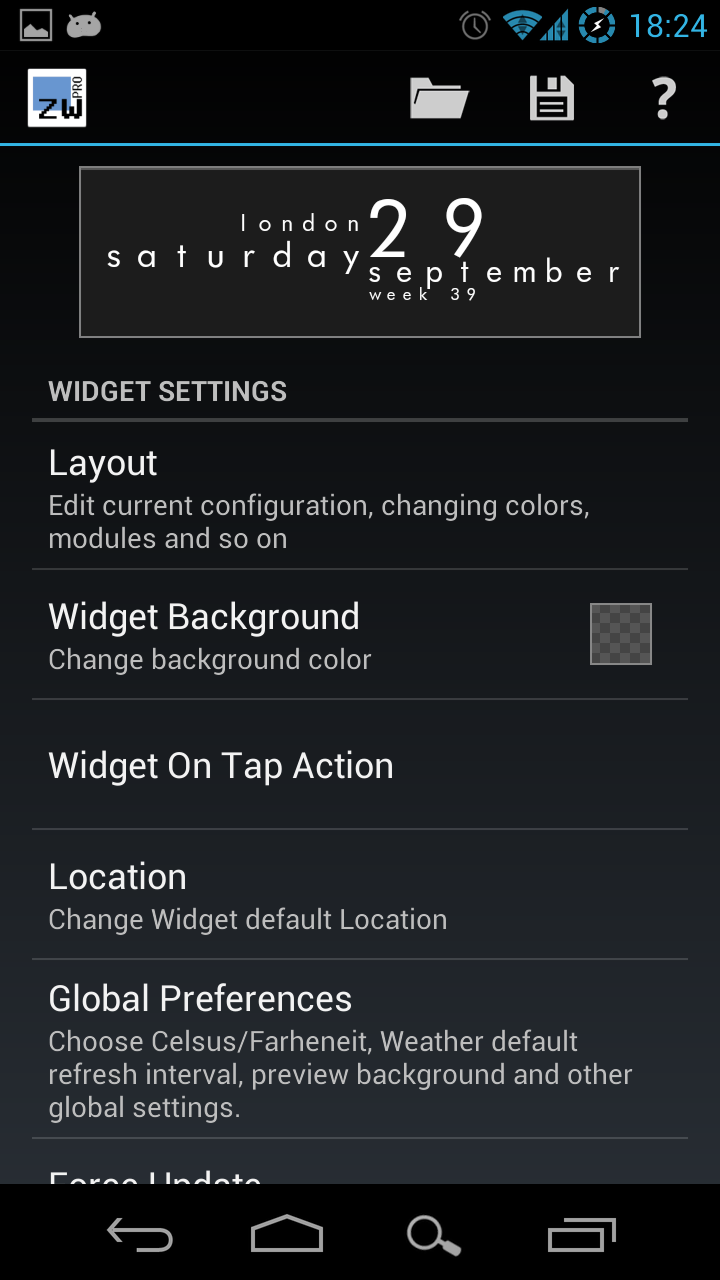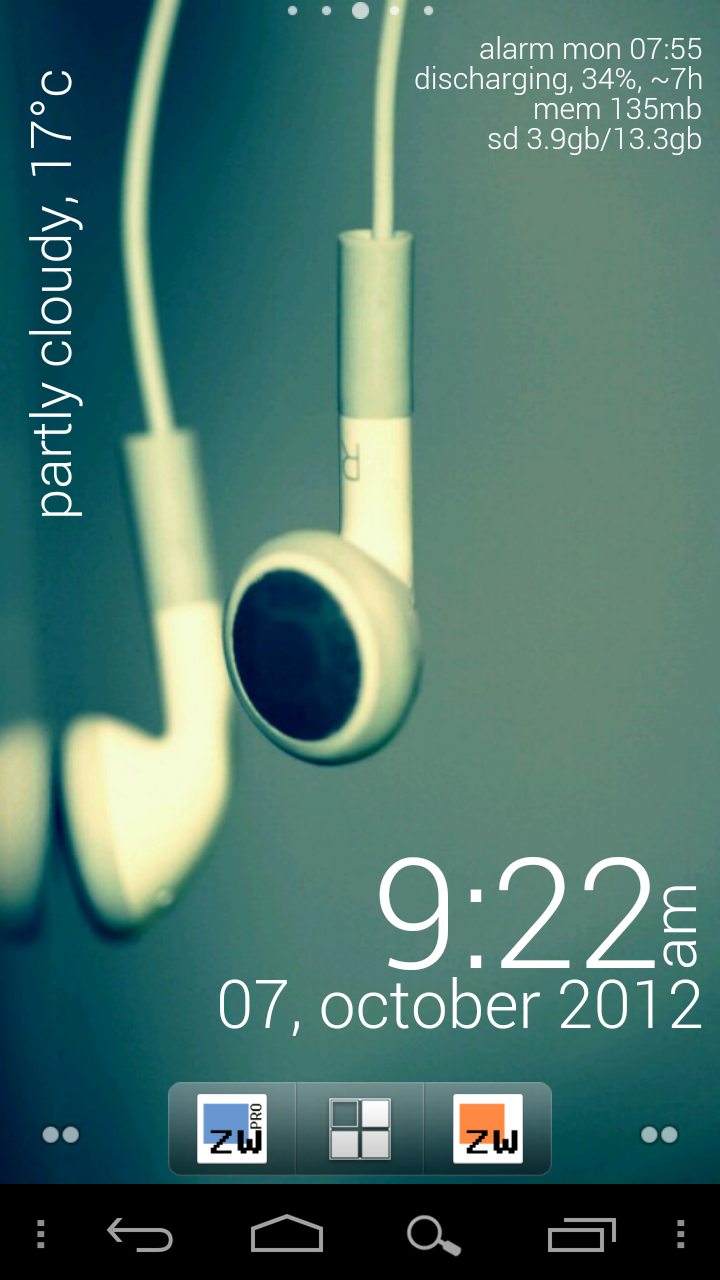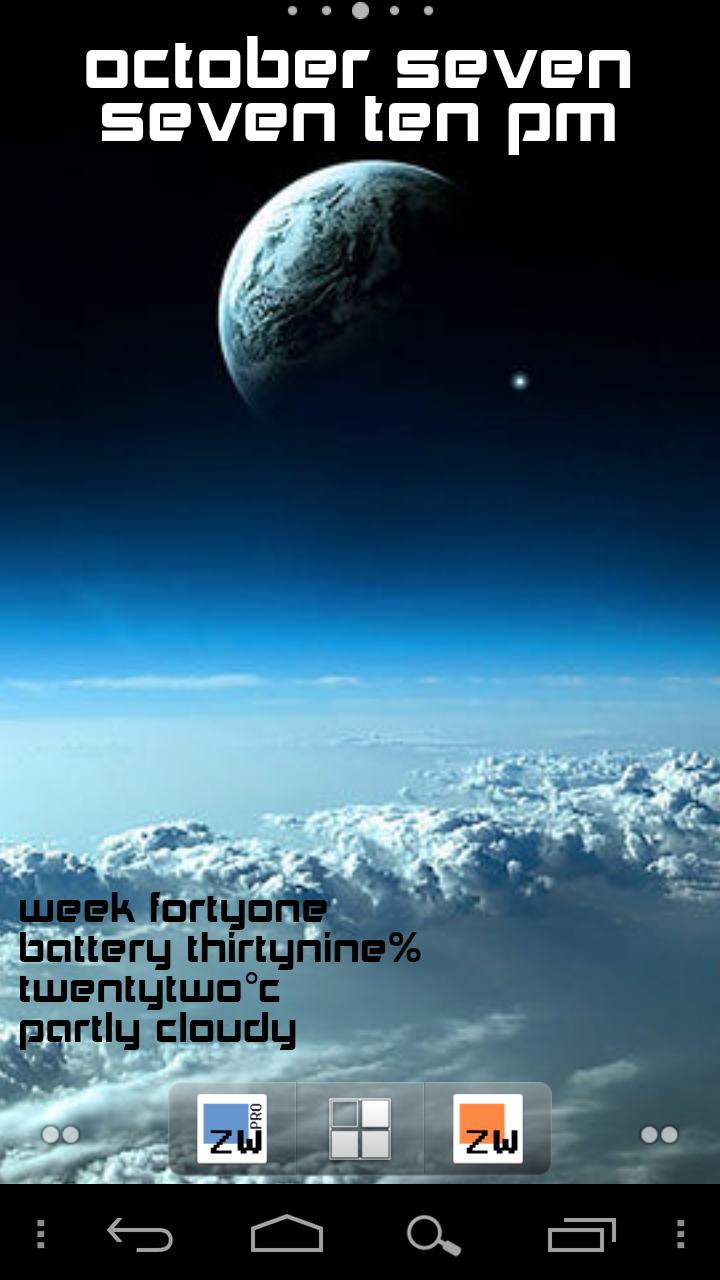Save up to 10% on this app and its in-app items when you purchase Amazon Coins. Learn More
Sold by:Amazon.com Services, Inc
By placing your order, you agree to our Terms of Use
Preview
Latest updates
What's new in version 2.60- Material design
Product Details
Release Date: 2013
Date first listed on Amazon: June 21, 2013
Developed By: MYCOLORSCREEN
ASIN: B00DF6L25S
Customer reviews:
154 customer ratings
154 customer ratings
Developer info
Product features
- WYSISYG Widget editor
- Unlimited Text, Series, Progress Bars, Iconsets, Bitmaps and Shapes
- Tons of variables with any kind of data (system, network, weather, calendar and more)
- Conditionals, date calculations, math expressions, bb code like syntax, text filters and so on
- Battery and Memory friendly, nearly zero resource usage
Product description
Minimal, classy, extremely customizable and battery friendly "do it yourself" Widget with almost limitless possibilities!If you like the software and want to support the development please rate it! If you have issues or requests send me an email or use the forum at http://zooper.org/wp/forums/
KNOWN ISSUES
- GALAXY S2 http://zooper.org/wp/archives/1457
- GALAXY S4 http://zooper.org/wp/archives/3503
FREE FEATURES
- Sample templates included, no need to download anything else
- Some custom fonts already included, additional can be added on sdcard/fonts
- Create your templates easily, no functional limit, tons of variables and controls
- WYSIWYG editor with layers like Photoshop / Gimp
- Build your style and change everything, color, text, shapes, position and more
- Completely customizable date and time (day of the year, week number, number to text...)
- Date calculations (countdown, time to or from any date, calendar event or system attribute)
- Full Math expressions supported (like Star Trek stardate)
- Battery info (remaining time, percentage, temperature, voltage)
- World clock (multiple timezones on the same widget)
- Weather for current or multiple locations on the same widget
- Up to 5 days forecast from multiple providers (Open Weather Map, YR.NO)
- Calendar info with free customization
- System info, like uptime, next alarm, SD card space
- WiFi network name, cell operator, signal strenght, connection type
- Network traffic data stats for current day, week, month and more
- Sunrise, Sunset and Astrological Nautical or Civil twilight
- Moon Rise, Set and Illumination percentage
- Series for days, months and more
- Completely dynamical and customizable TTF and PNG iconsets
- Static Bitmaps (PNG with alpha and JPG)
- Progress Bars customizable with any numeric variable as min/max and value
- Tasker integration (see website)
- Jelly Bean lock screen support
PRO ONLY
- No Ads
- Widget on tap action / config lock (and "module" click action)
- Load and Save templates on SD card
- Buzz launcher support
BATTERY
Zooper Widget has been built from ground up with battery in mind, nothing will be done while your phone sleeps, no weather will be updated if you have no weather information on screen, no location will be updated if you do not ask to.
MEMORY
Zooper Widget does not use much memory when it's running, even with 10 widgets on your screen it won't grow more than 10 megabytes. During configuration however RAM usage can grow even to 25mb, this is normal and the space will be released some time after config is closed. If you're using Bitmaps, off course, due to heavy caching, usage will be higher.
WEBSITE: http://zooper.org/wp/android/zw/
SUPPORT: http://zooper.org/wp/forums/
TRANSLATIONS: http://www.getlocalization.com/zooperwidget/
PERMISSIONS: http://zooper.org/wp/android/zw/permissions
TASKER: http://zooper.org/wp/android/zw/tasker
ICONSETS: http://zooper.org/wp/android/zw/iconsets
BETA (PRO): http://goo.gl/DXoig
SUPPORTED LANGUAGES: English, Chinese (Traditional), Czech, Danish, Dutch, French, German, Greek, Italian, Norwegian, Polish, Portuguese (Brazil), Russian, Slovak, Spanish, Japanese, Hebrew, Bulgarian
User Data Privacy
Technical details
Size: 5.8MB
Version: 2.60
Developed By: MYCOLORSCREEN
- ACCESS_ALL_DOWNLOADS
- Access coarse (e.g., Cell-ID, Wi-Fi) location
- Access fine (e.g., GPS) location
- Access information about networks
- Access information about Wi-Fi networks
- Broadcast sticky intents
- Access the list of accounts in the Accounts Service
- Open network sockets
- Access location information
- Read the user's calendar data
- READ_CALL_LOG
- Read the user's contacts data
- Read from external storage
- Read only access to device state
- Read SMS messages
- Write to external storage
- com.google.android.gm.permission.READ_CONTENT_PROVIDER
Minimum Operating System: Android 3.2
Approximate Download Time: Less than 1 minute