
So, you’ve chosen to go with a satellite television provider over cable or a live-TV streaming service. Now the question is: Dish Network or DirecTV? The two companies offer remarkably similar programming packages, but there are still some serious differences between them. If you’re looking for specifics about what it’s like to be a subscriber to each service, you’ve come to the right place. We’ve put together this handy guide to give you a thorough rundown of each service, and how they compare in terms of specialty content, hardware, and pricing.
Content
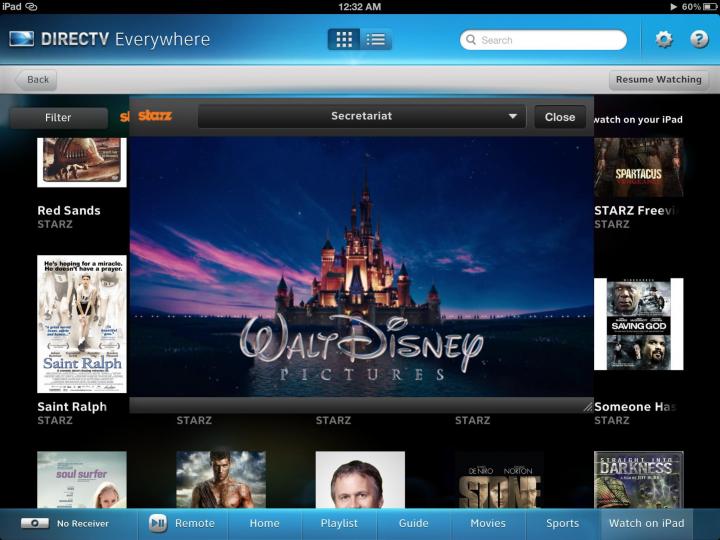
The programming packages Dish and DirecTV offer are very similar, but there are a few notable differences that will likely drive your decision in selecting one company over the other.
First, here’s what you’ll get by going with either:
- More than 300 available channels (exact number ranges between packages)
- 200 available high-definition channels
- Three free months of HBO, STARZ, Cinemax, and Showtime
- Access to locally broadcast programming
- 4K Ultra HD support
That’s quite a bit in common, but there are perks to choosing one over the other, depending on your viewing preferences.
One major difference between the services is the channel options included in their sports packages — specifically those outside the domain of Disney’s ESPN channel suite. The lion’s share of sports packages — including MLB Extra Innings, ESPN GamePlan, NBA League Pass, Fox Soccer Plus, NHL Center Ice, and MLS Direct Kick — are available on both. Both providers also include common pay-TV options like Fox Sports and NFL Red Zone, the latter of which offers a commercial-free way to watch scoring plays from every NFL team that plays each Sunday.
When it comes to differences, Dish’s exclusive sports packages include Outdoor Sports and Racetrack Television Network. DirecTV, however, has the monopoly on NFL Sunday Ticket, which includes every regular season NFL game, regardless of your market. That’s a pretty big point in favor of DirecTV. It’s worth noting, however, that each of these packages provides supplemental add-ons to your base channel package, and costly ones at that.
Lastly, the languages each service supports vary quite a bit. Dish supports 29 different languages ranging from Spanish and Italian to Tagalog and Urdu. DirecTV offers a mere eight options, including Spanish, Brazilian, Korean, Chinese, Russian, Filipino, Vietnamese, and South Asian.
DirecTV’s Support for NFL Sunday Ticket tilts the scales in DirecTV’s favor, here, albeit at an extra cost to your subscription. Unless you’ve got a specific language need that Dish covers, those looking for the most content will want to go with DirecTV.
Winner: DirecTV
Hardware
We’ve included this handy table so you can compare the hardware specs of the two services side by side, and then we’ll dig a little deeper into specifics.
| Dish | DirecTV | |
| DVR | Hopper 3 | Genie |
| Internal storage | 2TB, supports USB storage expansion | 1TB |
| Apps | Netflix, YouTube, Pandora, Dish Music & more. | N/A |
| Watch Anywhere-supported devices | Mac, PC, iPad, iPhone, Android Phone, Android Tablets, Kindle | Mac, PC, iPad, iPhone, Android Phone, Android Tablets, Kindle (Watch Anywhere on DirecTV requires extra GenieGo hardware) |
| 4K streaming | Yes | Yes |
| Local programming | Yes | Yes |
| Auto-skip recorded commercials | Yes (after 24 hours) | No |
| On Demand | Yes | Yes |
| Home security | No | Yes |
| Tivo | No | Yes |
| Picture-in-picture | Yes | Yes |
| Max TVs | 7 | 8 |
| Max simultaneous recordings | 16 | 5 |
When comparing Dish Network and DirecTV’s DVR boxes — the Hopper and the Genie, respectively — the major sticking point is recording capacity. You’ll have to shell out a monthly rental charge and supplemental fees for various DVR services, but exactly what those extra services are, and the amount of storage capacity available, differs between each.

Dish’s Hopper 3 can save up to 500 hours of HD content or 2,000 hours of SD content for a $12 monthly fee. That’s more than double the storage of DirecTV’s Genie, which offers 200 hours of HD programming or 800 hours of SD programming for a $15 monthly fee. Plus, the internal storage on Dish’s Hopper can be expanded with USB storage devices, which could push it well beyond its base 2TB drive, while DirecTV’s Genie remains at a static 1TB. If you aren’t recording dozens of shows, this might be a minor sticking point, but Dish easily carries the day here.
The two boxes also offer varying feature sets. Dish’s Hopper includes commercial auto-skip for select recorded content after 24 hours and support for apps including Netflix, YouTube, The Weather Channel, Game Finder, and Dish Music, which includes Amazon Music, Pandora, iHeartRadio, SiriusXM, TIDAL, and Napster. DirecTV’s Genie supports picture-in-picture mode, and even offers home security options when paired with your AT&T service.
Both set-top boxes feature some support for voice control, with Amazon Alexa available on both DirecTV and Dish hardware. Dish does currently have a leg up here, however, as its hardware also supports Google Assistant, making it a winner for Android users and those heavily invested in the Google ecosystem.
There’s also a difference in the number of devices and simultaneous streams the two DVR boxes support, as well as mobile viewing options. Dish’s Hopper will allow up to seven TVs to be connected in a single home, and up to 16 simultaneous recordings. The Hopper also allows mobile viewing of DVR content on Mac and Windows PCs, iOS devices, and Android devices including Kindle.
DirecTV’s Genie, on the other hand, allows a maximum of eight TVs (one more than Dish), but only supports five simultaneous recordings. While the Genie features mobile viewing as well, and supports all the same devices that the Hopper does, it requires mobile devices to be connected to the same Wi-Fi network as your receiver to view DVR content. Dish’s Watch Anywhere has no such network restrictions, and grants access to the same content no matter where you are watching. Dish even offers a special mobile storage device, the HopperGo, which can store up to 100 hours of your DVR recording that can be accessed by your mobile device without an internet connection.
Despite allowing for one less TV connection than DirecTV, Dish’s Hopper is all about allowing for easy access to a multitude of devices, content, and recordings. Storage size and simultaneous recordings available top the Genie, plus it doesn’t require any extra hardware for remote watching on mobile devices. DirecTV’s Genie offers picture-in-picture, but so does Dish’s Hopper 3, and this goes further with MultiView, which offers the ability to split your screen into quadrants, each displaying its own live, recorded, or even on-demand content. Those are some major points for Dish. While DirecTV has a number of extra features like home security options if you bundle with your AT&T service, Dish still gets the win.
Winner: Dish
Pricing and Special Offers
Pricing for the two companies breaks down as follows:
Dish Network
| Package | Number of channels | Price per month |
| Flex Pack | 50+ | $35 |
| America’s Top 120 | 190+ | $60 |
| America’s Top 200 | 240+ | $80 |
| America’s Top 250 | 290+ | $90 |
DirecTV
| Package | Number of channels | Price per month |
| SELECT | 155+ | $40 ($78 after one year) |
| Entertainment | 150+ | $45 ($90 after one year) |
| CHOICE | 175+ | $50 ($105 after one year) |
| XTRA | 220+ | $60 ($117 after one year) |
| Ultimate | 240+ | $65 ($128 after one year) |
| Premier | 315+ | $115 ($181 after one year) |
DirecTV has a more competitive entry-level package, while Dish has the edge when it comes to the middle-tier packages. Both top-tier packages are practically the same, though each company’s special offers and promotions are most likely to drive your buying decision. Below is a brief rundown of what each service offers as of publication, but keep in mind that the promotions tend to change periodically.
Dish Network
- 4K content
- Free installation for up to seven TVs
- Free HD programming for life
- Hopper upgrade with 24-month contract
- 2-year price guarantee with contract
DirecTV
- 4K Content
- A free Genie upgrade
- Free DirecTV On Demand, which is DirecTV’s streaming service with hundreds of movies
- Free professional installation in up to four rooms
- 1-year price guarantee with contract signing
The major takeaway here is the differences in price guarantees. Dish is far more transparent in what its packages cost, and for how long, while DirecTV’s service has a significant hike in cost after one year. That easily gives Dish the win.
Winner: Dish
Signal viability

Dish Network and DirecTV’s satellites are in geosynchronous orbit around the earth, so they remain in a fixed position in the southern sky for those located in North America. The satellites are relatively close to each other, however, so a single tree or building between your satellite dish’s mounting location and the line of sight to the satellites could block one service or the other’s signals from reaching you, potentially forcing you to choose whichever service is not blocked. If you are concerned this could be a problem for you, ask a representative from your preferred provider to come to your home and do a site survey to check signal viability.
Winner: Tie
Conclusion
So, what’s the consensus here? For those with concerns regarding price, storage capacity, and transparency, Dish Network will more likely be the choice for you. However, DirecTV’s exclusive NFL package will appease die-hard sports fans looking to catch every game on Sunday. As such, unless you’re a die-hard, out-of-market football fan, Dish is likely your best choice.
Keep in mind that if you’re not sure you want to deal with installation and equipment fees, both companies offer live TV streaming services. DirecTV Now is a more traditional experience, while Dish’s Sling TV resembles a middle ground between traditional satellite TV and a Netflix-style interface. Neither offers the sheer amount of channels that either company’s satellite offerings do, but they’re also far cheaper and more flexible.
Editors' Recommendations
- Best cable TV deals: Save on Dish, Xfinity, Spectrum, and more
- AT&T TV vs. AT&T TV Now vs. HBO Max and more: AT&T streaming services explained


