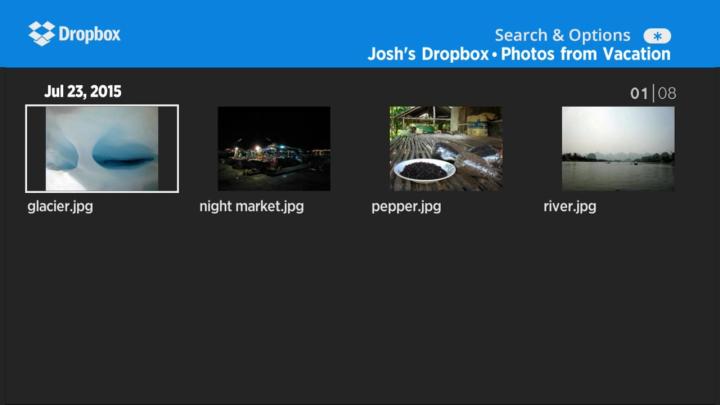
The app quietly made its way on the Roku channel store last week, making the Roku the first streaming box on which the service has appeared. There’s a reason for that too: Dropbox didn’t develop this app. Instead, Roku developed the app itself using Dropbox’s public API.
At first glance, the app seems fairly full-featured. Browsing your photos and movies is easy thanks to the thumbnails displayed, and if you’ve got a lot of media, the built-in search should make it fairly easy to find what you’re looking for.

Slideshows are also supported, so you can show your friends your vacation photos with ease. The app supports most common movie formats including .avi, .mkv, .mov, and .mp4 so chances are fairly good that at least most of your home movies should be supported.
Watching longer movies seems to be more problematic, according to TechCrunch’s Sarah Perez. When trying to play movies approaching two hours in length, the Dropbox app would only show 14 or 15 minutes. This could be a way of keeping you from watching your pirated movie collection on your Roku, or it could simply be an issue with how
If you’re hoping to use this for something like PowerPoint presentations, you’re out of luck. Most non-media file types simply aren’t shown in the Roku Dropbox app.
Since Dropbox isn’t behind this app’s development, it’s difficult to say when or if similar apps will arrive for smart TVs or other streaming boxes, but Dropbox’s API is available to anyone, so all that is needed is for someone to write the app.
Editors' Recommendations
- There’s only one streaming device that lets you escape ads
- Roku bets big on its own TV brand — but is it a good idea?
- This game lets hackers attack your PC, and you don’t even need to play it
- You’ll soon be able to subscribe to Paramount+ from The Roku Channel
- Roku teams up with Walmart to let you shop from your TV



