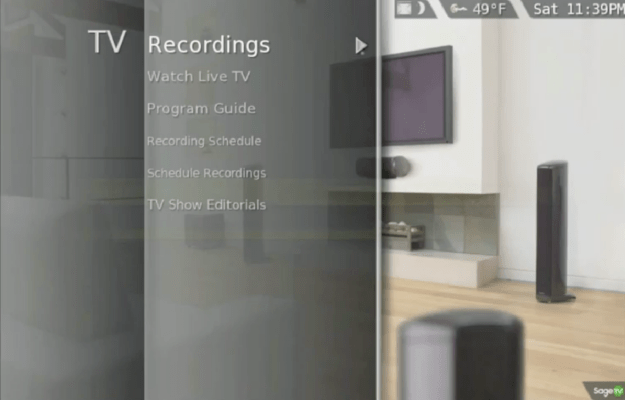
Industry watchers received a shock Saturday night with news that Google has purchased DVR software and set-top box company SageTV. The announcement came via an email sent to SageTV customers and a near-identical statement posted to the company’s website, which has ceased all functionality aside from a landing page that explains the acquisition.
“As the media landscape continues to evolve, we think it’s time our vision of entertainment management grows as well,” said SageTV in a statement. “By teaming up with Google, we believe our ideas will reach an even larger audience of users worldwide on many different products, platforms and services.”
SageTV goes on to explain that it believes Google’s “developer efforts…stimulate innovation across the web.” The two companies also have a “shared vision for open technology,” which will help SageTV “advance the online entertainment experience.”
In its email to customers, SageTV explained that its store has been entirely shut down, but customer support for its DVR products “will continue.” The SageTV forum will remain up and running, the company said.
Neither the price Google paid for SageTV nor any other details about the sale have yet been announced.
Started in 2002, SageTV has produced versatile DVR software that works with Mac OS X, Windows and Linux operating systems. The software’s fexibility makes it possible to turn almost any computer with a TV tuner card into the primary hub of a home entertainment system.
SageTV software accepts nearly any audio, video or photo file format tossed its way, so a machine loaded with SageTV becomes one of the most powerful consumer products available. Some popular features included Internet video and Netflix support; commercial auto-skip and clean, easy navigation. And since the company has also produced set-top boxes that can play media directly from a USB drive, SageTV became a hit amongst the tech-savvy crowd.
Google’s purchase of SageTV ignites curiosity as to whether its technology (and dev team) will be used to revitalize Google TV, an Internet TV software that has been panned as an “underwhelming” product.
We’ve been hearing for a while now that Google TV would get a much-needed upgrade. We didn’t realize, however, that it would come from this neck of the woods. That said, it makes sense for Google TV to get a dose of placeshifting functionality, which the integration of SageTV would inject into the product. Here’s to hoping Google doesn’t squander something good.
Watch a video about SageTV software:
Editors' Recommendations
- A $20 Chromecast with Google TV is perfect for this one reason
- Best Buy TV deals: Save on QLED TVs, OLED TVs, and 8K TVs
- Quick! Best Buy just discounted this 50-inch 4K TV to $200
- Usually $500, this 70-inch 4K TV is discounted to $430 at Best Buy
- How to reconnect the Chromecast with Google TV voice remote


