With three rounds of the NBA Playoffs in the books, a mere four victories separate the final two teams — the Golden State Warriors and the Toronto Raptors — from hoisting the coveted Larry O’Brien Championship Trophy. Can Stephen Curry and the Warriors secure their third straight title and their fourth championship in five years, or will the Raptors find gold in their first-ever trip to the finals? It all starts Thursday, May 30, at Scotiabank Arena in Toronto; basketball fans, this is what you’ve waited for since October.
While the NBA’s popularity knows no boundaries, the same can’t be said for the broadcasts. Whether it’s your boss coming down on you for watching at work, your decision to cut cable or some other obstacle, it’s not always easy to get your NBA fix. We feel your pain, so we’ve compiled this guide detailing how you can stream the Finals in the comforts of your own home.
The Finals schedule
Golden State Warriors vs. Toronto Raptors
Game 1: Thursday, May 30 – Golden State at Toronto (9 p.m. ET – ABC)
Game 2: Sunday, June 2 – Golden State at Toronto, (8 p.m. ET – ABC)
Game 3: Wednesday, June 5 – Toronto at Golden State, (9 p.m. ET – ABC)
Game 4: Friday, June 7 – Toronto at Golden State, (9 p.m. ET – ABC)
Game 5*: Monday, June 10 – Golden State at Toronto, (9 p.m. ET – ABC)
Game 6*: Thursday, June 15 – Toronto at Golden State, (9 p.m. ET – ABC)
Game 7*: Sunday, June 16 – Golden State at Toronto, (8 p.m. ET – ABC)
*if necessary
How to watch the 2019 NBA finals online with cable
Livestream on ABC’s website or using the ABC app
ABC offers a livestream of the NBA Finals online if you live in one of a few select markets, including Chicago, Fresno, Houston, Los Angeles, New York City, Philadelphia, Raleigh-Durham, and San Francisco. Similarly, customers with a DirecTV subscription in areas such as Albuquerque, Boston, Ft. Smith/Fayetteville, Jackson (Mississippi), Kansas City, Milwaukee, Monterey-Salinas, Oklahoma City, Omaha, Pittsburgh, Portland-Auburn (Maine), Savannah, and West Palm Beach can view the ABC livestream. Of course, you’ll need to verify your TV provider beforehand. You can also watch the Finals on your smartphone or tablet with the ABC app — again, if you’re in one of the aforementioned cities — which is available on the following platforms.
| Apple TV (3rd generation and later) | Roku |
| Amazon Fire TV | Amazon Fire TV Stick |
| Windows (Windows XP and later) | MacOS (Mac OS X 10.6 and later) |
| Apple iPhone (iOS 8 and later) | Apple iPad (iOS 8 and later) |
| iPod touch (iOS 8 and later) | Android phones (Android 5.0 and later) |
| Android tablets (Android 5.0 and later) | Kindle Fire HD |
WatchESPN

ESPN’s companion client, WatchESPN, gives NBA fans live access to any Finals game set to stream on either ESPN or ESPN3. The service does require users to sign-in with a compatible cable or satellite subscription, hindering access to those who’ve completely gone off the grid. Nevertheless, those who possess the required credentials — or know someone who does — gain access to the exact same broadcast as those who choose to watch on television.
| Apple iPad (iOS 8 and later) | Android TV |
| Apple iPhone (iOS 8 and later) | Amazon Fire TV |
| Apple TV | Xbox One |
| Apple iPod touch (iOS 8 or later) | Xbox 360 |
| Android tablets (Android 4.0 and later) | Android phones (Android 4.0 and later) |
| Roku | Chromecast |
| Xbox One S | Kindle Fire |
How to watch the 2019 NBA finals online without cable
Hulu with Live TV
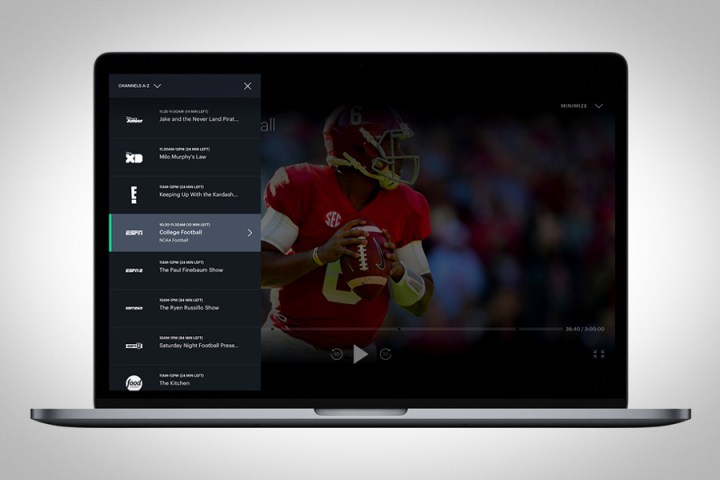
Chances are that you already have Hulu, which is one of the best ways to watch on-demand TV programming (and some movies, too). Well, for a little extra money, you can also subscribe to Hulu with Live TV, which is exactly what it sounds like: A live television streaming service that includes a number of popular channels, including ABC in select areas. Hulu with Live TV costs $45 a month, and includes access to Hulu’s on-demand offerings as well. For $51, you’ll also get rid of commercials for on-demand shows, although that won’t affect live programming like the NBA Finals. If you want to fast-forward through commercials on DVR recordings — like, say, if you started watching the game a little late — you’ll need to pay an extra $15.
Just make sure that Hulu offers ABC in your area before signing up.
| Android phones and tablets (Android 5.0 and later) | Apple TV (4th gen and later) |
| Chromecast | Amazon Echo Show |
| Amazon Fire tablets | Amazon Fire TV (OS 5 or higher) |
| iPhones and iPads (iOS 11 or later) | LG, Samsung, and Vizio Smart TVs |
| Nintendo Switch | Mac and PC web browsers |
| Roku (select devices) | Windows 10 |
| Xbox 360 | Xbox One |
DirecTV Now

If you don’t mind paying extra, you can also subscribe to DirecTV Now, AT&T’s entry in the increasingly crowded TV streaming space. DirecTV Now’s cheapest package, DirecTV Now Plus, costs $50 after a recent price hike and comes with about 45 channels. Thankfully, that includes ABC, which is all that you need to watch the NBA Finals (it also includes HBO at no extra cost, which is a bonus other services don’t offer). As with Hulu, not every regional ABC affiliate is on board with DirecTV Now, so check your local channel listings. Naturally, you’ll also need a device that can access DirecTV Now, so make sure that you have some of the following hardware.
| Android phones and tablets (Android 5.0 and later) | Apple TV (4th gen and later) |
| Chromecast (2nd gen and later) | Amazon Fire TV (2nd gen and later) |
| Amazon Fire tablets | Samsung Smart TVs |
| iPhones and iPads (iOS 10 or later) | Chrome and Safari web browsers |
| Roku |
YouTube TV

Of course, internet video juggernaut YouTube has its own live TV streaming service too, which just went nationwide this March. As you can probably guess, the service includes ABC. In fact, YouTube claims that ABC and the other big networks (Fox, CBS, and NBC) are available to 100% of YouTube TV customers, although it won’t hurt to make sure that ABC is available in your area first.
A YouTube TV subscription will set you back $50 a month, and while
| Android phones and tablets (Android 5.0 and later) | Apple TV (4th gen and later) |
| Chromecast (2nd gen and later) | iPhones and iPads (iOS 9.1 or later) |
| Xbox One | LG, Samsung, Vizio, and Sharp smart TVs made after 2016 |
| Roku | Mac and PC web browsers |
| Android TV |
PlayStation Vue

Sony recently joined the cord-cutting revolution and now offers subscriptions for its own version of an online streaming service. Called PlayStation Vue, subscribers to the service gain broadcast access to channels such as NBC, Fox, CBS, TNT, ABC, ESPN and a host of other top-tier networks. The prices of these plans vary and the most basic option with Finals coverage starts at $45.
Similar to ABC’s aforementioned streaming option, the Finals games are only available on PlayStation Vue in select cities. If you live outside of these select markets, you can watch NBA Finals games after they have aired but not live, so check ABC’s availability on the PlayStation Vue website first. If ABC is available live in your area, you can access PlayStation Vue using any of the following devices.
| iPad (iOS 9 and later) | Google Chromecast (1st generation and later) |
| Apple iPhone (iOS 9 and later) | Roku devices (OS 7.7 and later) |
| iPod touch | iPad Mini (iOS 9 and later) |
| PlayStation 3 | Amazon Fire TV |
| PlayStation 4 | Android TV |
| Apple TV (4th generation running OS 11 and later) | Android tablets (Android OS version 5 and later) |
| Android phones (Android OS version 5 and later) | PlayStation Vue Mobile |
| Amazon Fire tablets (4th generation and later) | Amazon Fire TV Stick |
Editors' Recommendations
- 23 of the best Netflix hacks, tips, and tricks
- 20 of the best Dolby Atmos movies to watch in your home theater
- How to choose and buy an AV receiver
- How to watch The Avengers movies in order
- How to watch Star Wars online



