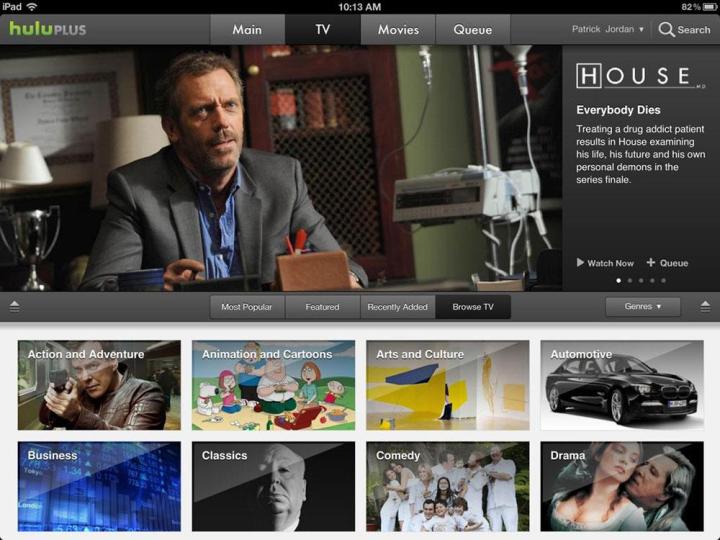
Unfortunately, iPhone and iPad owners aren’t getting this free Hulu upgrade — at least, not yet. This is because Apple has dibs on a full 30-percent cut of all subscription transactions made within iOS apps. So if someone subscribes to Hulu Plus within the iOS Hulu app, Apple believes it’s entitled to 30 percent of all revenue (forever). Until Hulu figures out a way to sidestep such a potentially large loss of profits to Apple, this newly announced bundle of free content will likely remain a luxury available solely to Android users.
The move to bring free Hulu to tablets and phones was announced back in April at the Hulu Upfront event in New York City. The event, which also features Hulu Originals stars and creators, gives Hulu’s advertising partners a glimpse at initiatives involving audience growth, innovation, and content. Hulu also revealed new subscriber and reach numbers, an upcoming Hulu Plus app redesign for iOS7, and new premiere dates for its returning Originals.
Other announcements from the event included a new milestone for Hulu Plus, which has surpassed 6 million subscribers.
New types of ads coming to Hulu
The “in-stream purchase unit” – with Pizza Hut as its launch partner – is a feature that allows users to order food for pickup or delivery directly from within the site itself, “without ever leaving the Hulu environment.” Viewers will reportedly be able to pick up right where they left off in the program after ordering a pie. Yeah. It seems like overkill to us, but eventually (perhaps with more food options) the idea could blossom to something more versatile and innovative. Couch potatoes, rejoice.

Hulu also plans to launch a cross-platform interactive ad campaign with Corona Extra this summer, and has a vaguer project – “Hulu 360 Ad” – that the company claims will go “beyond the traditional video ad to serve a groundbreaking viewing experience.” The cryptic new campaign will be powered by a leading 360 design company, Immersive Media. The service plans to triple its content marketing spending to compete in the growing field of original online content.
Returning shows and more updates coming
Hulu also revealed that it has ordered a second season of the Hulu original Deadbeat and set premiere dates for the second season returns of other original programs, such as The Awesomes, Quick Draw, and East Los High – exact dates for the programs were not disclosed in the official blog post.
Finally, Hulu announced a redesign for its Hulu Plus iPhone app this summer, which will reportedly offer a “more intuitive and customized layout” that will allow users to find, organize, and recommend their favorite shows on the service.
It’s already been a busy year for Hulu (and really, for all content-streamers). In order to better compete with its streaming rivals, the company secured a licensing deal with Comcast-owned NBC Universal earlier this month to begin streaming past seasons of exclusive content. And last week, in addition to announcing new remote control functionality for Hulu Plus via mobile devices, the company sparked controversy when it reportedly began blocking VPN users attempting to access the site anonymously.
For more details on the company’s latest moves, you can download the 2014 Hulu Upfront one-sheet here.
Updated by Jeffrey Van Camp: Article rewritten for clarity.
Editors' Recommendations
- Hulu content is coming to Disney+ in a single app, with a higher ad-free price
- Save money with the best free movie apps for iPhone and Android
- Android TV finally gets the full Hulu experience, including live TV


