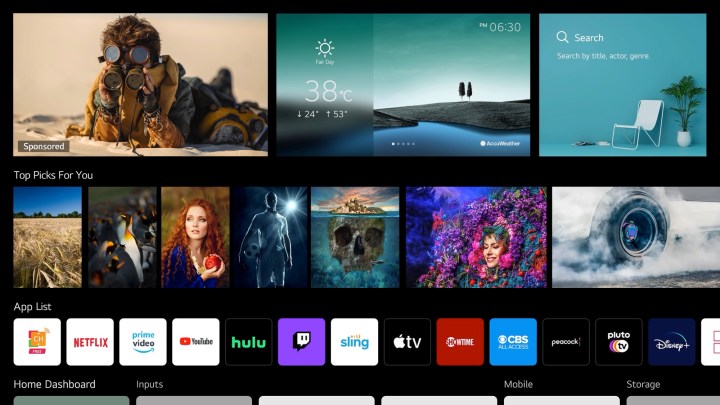
While all eyes were on LG’s CES 2021 announcement of its new, brighter OLED TVs and mini-LED equipped QNED TVs, the company also revealed that its WebOS software is getting a major overhaul. WebOS 6.0 is designed to bring the software into the modern era of content-oriented home screens. Previous versions of WebOS provided a simple ribbon of apps at the bottom of the screen, which, while easy to use and navigate, didn’t really highlight the content available within these apps.
The new home screen experience, which Park Hyoung-sei, president of LG Home Entertainment Company, has described as “the most significant update since we first introduced WebOS in 2014,” looks a lot like smart TV interfaces from Google, Apple, and Amazon. It features a curated content section called “Top Picks For You,” which selectively pulls shows and movies from your favorite streaming services based on your viewing habits, as well as an easy-access search process.
As the software develops a profile of users based on their watching habits, a Next Picks feature recommends two live programs from broadcast or set-top box offerings, as well as one video-on-demand title or app that it thinks viewers will want to watch next.
Apps are still accessible from the new home screen but appear as a sliding ribbon amid the other content instead of being the sole visual elements. LG has also added a widget area at the top of the screen that can display various utilities. In the provided press images, this widget shows a local weather display from AccuWeather.

There’s also a very prominent sponsored module in the top-left corner of the full-screen display, which illustrates why LG has revamped WebOS to become a content portal and not just an app-selection tool. Smart TV software is rapidly becoming a secondary source of revenue for both TV and streaming device makers alike, with advertising and data collection being two major pillars.
But LG seems to be taking this approach to the next level with WebOS 6.0. A new feature called Magic Explorer mimics the X-ray feature found in Amazon Fire TV devices by highlighting content that’s related to what’s playing, including information about actors, locations, and other items of interest. Where Magic Explorer goes further than X-ray is in its shopping integration. When viewing select broadcast channels and LG TV services, including Live TV, Gallery, Settings, and TV Guide, the color of the cursor will change whenever Magic Explorer has information to share.
Speaking of cursors, LG has also given its Magic Remote a refresh. The new, more ergonomic design now features dedicated buttons for LG’s ThinQ voice service, as well as Google Assistant and Amazon Alexa, making it the most agnostic of all TV voice remotes. A clever new feature on select Magic Remotes is an NFC-enabled tap-to-share system called Magic Tap. Tapping an NFC-equipped smartphone to the remote lets you quickly cast content from the phone to the TV, or vice versa, which LG calls reverse mirroring.
WebOS 6.0 will be included on all new 2021 LG TVs, but when Digital Trends asked if previous models will be updated with the new software, an LG spokesperson told us they had no information to share on that topic.
Editors' Recommendations
- 2024 LG TVs first look: G4 OLED upgrades and a pleasant webOS surprise
- LG says its G3 OLED evo TV will be 70% brighter, with no visible wall gap




