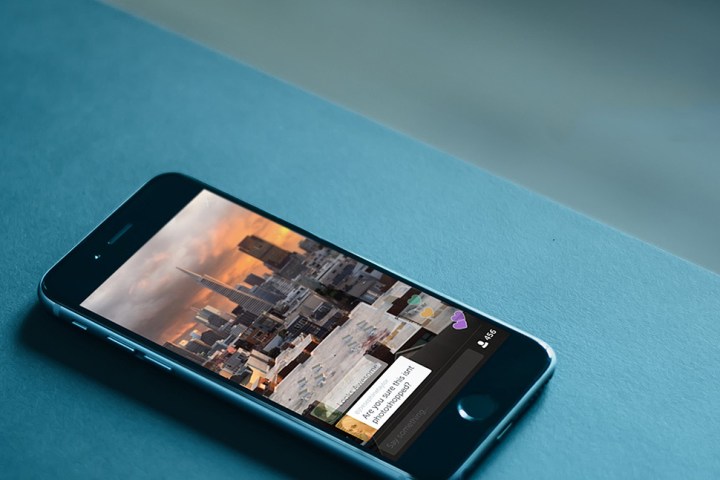
The Twitter-owned live-streaming service boasts plenty of creators and can transform into a hub of activity for breaking news. Despite already featuring curated channels on its mobile app, Periscope for desktop (Periscope.tv) previously left it to viewers to manually navigate the site.
Thanks to a major update, Periscope.tv now boasts a new home page containing auto-playing videos from its new editorially curated channels alongside its hashtag channels. The broadcasts are stacked next to each other, allowing you to scroll down to discover more channels. Clicking on a channel takes you to its page, which boasts a similar design featuring all of the videos that correspond with its topic. Once you’ve selected a specific broadcast to watch, it will be presented in a larger format for a more immersive viewing experience. A tab next to the main video lets you switch to a different broadcast or channel at any time.

Featured channels focus on planned moments and events, such as the presidential debates, NFL: Road to Super Bowl 51, United Nations General Assembly, and New York Fashion Week. Breaking and developing news coverage will also be featured in its own separate, standalone channels, as was the case on mobile during the coup in Turkey, and the congressional sit-in live-streamed by Democrats in June. Channels driven by hashtags include content from broader topics, such as #food, #comedy, #art, and #music. These channels are updated in real-time as creators from the Periscope community share live broadcasts.
A “channels” button can be found at the top of the home page, which directs you to a list of editorially curated and hashtag channels. If none of the feeds take your fancy, you can alternatively use the search field to find topics by keyword.
“We hope that you’ll find diverse perspectives by exploring the content in each channel,” states Periscope in a blog post announcing the update. “Through this, you may even be inspired to follow new broadcasters and topics, further broadening your experience on the platform.”
Editors' Recommendations
- YouTube TV: plans, pricing, channels, how to cancel, and more
- Google now lets you know the best time to book a cheap flight
- YouTube TV now lets you subscribe to some add-ons without a base plan
- The Weather Channel, G4 now live on YouTube TV
- Google now lets you call people directly through the Gmail app

