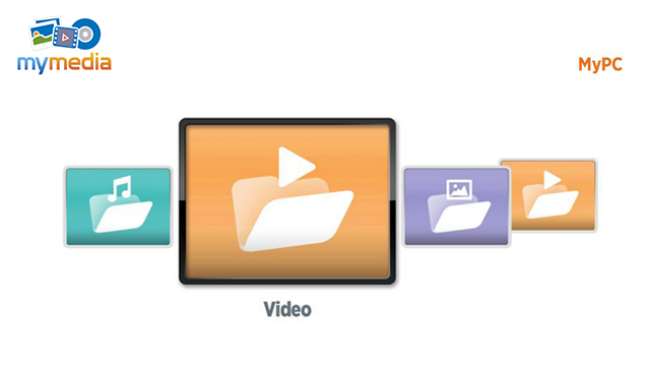
Related: How to turn an old PC into a home media server
To get the upgrade, first you’ll need to download MyMedia to your PC, available for free via PlayOn’s website. You’ll then need to get the channel set up on your Roku device by downloading it directly from the Roku Channel store. From there you’ll need to cough up the required $5 to initiate the upgrade from within the Roku channel itself. Once that’s all done, you’ll be able to take any video you encounter online and use the MyMedia PC software to cast it to the big screen.
In addition to the newly integrated casting capabilities, users can also stream media to their TVs easily with their Roku set-top box or Streaming Stick, and today’s new upgrade also includes new access to free support for streaming in HD.
Folks with iOS and Android devices can already play stored media through their Roku devices by using a free Roku app. However, casting online media to a Roku box or streaming stick from a mobile device remains an elusive feature. For that, you’ll probably want a Chromecast.
Editors' Recommendations
- Chromecast with Google TV vs. Roku Streaming Stick 4K vs. Amazon Fire TV Stick 4K
- HBO Max and Roku bury the hatchet: Roku users can add the service December 17
- Chromecast vs. Roku Streaming Stick+ vs. Fire TV Stick 4K
- First-gen Chromecast still secure, but new features from Google are unlikely


