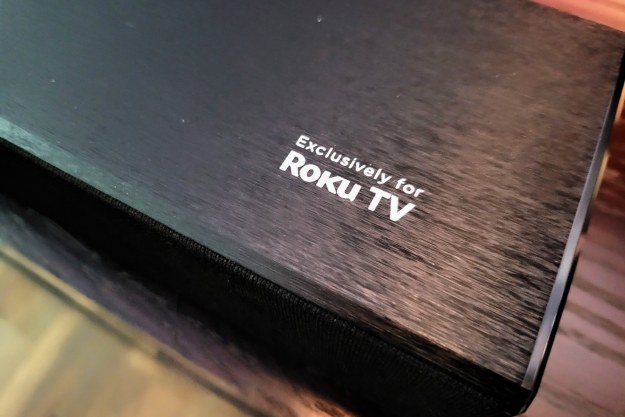
- Easy, one-cable setup
- No extra remotes needed
- Good audio quality
- Vocal enhancement and volume leveling features are nice
- No Dolby Atmos
- Only works with Roku-enabled TVs
- No audio input ports
When building out a home theater, one of the first things you might do after picking out a television is add a sound system. One of the easiest ways to do this is by picking up one of the best soundbars. Because let’s face it, the built-in speakers found in TVs aren’t going to fill the room and help you feel immersed in your favorite movies. Roku knows this, and it’s been on a mission to make your audio experience better while also keeping things easy to set up. At CES 2021 in January, Roku announced a partnership with TCL to bring a wireless soundbar for Roku-ready TVs.
The new Alto R1 is the result.
This new soundbar is designed to work seamlessly with Roku TVs and be virtually effortless to set up. Where more home theater sound systems will require, at the bare minimum, plugging a cable into your television — the only cable involved in setting up the Alto R1 is the one providing power. Part of the special sauce that makes this minimalist approach work is
Can it really be that easy?

When unboxing the Alto R1 soundbar, all that is included inside is the 31.5-inch speaker, hardware to mount the speaker to a wall, paperwork, and a power cable. There are no additional cables included in the box because none are needed since the only port on the soundbar is for the power cable.
My skepticism increased as I started to think that there was no way that pairing the soundbar to the TV could be this easy. So I powered on my 65-inch TCL
The process of adding the soundbar to my
Features and sound quality

In use, Alto R1 is as no-frills as the setup is. It is a two-channel, 120-watt soundbar entirely managed via the
While you won’t find fancy features like Dolby Atmos and virtual surround sound in options like the Sonos Beam (Gen 2) has, the Alto R1 does have a few tricks such as the ability to provide more focus to the dialogue of whatever you’re watching and to automatically lower the volume of commercials. There is also a bass boost feature and volume leveling options within the sound settings accessible by pressing the Star button on the
In addition to the skepticism I had toward the simplicity of setting the Alto R1 up, was doubtfulness about the audio quality and how in sync it would be with the content on screen. Because the soundbar is entirely wireless in its connection to my television, I anticipated a delay in what I saw on screen and when I would hear it. To my delight, I didn’t notice it in the slightest.

I have a relatively large rectangular living room, so filling it with balanced audio is difficult. The sound setup I usually use is a Vizio soundbar with two wireless satellite speakers and a wireless subwoofer — and it does the trick. As I began using the Alto R1, I tempered my expectations for getting a full-featured audio experience. But, surprisingly, the wireless soundbar did a fine job.
The audio was crisp, and the vocal enhancement features did a good job. It wasn’t a night and day difference, but there was enough of an improvement with it turned on that I can safely say it’s worth having. The soundbar is designed for TVs 43 inches and up, and I think in most situations, the Alto R1 will make most users quite happy.
Our take

I would love to say that the Alto R1 will be a great choice for anyone simply trying to get better sound for their home theater and doesn’t want to fuss with a lot of setup — and I almost can. I say almost because it is only true if you have a
Is there a better alternative?
There are plenty of soundbars that offer a complete feature package but will come at an inflated price. However, if you are willing to pay a bit more but want not too much more, then the Yamaha YAS-209 tops our list of best soundbars under $500 coming in at around $350. Not only will this soundbar provide a wider soundstage with support for DTS Virtual:X, a virtual 3D surround sound profile, but thanks to a separate subwoofer, it will also bring a low-end rumble to your favorite shows. It won’t have quite the same level of simplicity of setup as the Alto R1, and it will cost you a few more bucks, but the Yamaha YAS-209 does provide a more complete home theater audio experience.
How long will it last?
TCL and
Should you buy it?
Yes, if you are someone who wants to be engulfed from every angle by what you are watching, this isn’t the soundbar for you. While the Alto R1 does a solid job of producing good audio with virtually zero latency, it isn’t a surround sound device. This is because it is limited to 2 channels and doesn’t come with the ability to replicate 360-degree audio. But, if your goal is to upgrade the sound significantly above what your television has built-in, not spend much money to do so, and have a Roku-enabled TV, then the Alto R1 is well worth considering.
Editors' Recommendations
- TCL goes all-in on Dolby Atmos with its first 7.1.4-channel soundbar
- TCL unveils its latest Roku-powered 5-Series and 6-Series TVs
- Roku blazes a wireless audio trail for new soundbars at CES 2021
- This 50-inch TCL 4-Series Roku 4K TV is only $280 for Prime Day
- Roku’s Wireless speakers will link up with its smart soundbar for true surround





