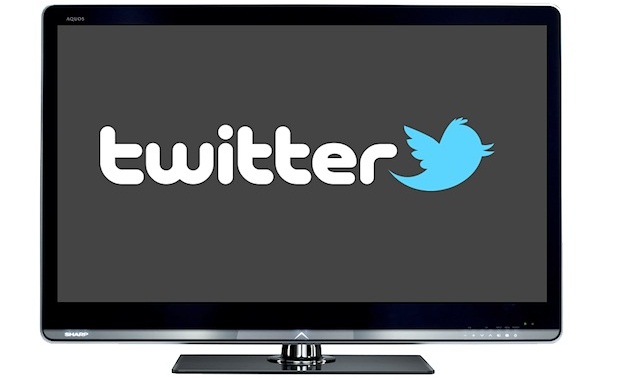
Apparently, the ongoing rivalry between Twitter and Facebook to be your favorite, all-around social networking site is strong on both sides – not only does Facebook want to be like Twitter in more ways than one, Twitter would also like to bring you everything you need online in one place the way Facebook does. The latter was made apparent yesterday when TV network BBC America announced its partnership with Twitter via tweet.
@twitter and @bbcamerica, home of #DoctorWho & #TopGear, ink deal to offer 1st in-Tweet branded video synced to entertainment TV series
— BBC AMERICA (@BBCAMERICA) April 18, 2013
Although the tweet announcement leaves a lot to be deciphered, it most likely alludes to an equal exchange in user traffic for both Twitter and the corresponding BBC America-hosted TV show whose video appears in the tweet. The specific call-out to Top Gear and Doctor Who may mean we should watch out for more video content related to the shows (did the Twitter joke Clara make to the Doctor in the recent season premiere episode of Doctor Who foreshadow the partnership? Maybe!).
This latest development comes immediately after Twitter officially launched #music, its standalone music discovery app that analyzes various types of Twitter activity to generate a list of popular music tracks and up-and-coming music artists.
This isn’t the first time Twitter has entered into the video realm, or the prospect of partnering up with TV networks. Last year it hooked up with NBC Universal to accumulate tweets from fans and athletes alike related to the London Olympics; recently, rumors of deals with Viacom and NBC sprang up, both centered on providing video content along with tweets and running ads related to it. These TV deals may prove to be beneficial for the social networking site, as the notion of social media affecting people’s TV-viewing habits has been proven.
Will Twitter become successful in its attempt to overthrow Facebook’s current standing as the social network of choice? It may take a while to tell (Facebook will not be beaten easily), but Twitter is certainly pulling out all the necessary stops – just consider its recruitment of Hollywood heavyweight Peter Chernin last November.
Editors' Recommendations
- Don’t miss your chance to get this 75-inch TV for less than $450
- This is your chance to get this 65-inch Samsung TV for under $400
- Best 75-inch TV deals: Get a big screen from $500
- Best 65-inch TV deals: Get a 65-inch 4K TV for under $400
- Buy one of Samsung’s new TVs and get a free 65-inch 4K TV


