
First discovered by the tech blog Zat’s Not Funny, there’s not much information in the required filing for the new Chromecast, which seems to show nothing more than a modest hardware upgrade, perhaps designed to offer better performance. Conspicuously left out of the specs is an update to offer the 5 GHz spectrum for dual band Wi-Fi connection for the device, which will apparently still be relegated to 2.4 GHz only.
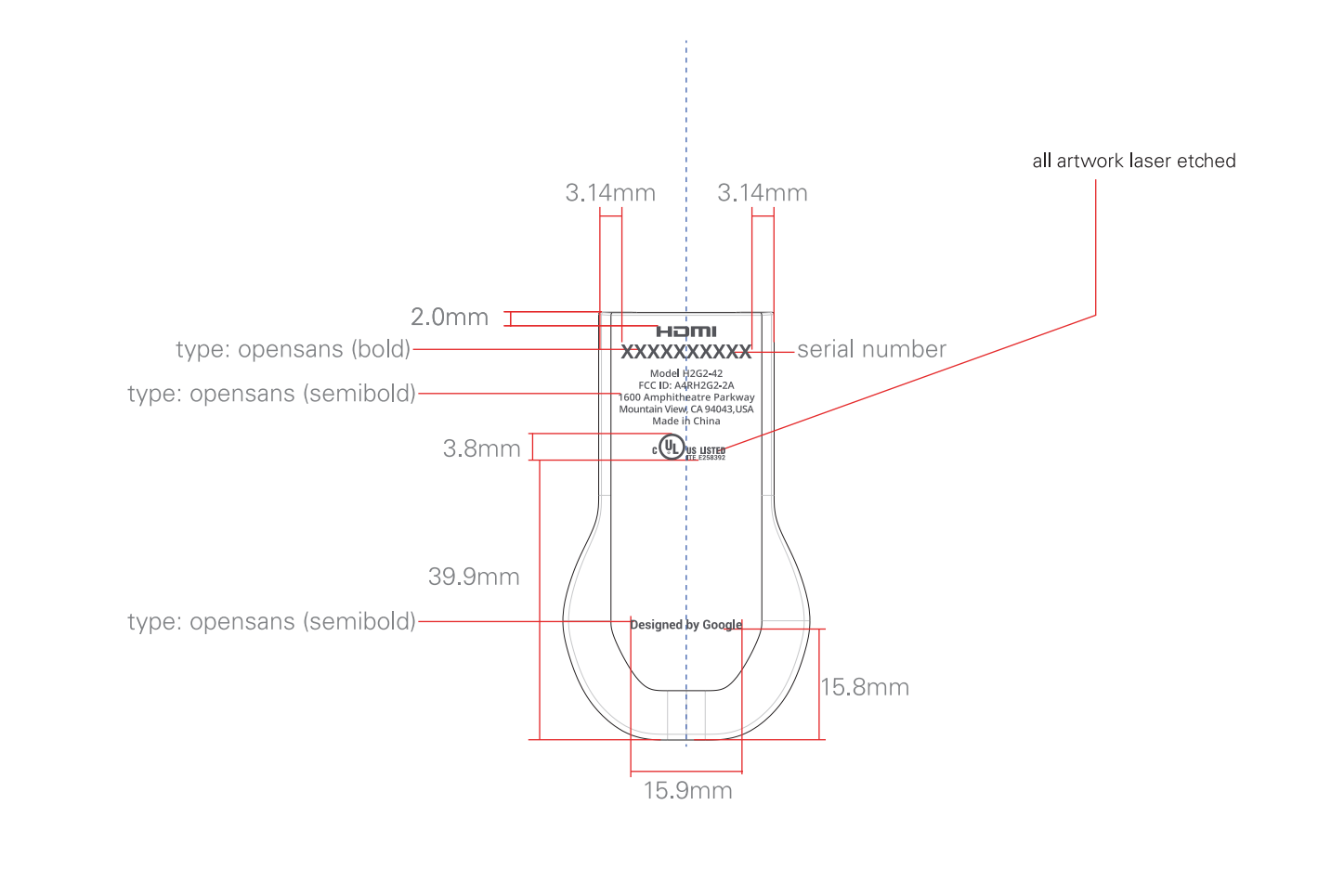
However, the news is a welcome assurance to Chromecast-heads, who have adopted the über-cheap device as an essential part of their streaming arsenal. And that makes a lot of sense on the part of Google, as its loaded new set-top box, and its stripped down streaming dongle have little in common when it comes to operation and the overall user experience. The fact that the Nexus Player and the Chromecast work so differently should keep them from cannibalizing each others’ sales, even though the Nexus Player does offer casting as part of its feature set.
In other words, the streaming world is big enough for the both of them.
Chromecast has always done things differently. Contrary to most streaming devices, which rely on a vault of on-board apps, a detailed interface, and a separate remote, Chromecast was created to use tools already at your disposal — namely that smartphone in your pocket — to work its streaming magic. Using its “Cast” system to pull content from the cloud, Chromecast uses your phone or tablet as nothing more than a pointer to the source, saving precious battery life on your device, and creating a beautifully simplified way to stream.
The Chromecast way isn’t perfect, and many users prefer to use a more familiar and cohesive interface from a Smart TV or streaming box for the majority of their streaming. But even if that’s the case, it makes sense to own a Chromecast, too. At $35, it’s hardly a burden to buy for most users, and it often packs an app or feature that your primary streaming device won’t, earning its keep in key moments. Plus it’s portable, making it an easy way to take a familiar friend wherever you may stream.
Google’s new Nexus Player, however, is a whole different animal. As the first major vessel for Google’s much-anticipated Android TV system, the device will be a key building block as the search giant hopes to implement the system in smart TVs and other devices across the hardware landscape.
The little disc will also be able to do things that Chromecast (for now, at least) simply can’t, including the deployment of a more user-friendly tiled interface with self contained apps, voice operated search across platforms from its included remote, and seamless transition of Android games back and forth between a handheld device and your big screen TV, with an available console-style game controller. Such more advanced features may be necessities as Google tries to compete with the other boxes at the top. In fact, at first glance, the Nexux Player looks suspiciously similar to Amazon’s box.
As Google continues to build out app support for both of its new devices, the two will likely tread different paths. For those who simply don’t want to throw down the $100 price tag for the average streaming box, the Chromecast will continue to be an enticing choice. And for those who do want the more advanced streaming interface, Chromecast is still a great alternative for the downstairs TV, or the hotel TV on the next extended business trip.
While the recent FCC filing doesn’t offer much in the way of detail, it does show that Google is not only commited to Chromecast as it now stands, but to continue developing the device for the near future. And that shold make all Chromecast lovers rest a bit easier.
Editors' Recommendations
- Chromecast with Google TV makes the leap to Android 12
- Google Chromecast tips and tricks to make you a master caster
- Google’s new Chromecast will need more than a remote to beat Roku and Amazon
- Google’s unreleased Chromecast is already selling at some retailers
- Google may be working on a new Chromecast Ultra with an external remote


