There are many great video-streaming subscription services that are eager to take your money each month. But what if you’re just not keen on the all-you-can-eat buffet and would simply rather build your digital collection? That’s where Vudu comes into play.
What is Vudu exactly? It’s a platform that delivers free and paid content without a monthly fee. Users simply rent movies and TV shows for 24 hours or outright buy content they can watch at any time, on any device. Free content is a plus, too, if you don’t mind commercials.
Here we dive into what Vudu is all about, the prices you’ll see, and the platforms and devices it supports.
The Vudu history

Vudu is a digital on-demand video service that first arrived as an internet-ready set-top-box, the Vudu Box, sold at Best Buy stores in 2008. At the time, the New York Times reported that Vudu gained the support of every major studio (with the exception of Sony Pictures) along with 15 smaller houses. Customers could purchase high-definition content to own, dubbed HDX, for the first time.
However, the company decided to ditch the Vudu Box in favor of digital content sales and delivery through apps installed in Blue-ray players and HDTVs. Walmart acquired the company in 2010 after the retail giant failed to compete against Apple’s iTunes platform.
UltraViolet and Movies Anywhere
To fight piracy, the Digital Entertainment Content Ecosystem introduced UltraViolet, a cloud-based digital movie locker that allowed anyone to unlock digital versions of purchased Blu-rays and DVDs. Customers entered a code on the UltraViolet website to watch their digital copy on any device.
Vudu became one of the main outlets for UltraViolet in 2012; however, the locker service shut down in 2019. Given that Disney’s competing service, Movies Anywhere, was tightly integrated into iTunes, UltraViolet couldn’t compete.
With UltraViolet properly linked to Vudu, former UltraViolet users still have access to their unlocked media. Vudu also paired with Movies Anywhere in 2014, allowing owners of Disney-based content to watch their movies and shows through Vudu. Compatible content bought through Vudu is also playable through other Movies Anywhere-enabled platforms.
That brings us to the present. In April 2020, Vudu announced that it entered an agreement to be acquired by Fandango Media, a subsidiary of NBCUniversal. The transition from Walmart completed in July 2020, but the retail giant will still use Vudu as its digital movie and TV store on its website. Likewise, Walmart’s credentials can still be used to access Vudu and purchase content.
Is Vudu a subscription service?
No. It’s a digital content delivery platform only. You can create a free account and watch the platform’s free content (with commercials), or purchase content to watch anytime through the Vudu app or a compatible, linked platform. Rentals are available as well.
Layout

Vudu provides a simplified, Netflix-like interface. On the website, categories line along the top: Movies, TV, Free, and My Vudu. The latter category is where all your purchases and rentals reside. This toolbar also provides a quick tool to redeem a digital copy or Vudu code and the means to access your account, settings, device management, and support.
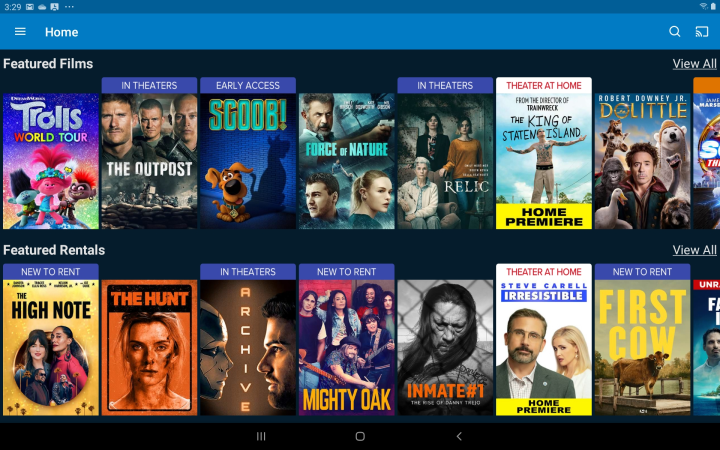
The mobile app’s layout depends on the underlying device.
On iPhone, it includes a toolbar along the top and along the bottom. The latter lists five categories similar to what’s provided on the website: Spotlight, Search, My Vudu, Free, and Settings. The top toolbar merely lists popular search terms like Rentals, Deals, TV, Horror, Action, Collections, and so on.
On an Android tablet, shown above, only the Home button is available with everything else tucked away in a hidden menu accessible only by a hamburger-style button.
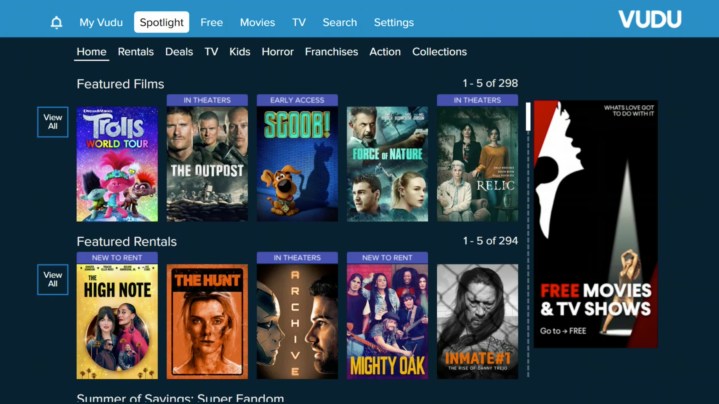
The Xbox app places all categories and search terms along the top. The main toolbar resides at the very top, providing the My Vudu, Spotlight, Free, Movies, TV, Search, and Settings categories. Underneath is the Home button along with specific search terms like Rentals, Deals, Kids, Horror, Franchises, and more.
In all applications, Vudu provides featured media in a sliding tile-based ribbon using general categories like Featured Films, Featured Rentals, Deals of the Week, In Theaters: Films Before DVD, TV Season Sale, Free: Ladies to Look Up To, and more.
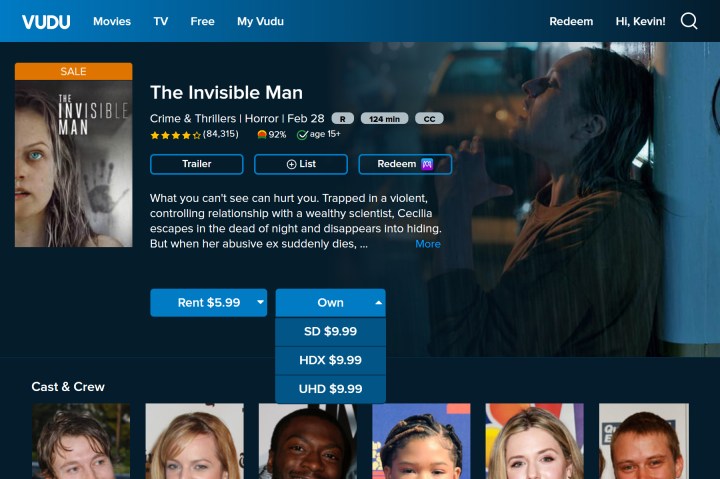
Highlight a tile and you have the option to watch a trailer, if available. Click/tap on the thumbnail and you’re led to the content’s page. You can then rent, purchase, or watch the content for free (if available). There are also options to add the content to your Wishlist and to redeem a code.
Content
Vudu provides two forms of paid content: Rentals and Purchases. This content is available in three resolutions:
- SD – 480p
- HDX – 1080p
- UHD – 2160p
Rentals

The cost depends on the media, but standard rentals range from $0.99 to $5.99. For early-access movies that are still in theaters, rental prices will be slightly higher. Some marked with the “Theater at Home” banner hit $19.99, like Irresistible and The King of Staten Island. The video quality does not affect the rental price.
Unwatched rentals are available for 30 days. Once the content begins, you’ll have 24 hours to finish, with unlimited replays during those 24 hours.
Purchases

The cost of movies ranges from $4.99 to $24.99. Users can view this media anytime through the Vudu app or in some cases other platforms that support Movies Anywhere and UltraViolet.
Most movies have the same price no matter the image quality while others have different prices for different resolutions. For instance, Scream currently sells for $12.99 in SD quality and $14.99 for HDX quality. Sonic the Hedgehog currently sells for $9.99 in SD and HDX quality and $12.99 in UHD quality.

The cost of a single TV episode is $1.99 to $3.99. Seasons range from $16.99 to $43.99. Again, you can view this media anytime through the Vudu app or in some cases other platforms that support Movies Anywhere or UltraViolet.
As with movies, the cost may depend on image quality. The first episode of Game of Thrones currently costs $2.99 for the SD version and $3.99 to watch it in HDX. The entire season currently costs $28.99 for SD quality and $38.99 for HDX quality.
Free content

Prior to selling the platform in 2020, Walmart introduced Vudu Movies on Us in 2016. This service requires a free account, the Vudu app, or a web browser. It streams movies and TV shows in 1080p with limited commercial interruptions. There are roughly three or four commercial breaks with up to three ads per break, depending on the content.
This content is made available within the platform’s Free section. Selections are also listed on the main page, each marked with a red Free with Ads banner. Click on the content’s image tile followed by the green Watch Free button on the following page.
Customers also have the option to rent or purchase free content, removing advertisements.
Disc to Digital

This service allows users to scan the UPC code found on Blu-ray and DVD packaging to unlock the digital version. It requires the Vudu app (Android) or a web browser (iOS) and permission to access the mobile device’s camera. For Apple devices, this option can be found under My Vudu on the website’s menu.
Here are the costs:
- Blu-ray to HDX – $2 + tax
- DVD to SD – $2 + tax
- DVD to HDX – $5 + tax
InstaWatch

This service allows users to scan their Walmart receipt after purchasing a Blu-ray or DVD disc with the InstaWatch sticker. This method requires the Walmart app and permission to access the mobile device’s camera. No additional purchases are necessary to unlock the digital copy.
Code redemption

Many Blu-ray and DVD discs include redemption codes within the packaging. These can be used to unlock digital versions playable through the Vudu app and website. Some are marked with the Play Anywhere logo while others do not — likely older UltraViolet codes that should still work.
To redeem these codes, users can load the content’s Vudu page in the app or website and click/tap the Redeem button. The following page provides a text field to enter the code. Click/tap the Submit button to claim the digital copy.
How to access Vudu

Vudu is available on most devices natively through dedicated apps. In some cases, you must use a web browser while the Chromecast requires an additional device to “cast” content. The Nintendo Switch does not support Vudu.
PC
- MacOS – Use any web browser.
- Windows 10 – Use any web browser or the native Microsoft Store app.
- Chromebooks – Use Chrome or the Android-based Google Play app.
- Linux – Use any compatible web browser, like Chrome or Vivaldi.
Mobile
- iOS/iPadOS/tvOS – Use any web browser or the native App Store app.
- Android – Use any web browser or the native Google Play app.
Other devices
- Blu-ray players – LG, Samsung, and Sony.
- Consoles – Xbox One and PlayStation 4.
- Smart TVs – LG, Samsung, and Vizio.
- Streaming devices – Chromecast, Roku, Shield TV, and TiVo.
Editors' Recommendations
- What is Google TV? Here’s everything you need to know
- What is YouTube Music? Everything you need to know
- If you don’t see CBS in 4K on YouTube TV, try this
- There’s only one streaming device that lets you escape ads
- Is there a Sling TV free trial? Here’s what you need to know


